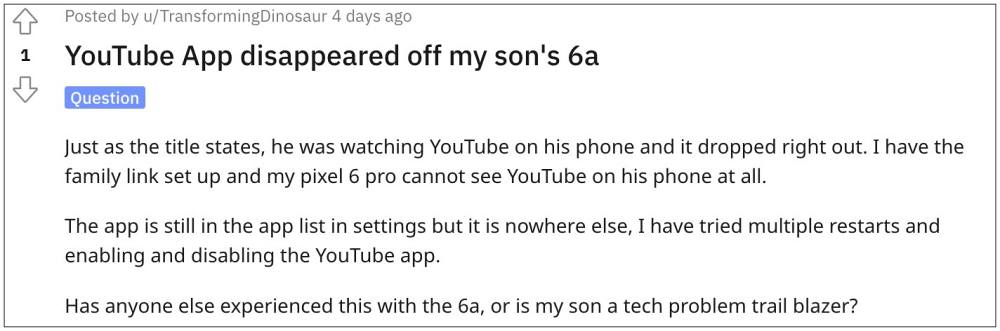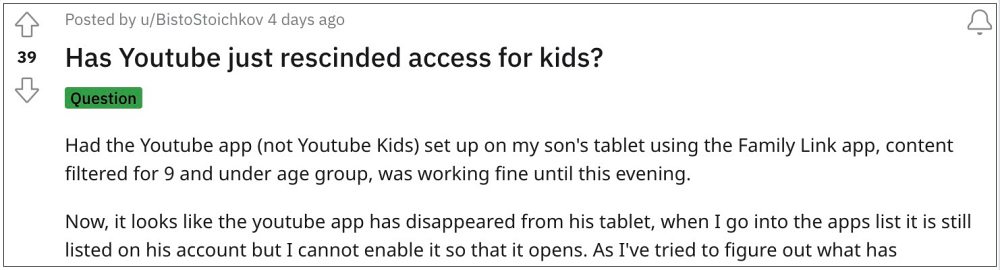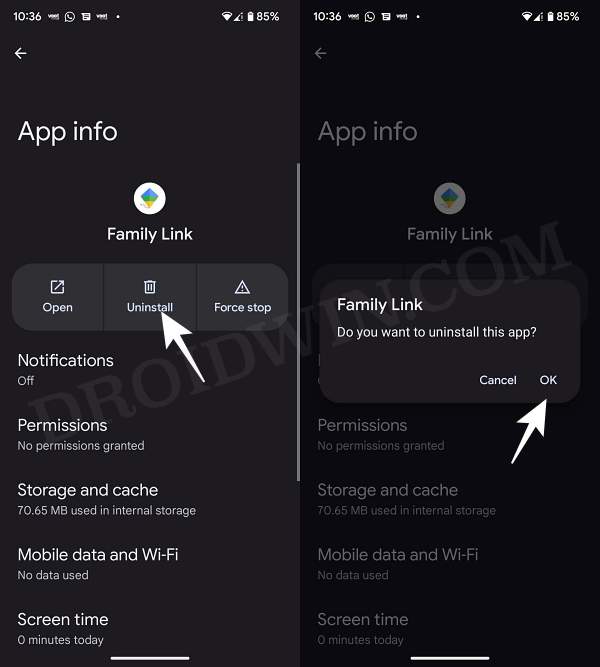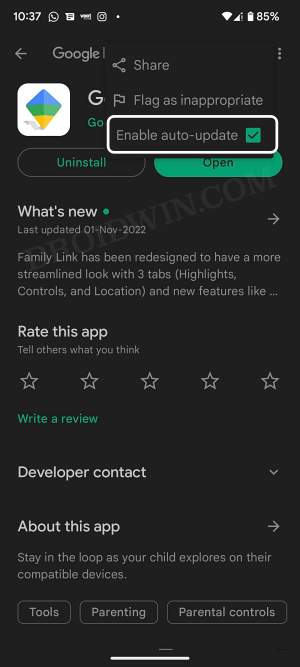However, as of late, it seems to be giving a tough time to both the parents and children alike. Numerous users have voiced their concern that the YouTube app is missing from their devices with Google Family Link enabled. While the app still shows under the app info page, it is nowhere to be found on the app drawer.
As a result of which, users are no longer able to get access to this streaming service on their device. If you are also getting bugged with this issue, then this guide shall help you out. Follow along for the fix.
Fix YouTube app missing from device with Google Family Link
The culprit behind this issue is the latest update rolled by Google to its Family Link app. So to rectify it, you will have to downgrade it to its earlier stable build. Here’s how it could be done: That’s it. This should fix the issue of the YouTube app missing from a device with Google Family Link enabled. As far as the official stance on this matter is concerned, the developers are aware of this issue, but they haven’t given out any ETA for the rollout of a fix. As and when that happens, we will update this guide accordingly. In the meantime, the aforementioned workaround is your best bet.
YouTube black triangle in video thumbnail: How to FixHow to Disable Ambient Mode on YouTubeCannot Comment on YouTube Video: This action isn’t allowed [Fixed]YouTube app on Android 13 crashing when casting to Chromecast [Fix]
About Chief Editor