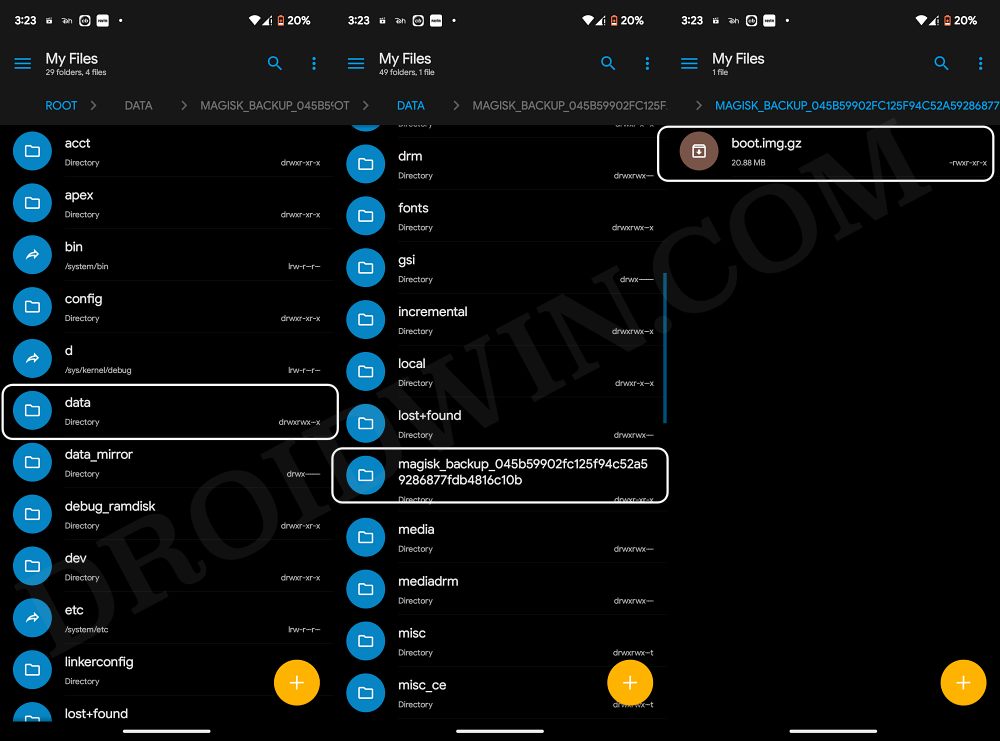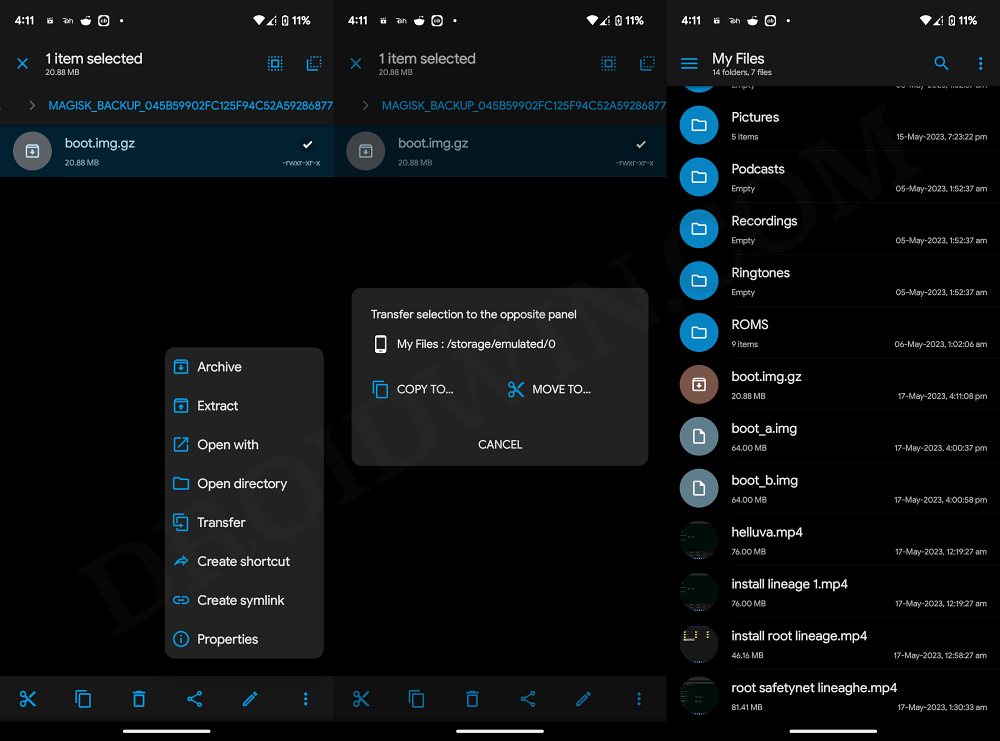So if something goes wrong, you could use that file to unroot your device. Likewise when you tap on Uninstall Magisk > Restore Image, then also Magisk uses the same backed-up boot.img. Apart from that, you could save a few precious minutes and bandwidth of another user who has the same device, firmware version, and region by directly sharing your stock boot.img with him or her. But all this begs an important question-
Where does Magisk store stock boot.img
Magisk stores the stock boot.img file inside the data partition within the magisk_backup folder. Here’s how you could access it:
How to Transfer boot.img to any other location?
You could easily transfer the stock boot.img to any other location of your choice directly via the File Explorer itself [no need to use any dd command]. If you’re using Solid Explorer, then here’s how: So. with this, you have got a decent idea about the location where Magisk stores the stock boot.img and the steps to access it. If you have any queries concerning the aforementioned steps, do let us know in the comments. We will get back to you with a solution at the earliest.
Magisk showing as Installed N/A: How to FixSignature verification failed: How to Sideload Magisk & Root [Video]How to Root any Custom ROM via Magisk [Video]How to Uninstall or Remove Magisk Modules [4 Methods]
About Chief Editor