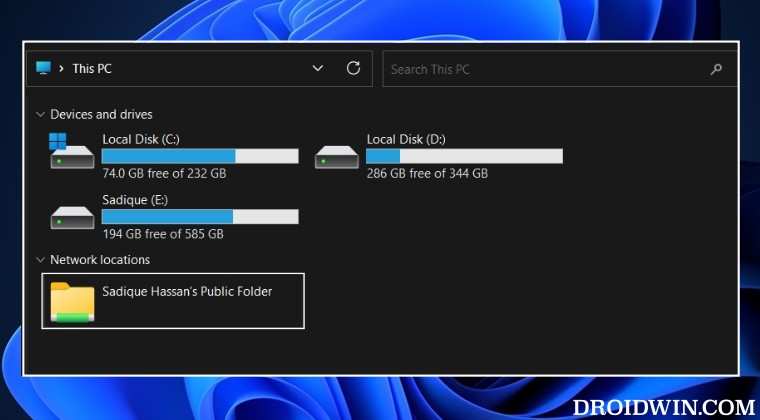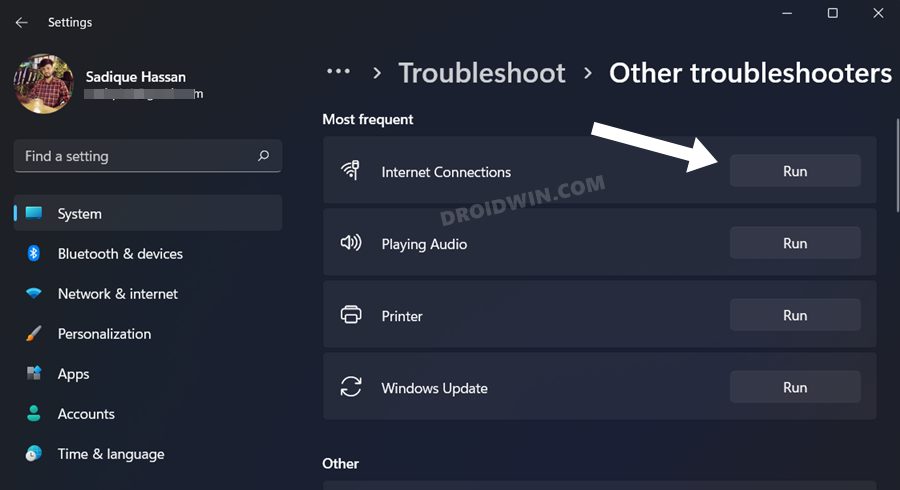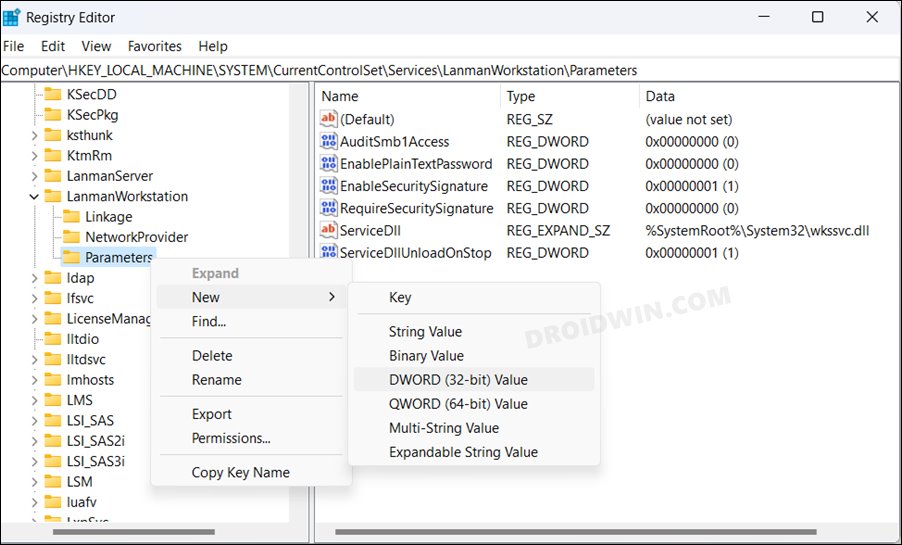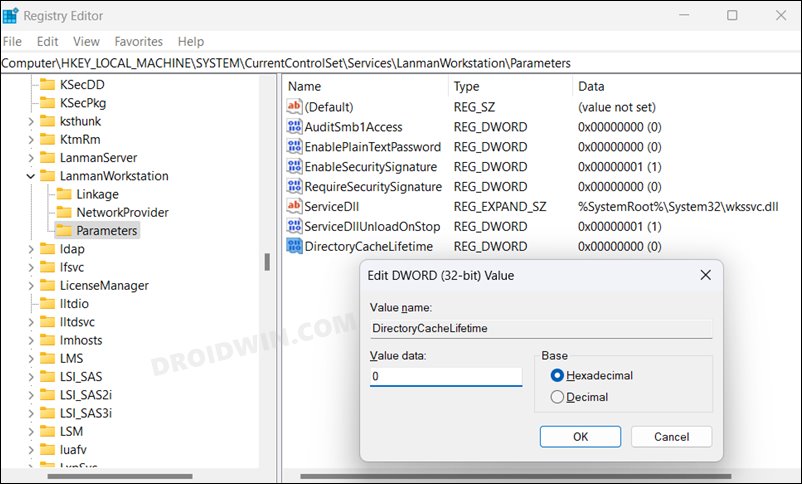Numerous users have voiced their concern that File Explorer is extremely slow to load when there is a mapped drive in Network Location. When they launch the Explorer, it opens the Home tab and then the rest of the local drives takes forever to load. While that is happening, it tends to freeze the Explorer, thereby making it useless for that time frame. If you are also getting bugged by these issues, then this guide will help you out. Follow along for the fix.
Fix Slow File Explorer when having Network Location
It is recommended that you try out each of the below-mentioned workarounds and then see which one spells out success. So with that in mind, let’s get started.
FIX 1: Delete Unused Shared Folder
If there’s a folder lying unused in the shared location, then not only will it slow down the sharing process, it could have an adverse impact on the File Explorer as well. Therefore, consider removing all the unused network locations and check if it rectifies the slow File Explorer issue when having a mapped drive in Network Location.
FIX 2: Use Network Troubleshooter
FIX 3: Using Registry
FIX 4: Reset Network
If none of the aforementioned methods spelled out success, then your last course of action should be to reset the network settings back to its factory default state. However, do note that this will delete all the saved networks, so take a backup beforehand and only then proceed with the below steps: That’s it. These were the four different methods to fix the slow File Explorer issue when having a mapped drive in Network Location. If you have any queries concerning the aforementioned steps, do let us know in the comments. We will get back to you with a solution at the earliest.
How to View Hidden Network Adapter in Windows 11How to Change Network Priority in Windows 11Share/Transfer files from Windows to Mac [Without App]How to Find Other Computers on My Network in Windows 11
About Chief Editor