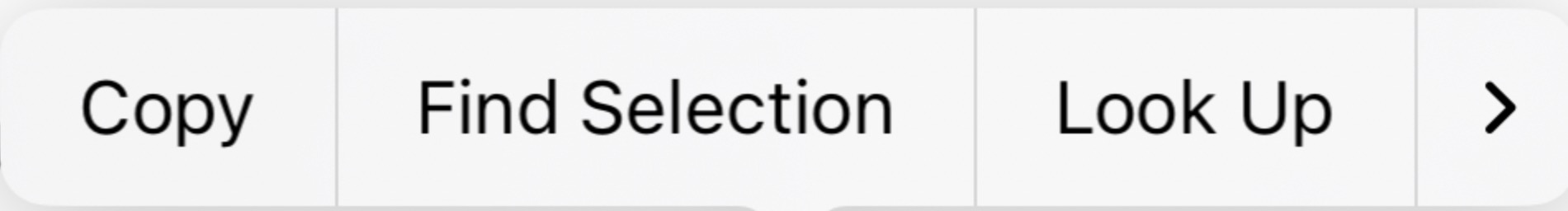Select All Missing from Safari on iOS 16.4
In this regard, you just need to long press on any word, and then choose the Select All option. Doing so will select the entire text on that website. But that is providing to be easier said than done for the users who are on the latest OS build. Numerous iOS 16.4 users have voiced their concern that the Sleect All option has now been removed from the Safari browser. In place of that, they now get the Find Selection option, which doesn’t really make any sense whatsoever.
While this in itself is a useful feature, but how could it substitute for the Select All feature is beyond anyone’s guess. With that said, there’s no concrete evidence to suggest whether it’s an intended change from Apple or just a bug. Let’s just hope that it’s the latte,r because if this is a decisive move from the tech behemoth, then there are definitely going to be quite a few backlashes from the end users. And that will be completely justified. What are your views on the missing Select All option from the Safari browser after the latest iOS 16.4 update? Will it affect your workflow in a substantial manner or you didn’t interact with this feature much in the first place so it wouldn’t matter even if this feature was intentionally removed? Do share your valuable opinions with us in the comments section below.
iOS 16.4 Embedded Video Sandbox Browser Error [Fixed]Apple Weather App Not Working on iOS 16.4 [Fixed]“Update Apple ID Settings” prompt on iOS 16: How to StopiOS 16.5 Developer Beta Update missing for developers!
About Chief Editor