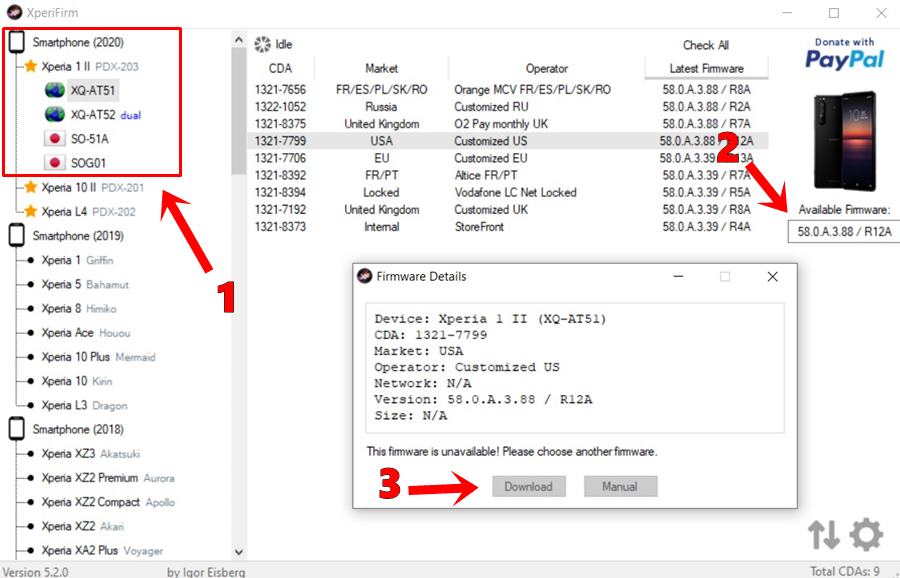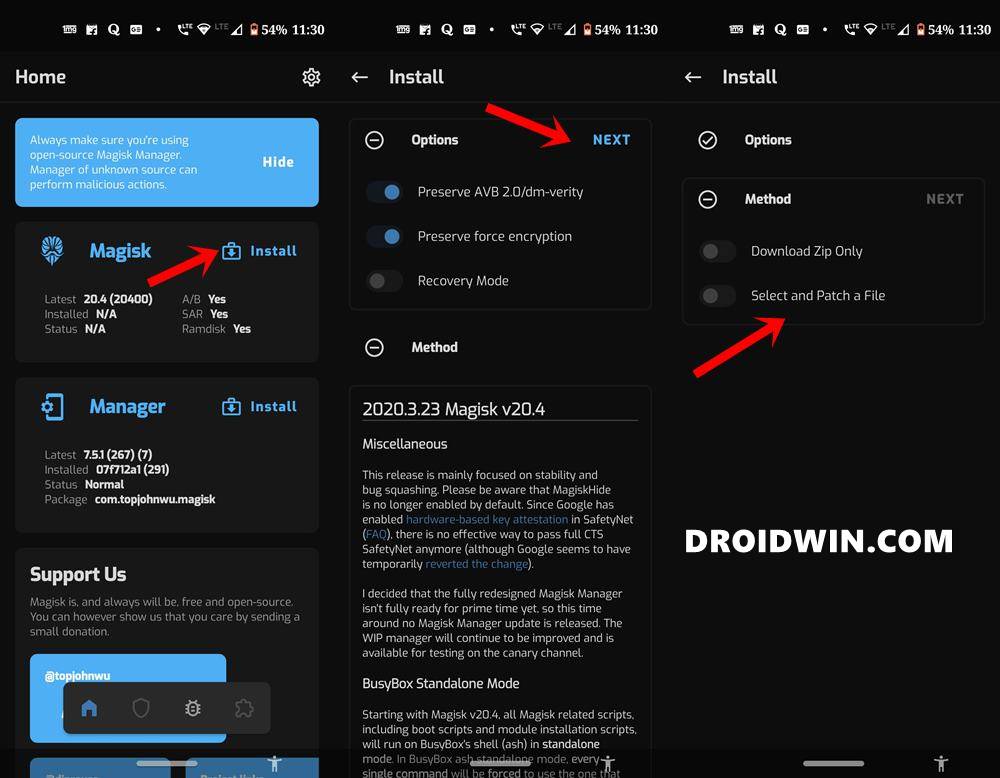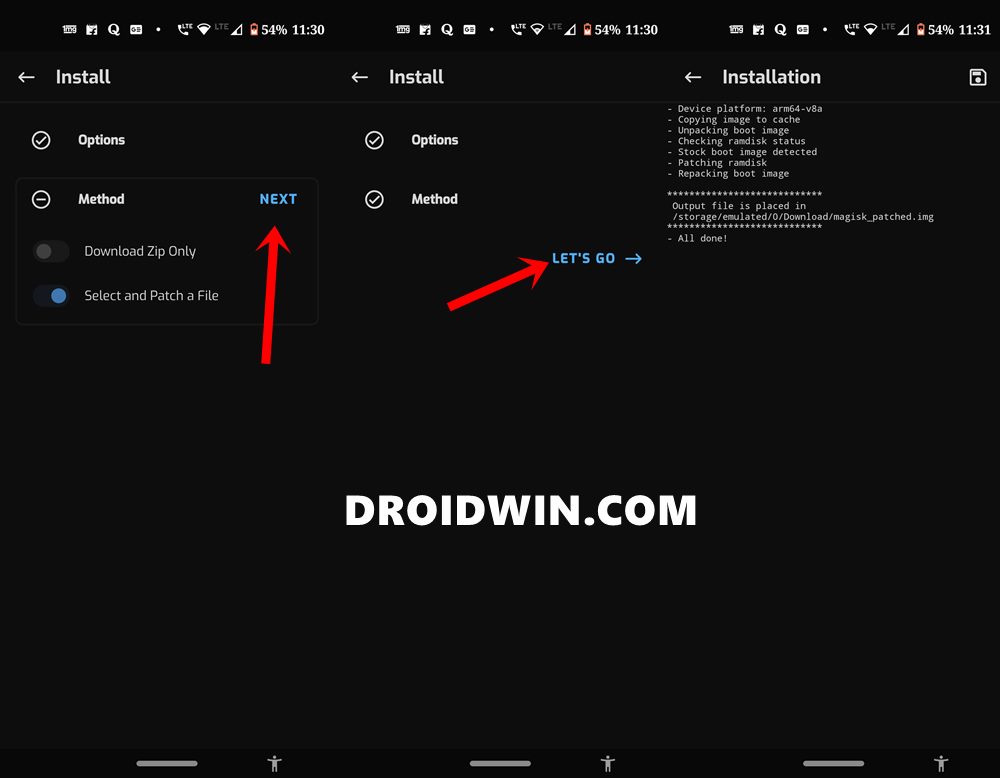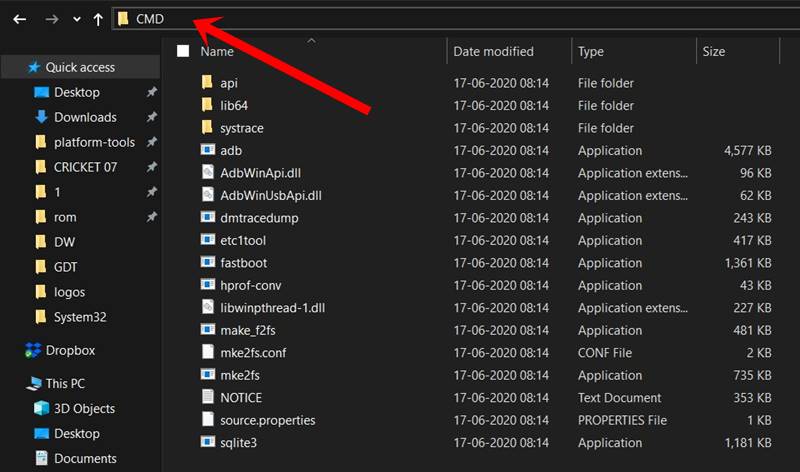This offering from Sony comes with a pretty strong specs sheet. To begin with, 6.5 inches screen has a 1644 x 3840 pixels and is protected by the latest Corning Gorilla Glass 6. Under the hood, you get a Qualcomm SM8250 Snapdragon 865 chipset with Adreno 650 as the GPU. Launched with Android 10 out of the box, the device comes in a single variant: 256GB storage and 8GB RAM. The quad rear camera setup (12+12+12+0.3) and the single 8MP front-facing camera manages to take some pretty decent clicks. The 4000 mAh battery should be enough to make your device last an entire day, if not the 21W fast-charging will come to the rescue. While there is no denying the device’s capabilities, but these are just the tip of the iceberg. You could further explore the device’s potential once you have unlocked its bootloader and then rooted it. And in this guide, we will help you do just that. So without further ado, here are the required instructions to root Sony Xperia 1 II without TWRP. As mentioned before, we would be patching your device boot file via Magisk and then flashing it via fastboot commands. Here is everything you need to know in this regard. MAGISK GUIDES
[GUIDE] Flash ROMs/Magisk/TWRP/Kernels on A/B Partition DevicesEverything About Magisk- Manager, Modules and MoreBest Magisk Modules of 2020 [PART-1][3 METHODS] Unroot any Android Device-Uninstall Magisk
How to Root Sony Xperia 1 II without TWRP
Before you go ahead with the rooting steps, there are a few pretty important requirements that your device needs to qualify. Please go through them and make sure you follow all of them.
Prerequisites
First off, create a complete device backup.Your device should have an unlocked bootloader as well. If you haven’t done so, then refer to our guide on How To Unlock Bootloader of Xperia 1 llDownload and install the Magisk Manager APK (Canary Build) onto your Sony Xperia 1 II device. As of now, only the Canary build is giving out the desired results. As and when other builds give out fruitful results, we will update the guide accordingly. The need for Magisk is two-fold here. It will help to patch the boot file and then give you the rooting UI to grant or revoke root access from the user and system apps.Furthermore, download and install the Android SDK Platform Tools onto your PC. This will be required so as to execute ADB and Fastboot Commands. The ADB commands will be needed to boot your device to Fastboot Mode. The latter will be needed to execute fastboot commands to flash the patched boot file.Enable USB Debugging onto your device. This is needed so that your PC successfully recognizes your device is successfully recognized in ADB Mode.
These were all the requirements. You may now proceed with the steps to root your Sony Xperia 1 II. As the saying goes “Droidwin or any of its members won’t be held responsible if your cat ends up damaging your device, there is a thermal nuclear war or you end up with a brIcked or boot looped device”. However, in the case of the latter, you may drop in your queries in the comments section below. We would definitely help you out.
STEP 1: Download Stock Firmware for your Device
TWRP GUIDES
How to Install OTA Updates in Rooted Android DeviceHow to Permanently Install TWRP without TWRP ZIP File (only using TWRP.img file)Root Android Devices Without TWRP RecoveryHow to Fix TWRP Error 7 (While Flashing Custom ROM via TWRP)
STEP 2: Patch the Stock Boot File
Do keep in mind that the below steps will be carried out via the Canary version of Magisk. There has been a completely new UI overhaul. So to help you out, we have attached all the necessary screenshots as well. We will now flash this file onto your device and this will then root your Sony Xperia 1 II device. Follow the below steps.
STEP 3: Flash Magisk_Patched.img File
That is it. These were the steps to root your Sony Xperia 1 II without TWRP. Do keep in mind that the first boot might take up some time, it is completely normal. With that said, if you have any queries with respect to any of the aforementioned steps, do let us know in the comments below. We would get right back to you with a solution. ANDROID TIPS AND TRICKS
How to Disable Screenshot Captured Notification and Sound without RootHow to Watch Netflix in HD on Rooted Devices ( Get Widevine L1 Support )Enable USB Debugging on a Broken Android Device’s Screen? Here’s a WorkaroundHow to Go Back to Stock ROM from GSI ROM (All Android Devices)
All doubts are welcomed in the comments 🙂
About Chief Editor