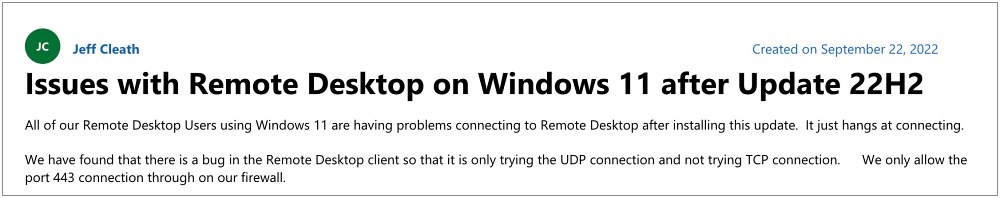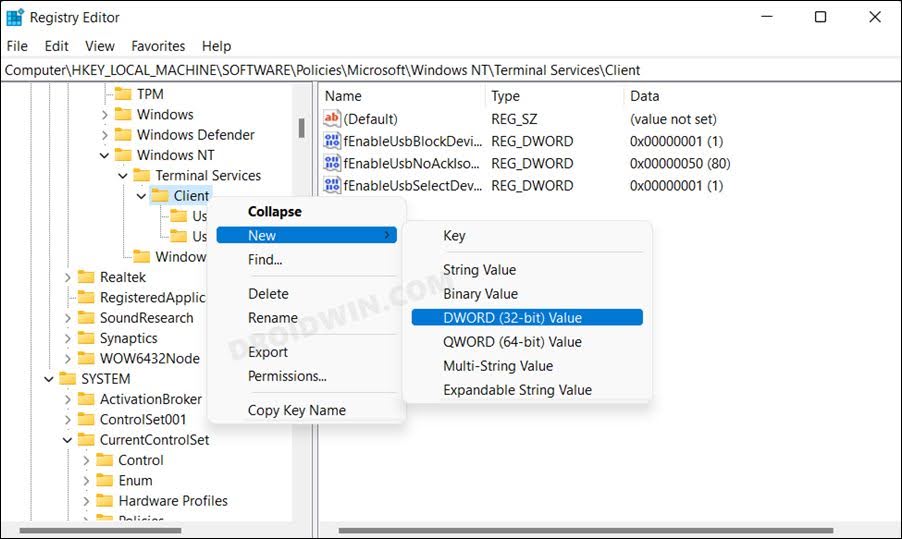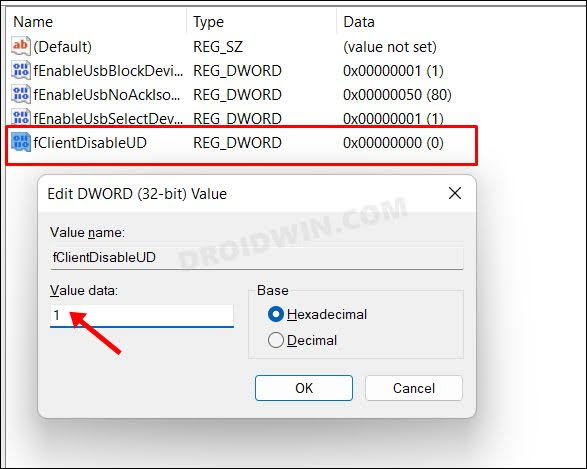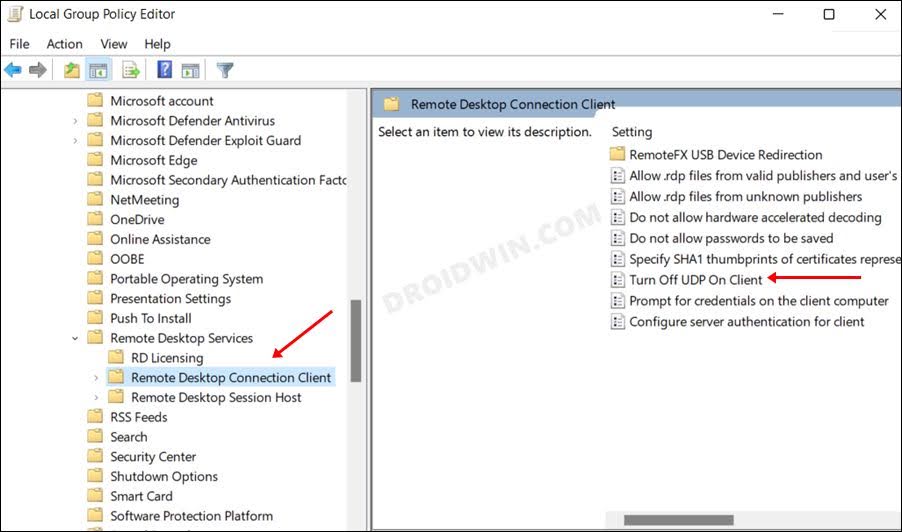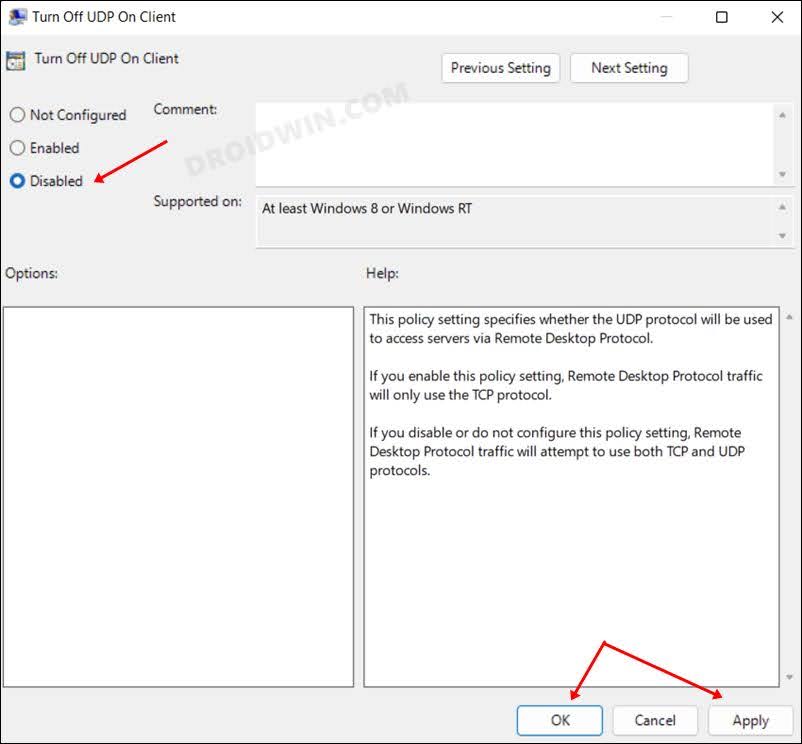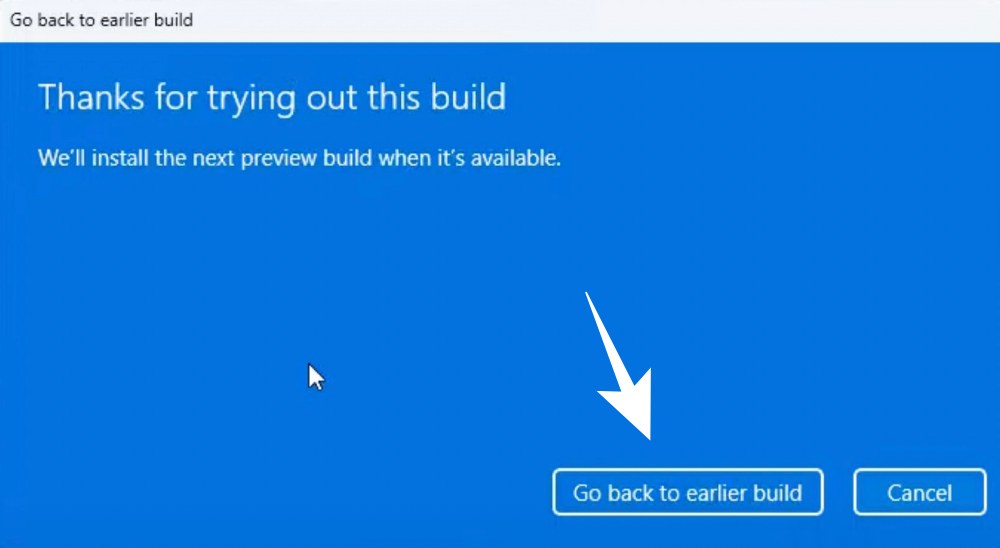But ever since its launch, it seems to be bugging with quite a few issues. We have already documented the likes of SMB file sharing speed, printer drivers are causing quite a few issues, the Remote Desktop Connection is not working, and Nvidia GeForce Experience resulting in stuttering and frame drops. And now there has been another unfortunate entry to this list.
Numerous users have voiced their concern that Remote Desktop is no longer working after the Windows 11 22H2 update. Either it will not connect at all, connect and suddenly disconnect, or freeze the entire PC while it is running. If you are also getting bugged with any of these issues, then this guide shall help you out. Follow along.
Fix Remote Desktop not working after Windows 11 22H2 update
It is recommended that you try out each of the below-mentioned workarounds and then see which one spells out success for you. So with that in mind, let’s get started.
FIX 1: Disable UDP Network Protocol
Your first course of action should be to disable the UDP network protocol using the Registry Editor. So take a backup of the registry beforehand and then refer to the below steps:
FIX 2: Disable the “Turn Off UDP On Client” Policy
Next up, consider disabling the “Turn Off UDP On Client” Policy using the Group Policy Editor and then check out the results. Here’s how it could be done:
FIX 3: Downgrade to Windows 11 21H2
If both the above-listed approaches aren’t in sync with your requirement, then your last course of action should be to downgrade to the earlier Windows 11 21H2 update. To do so, please check out our guide on How to Uninstall Windows 11 22H2 Update: Downgrade to 21H2.
That’s it. These were the three different methods that shall help you fix the issue of the Remote Desktop not working after the Windows 11 22H2 update. As far as the official stance on this matter is concerned, the developers are aware of this issue, but they haven’t given out any ETA for the rollout of a fix. As and when that happens, we will update this guide accordingly. In the meantime, the aforementioned workarounds are your best bet.
How to Stop Windows 11 22H2 Update from Installing(Opens in a new browser tab)NVIDIA graphics card low FPS after Windows 11 22H2 update [Fixed]Slow SMB File Transfer in Windows 11 22H2 Update [Fixed]Windows 11 Version 22H2 KB5017321: Download error 0x800f0806 [Fixed]
About Chief Editor