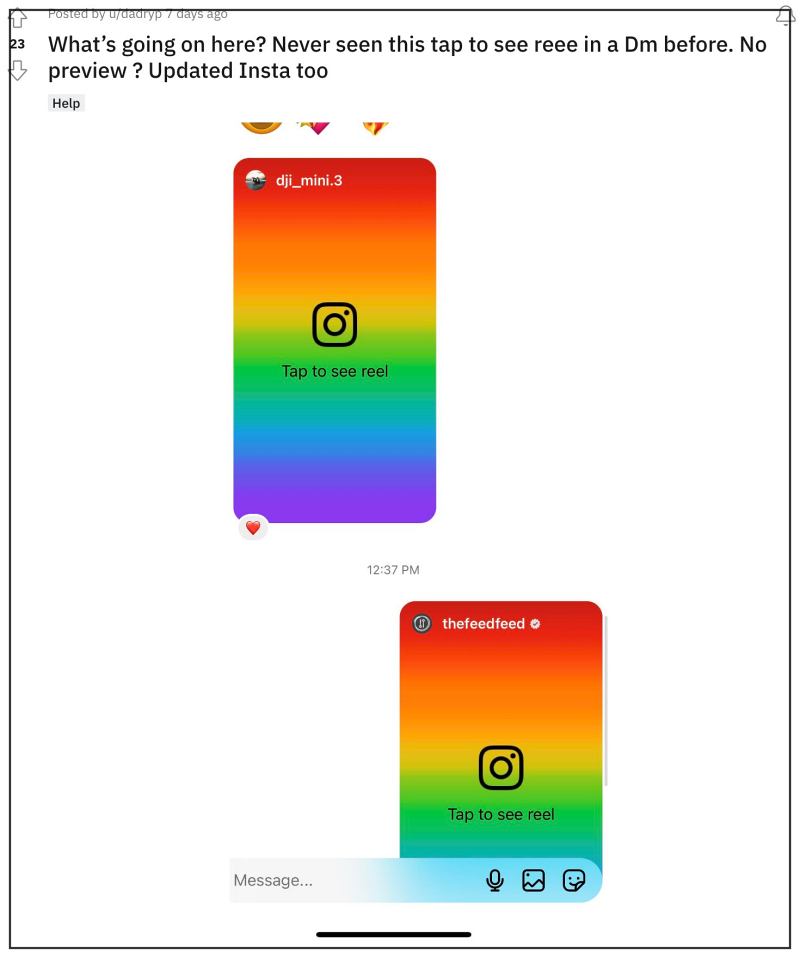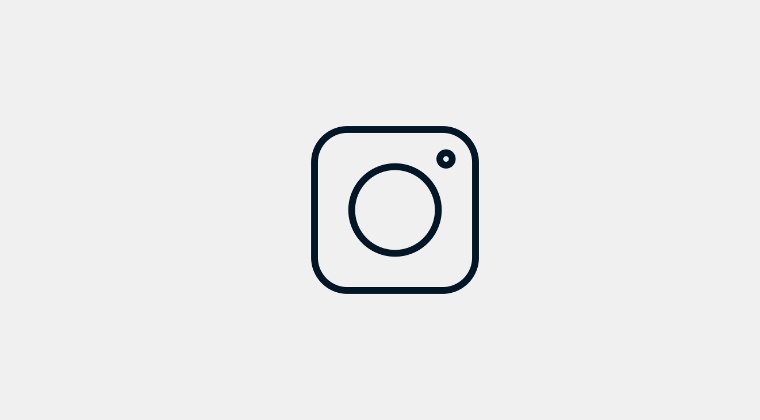Moroever, these Reels could easily be shared as a direct message to any of your friends via a Direct Message. However, this process seems to be currently not working along the expected lines for some. While Instagram users are still able to send the reels via DM, however, its thumbnail does not appear.
Instead of that, there is a rainbow-colored screen with the Tap to View Reel message in the front. This screen is visible across both the sender and receiver’s screens, so the issue is reproducible across both ends. With that said, there does exist a nifty workaround that might help you rectify this bug. So without further ado, let’s check it out.
Fix Reels Thumbnail not appearing in Instagram DM
As of now, the only workaround that is spelling out success for the users involves downgrading the app to its earlier stable build. So let’s give it a shot using the below-listed steps and then check out the results. You may now send the reels as DM on Instagram and the thumbnails should be visible. So on that note, we round off this guide. If you have any queries concerning the aforementioned steps, do let us know in the comments. We will get back to you with a solution at the earliest.
Instagram Notes Missing: How to FixFix Cannot upload video in Instagram post longer than 15 secondsSend Instagram Notifications [and Reels] back to bottom menu barHow to Add GIFs in Instagram Comments
About Chief Editor