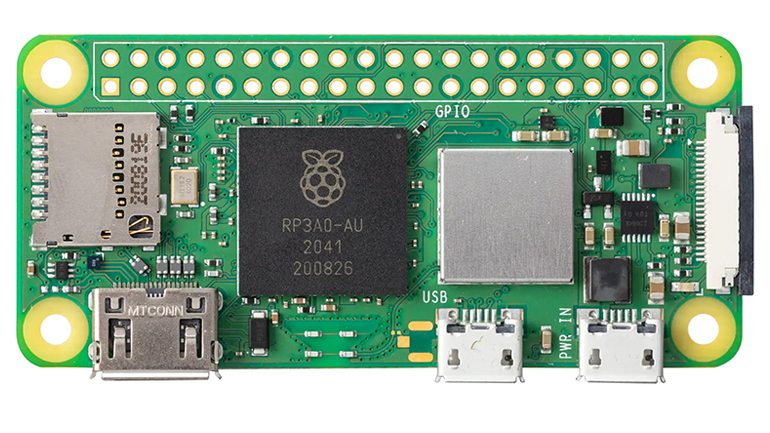Nearly a decade of life is good for a processor, but as workloads evolve and projects built on the Pi get more and more complex, it was starting to show its age. I recently attempted to use a Pi Zero WH to drive a 4-inch touch screen for a simple monitoring project, and quickly swapped it out for a Raspberry Pi 4. At the same time, supplies of the Pi Zero started to dry up, faster than expected with the current chip famine. Was a new Pi Zero on the horizon? It was.
A new Raspberry Pi silicon package
The launch of the $15 Pi Zero 2 W was still something of a surprise. Not only did it offer considerable speed upgrades, it introduced new Raspberry Pi-specific silicon packaging in the RP3A0. Starting with the same quad-core 64-bit ARM Cortex-A53 SoC used in the Raspberry Pi 3 (BCM2710A1), it packages the processor die with 512MB of SDRAM, putting the memory in the same package as the SoC. The packaging even includes its own copper heatsinks, which should mean the Pi Zero 2 W runs cooler than its predecessor – even when it’s running at 1 GHz. This isn’t Raspberry Pi developing its own silicon like it did with the RP2040, but it is providing its own spin on silicon packaging. While it might have seemed logical for the Raspberry Pi team to continue adding capabilities to its core single-board computer family, bringing out a smaller, lower-cost version of technologies it’s shipped in the past actually makes a lot of sense. Not everyone needs the power of the Raspberry Pi 4, and the Pi Zero 2 W lets you take everything you’ve learned and use it to create smaller versions of existing builds, or undertake hardware projects you’ve postponed for want of a compute module that’s small enough. That’s another benefit of the Pi Zero 2 W. It’s been certified as a wireless module in its own right, so it can be dropped into hardware without needing new certifications. Going from prototype to product has always been hard, but if you can make your prototype part of your product, you can save a lot of time. Building on the Pi platform also gives you the capability to update both software and OS wirelessly.
Comparing the old and the new
Put the Pi Zero 2 next to a Pi Zero and you’ll see very few differences. It’s still the same 65mm x 30mm board, with the same mounting holes. The new RP3A0 chip dominates the board, alongside a large, shielded area that contains all the wireless circuitry. You get the same pair of Micro-USB ports, one for power and one for OTG-based I/O, along with a Mini-HDMI port. Everything is in the same place, so you should be able to drop the new board in as a replacement for any older Pi Zeros. There might be a slight issue with the HDMI port, as the socket is slightly larger, so if you have 3D-printed a custom case you may need to make some changes to your design. Other ports include the Raspberry Pi’s standard camera port and a pin-out for the Pi GPIO ports. Currently the Pi Zero 2 doesn’t come with a set of header pins, like the Pi Zero WH. This means soldering your own. This shouldn’t be too hard, but I’d recommend practicing before raising a soldering iron to your Pi! Adding a header is essential if you plan to use the Pi Zero 2 W with any HATs. Most Raspberry Pi vendors sell sets of connectors and adapters for the Pi Zero, and it’s well worth investing in one if you’re using a Pi Zero 2 for development. You’ll need a Micro-USB to USB-A converter, a Mini-HDMI to HDMI converter, and a set of GPIO header pins. If you’re only using a subset of pins for your projects, you have the option of soldering connecting leads directly into the board.
Using the new Pi Zero
I tested the Pi Zero 2 W using a copy of the 32-bit release of Raspberry Pi OS. While the device SoC supports 64-bit ARM code, the 512MB of SDRAM can be a limitation. Using a 32-bit OS can help you squeeze more out of its limited memory, as the development team has indicated that there will be no other memory options. This is the first Pi Zero that could be considered suitable for basic desktop operations. The built-in HDMI port works with most screens, although again available memory is a limitation. In practice you’re more likely to use the device in headless mode, using either alternative display modules like e-paper or simply using SSH to connect to your Pi from a PC. That last option was how I chose to use my device, configuring SSH and wireless connectivity while building a boot Micro-SD card. Once it had connected to my wireless network, I could log in using the default username and password combination, before updating the OS. If you’re not familiar with Raspberry Pi OS, it’s a Debian-derived Linux, and uses the familiar apt tooling to manage packages. Other OS options are available, using the PC-based Raspberry Pi imaging tool to download images and load them onto Micro-SD cards. SEE: What is quantum computing? Everything you need to know about the strange world of quantum computers As you’d expect, it’s a Raspberry Pi. If you’ve used one before you should be familiar with the Raspberry Pi OS basic installation, with its complement of development tools like Python. Performance is good, although surprisingly the beta Arm7 version of the Geekbench benchmarking suite crashed while trying to test the device. Most of my current Python-based projects ran well, and I was able to use the Visual Studio Code remote extension to work against it over a wireless connection, installing the Code remote server and exploring the filesystem, as well as reading and writing files from my development PC. Where the original Pi Zero struggled to run the remote server, the new hardware had no problems at all.
Conclusions
It’s probably best to compare the Pi Zero 2 W to the Raspberry Pi 3 Model A. Both have similar characteristics, and the same 512MB of SDRAM. Yes, the Pi Zero 2 W has fewer ports and no Ethernet, and is clocked slightly lower, but it would make a reasonable replacement device, taking up significantly less space. You can quickly port code across, and as both use the same GPIO port layout (and the same HATs), hardware integration should be relatively easy. One thing is clear: the Pi Zero 2 W doesn’t replace the Raspberry Pi Zero. Instead, it’s best to think of it as a third member of the Pi Zero family at a new price point. The original Pi Zero continues at $5, the Pi Zero W at $10, and now we have the Pi Zero 2 W at $15. It’s going to be around a long time, too, with plans to keep it in production until at least early 2028. If you need a low-cost, single-board device, it’s well worth the investment. RECENT AND RELATED CONTENT Raspberry Pi Zero 2 W: New $15 board offers up to 5x the performance of its predecessor New Raspberry Pi: Zero WH promises cheaper and easier homebrew hardware Raspberry Pi Zero W, hands-on: A very welcome new member of the family Hands-On with the Raspberry Pi Zero Raspberry Pi makes its first ever price increase, global chip shortage to blame Read more reviews
Microsoft Surface Duo 2 review in progress: Two weeks in and I’m as confused as I am intriguedHonor 50 review: Google Mobile Services put this 5G handset on the mid-range mapXGIMI Aura Ultra Short Throw Laser Projector review: Perfect for businesses and the home theatre aficionadosApple 16-inch MacBook Pro (M1 Max, late 2021) review: Apple supercharges its flagship laptopiPhone 13, Google Pixel 6 Pro, Fairphone 4 5G, Dell XPS 17 9710, and more: ZDNet’s reviews roundup