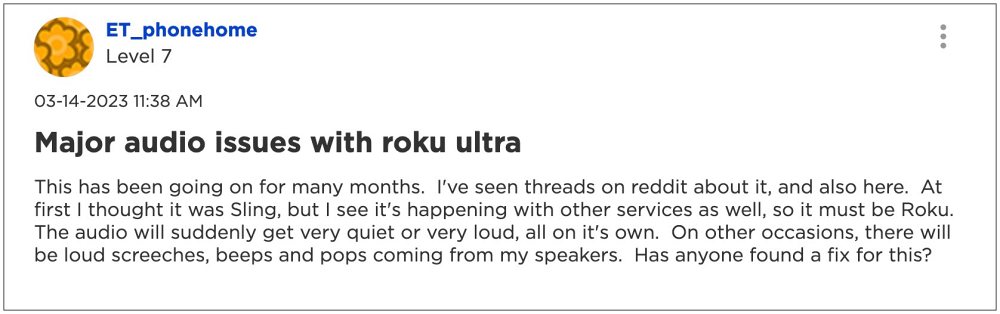In this regard, numerous users have voiced their concern that the opponent’s Pokemon tends to become invisible during a fight. Likewise, the make of that Pokemon is also not visible, so users have absolutely no idea who they are fighting with [until that Pokemon uses a fast move]. And if it turns out to be a shadow Pokemon, then things turn for the worse. Fortunately, we did manage to find a nifty workaround that should help you rectify this issue. So without further ado, let’s check it out.
Fix Pokemon Invisible During a Battle in Pokemon Go
The major reason why you are facing this issue is due to the fact that some in-game elements are missing. so you’ll have to download all the game assets from Settings > Advanced Settings and this should then rectify the underlying bug. So do give it a try and check if it fixes the issue of Pokemon being invisible during a battle in Pokemon Go. As far as the official stance on this matter is concerned, the developers are aware of this issue, but they haven’t given out any ETA for the rollout of a fix. As and when that happens, we will update this guide accordingly. In the meantime, the aforementioned workarounds are your best bet.
Pokemon Go Stuck on White/Black/Grey screen [Fix]Pokemon Go Evolution Cup: Cannot use eligible Pokemon [Fixed]Friend Referral Rewards not working in Pokemon Go [Fixed]Pokemon Go Mega Aggron Does Not Eat Berries: How to Fix
About Chief Editor