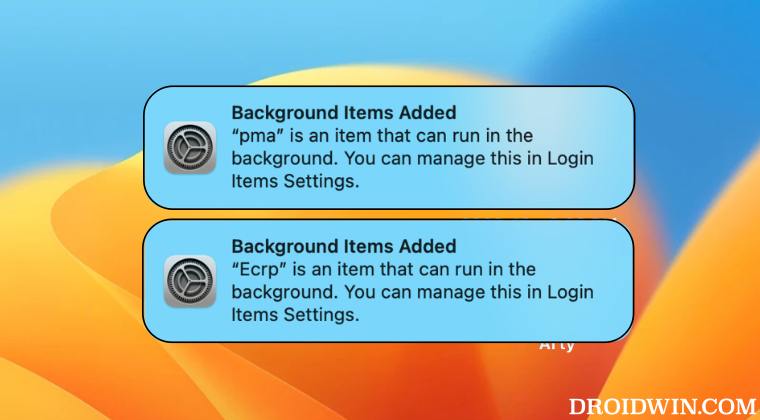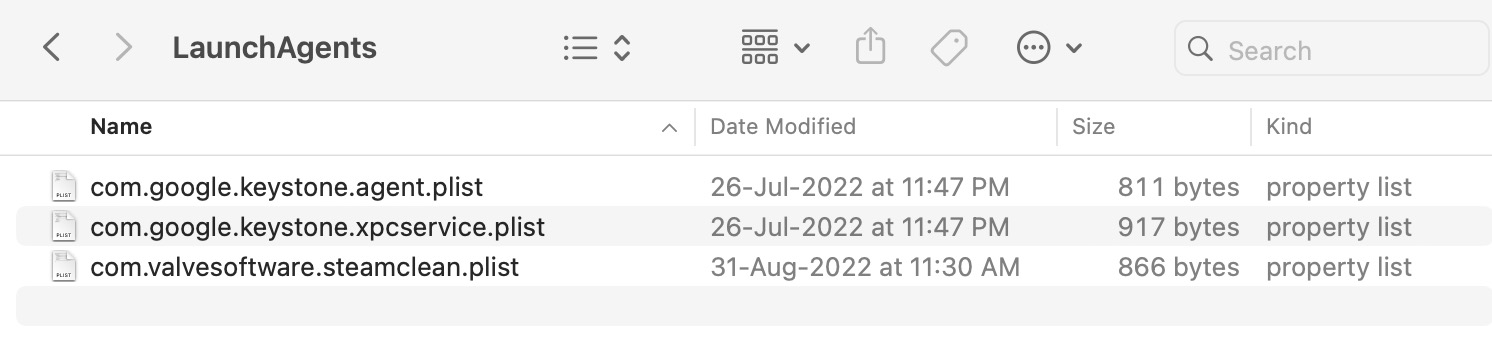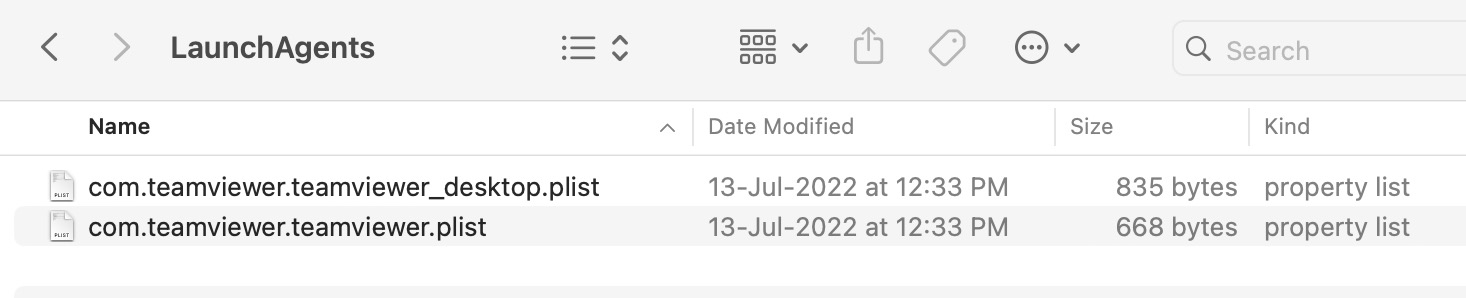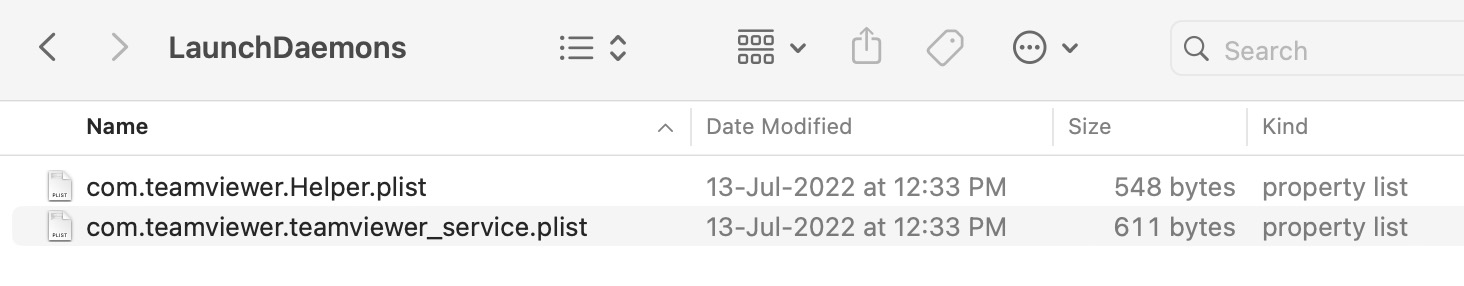The case that we are currently dealing with is all the more frightening. Not only does it comes with all the aforementioned drawbacks, but both these files/software are literally unknown as well and their original quite is hard to find. Therefore it is all the more important that you remove the “PMA and ECRP Background Items Added” from your Mac. And in this guide, we will show you how to do just that. Follow along.
Remove PMA and ECRP Background Items Added on Mac
The reason why are facing this issue is due to the fact that these apps/files have made their way over to the LaunchAgents or Daemons folder. While these could be removed via a third-party app, but let’s not get in that direction and instead carry out the task manually using Mac’s very own Finder. That’s it. These were the steps to remove the PMA and ECRP Background Items Added to your Mac. If you have any queries concerning the aforementioned steps, do let us know in the comments. We will get back to you with a solution at the earliest.
Login Items are no longer hidden on Ventura: How to FixRemove Deleted Apps from Background Login Items in VenturaSystem Settings menu icons missing on Ventura: How to FixInstalling App Pkg on Ventura: The Installation Failed error [Fix]
About Chief Editor