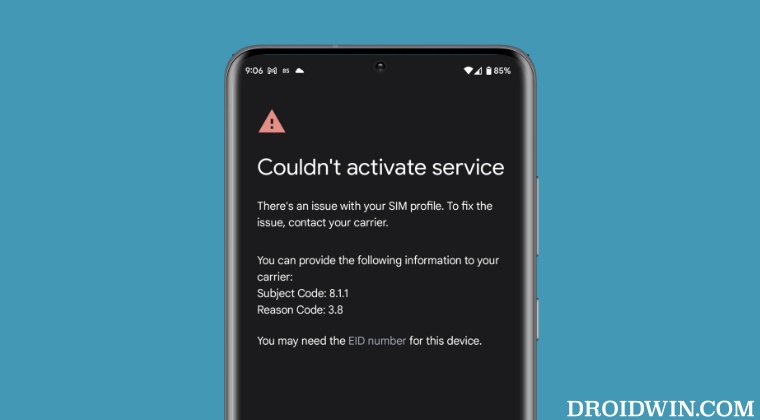And now, there has been another entry to this list. Numerous users have reported that they are facing issues with the activation of their eSIM on their Pixel device, with the “Couldn’t Activate Service, there’s an issue with your SIM profile” error message proving to be a major cause of concern. If you are also getting bugged by this issue, then this guide will make you aware of the steps to rectify it. Follow along.
Fix Pixel eSIM Activation Error: Couldn’t Activate Service
To rectify this issue, you will have to get in touch with your carrier and tell them to generate a new QR ode and then you should scan that new QR and rpcoeed with the rest of the on-screen instructions to complete the process. In my case, the process wasn’t straightforward as the first three support staffs didn’t had any clue whatsoever regarding this issue. It was only with the fourth staff who finally managed to chalk out the best route forward and got my issue resolved. So depdeding on your carrier, a single call might not be enough to. get this job done. With that said, that’s the only way out through which you could fix the fix the Pixel eSIM Activation issue “Couldn’t Activate Service” error. If you have any queries concerning the aforementioned steps, do let us know in the comments. We will get back to you with a solution at the earliest.
Fix Airtel eSIM iPhone: Unable to activate eSIM/Unsupported eSIMFix Google Fi eSIM not working on Pixel 6A after December UpdateDoes Google Pixel 7/Pixel 7 Pro support Dual eSIM?No Outgoing Call Ring Sound on Pixel 6A: How to Fix
About Chief Editor