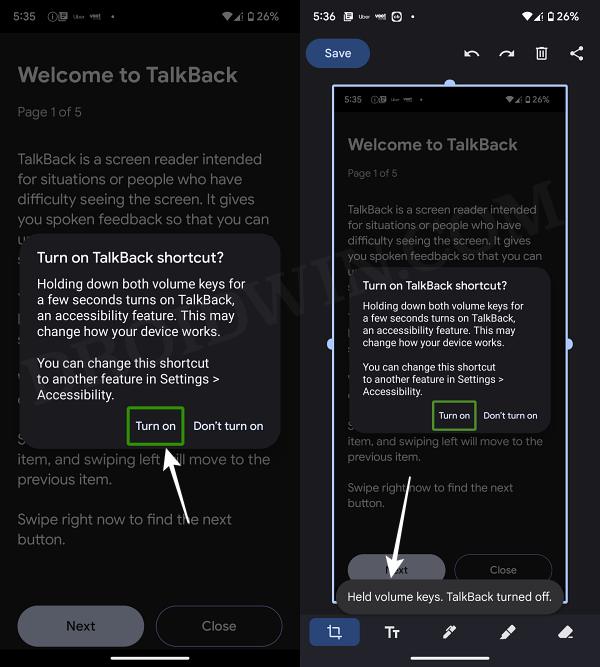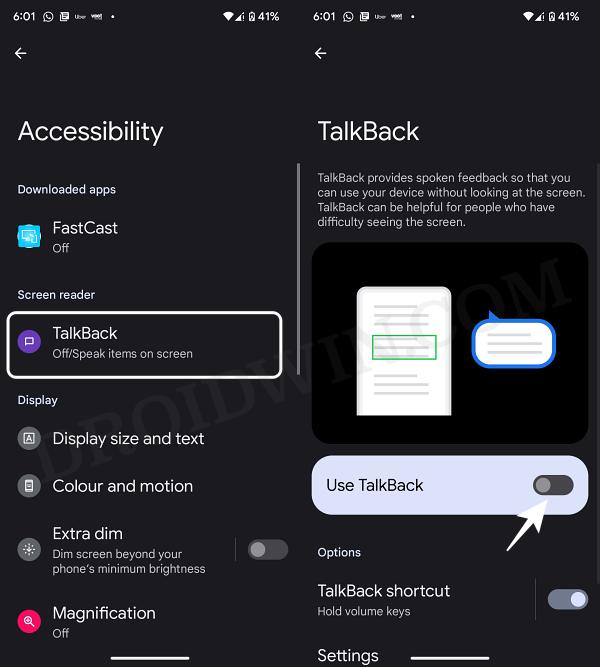Known as TalkBack, this feature will give you spoken feedback for every element that you touch on the screen or any interaction that you make with your device. While it is definitely a handy feature for the needful, however, if you have unintentionally enabled it, then it could prove to be quite challenging to effectively use your device, let alone disable this feature. Then the fact that it will keep on stating every action you perform only makes the matter worse. With that said, there does exist a nifty method through which you could disable TalkBack and hence stop your phone from saying everything that you touch on your screen. So without further ado, let’s check out how this could be carried out.
Fix Phone says everything I touch on the screen
As mentioned before, the reason for this issue is due to the fact that you have enabled TalkBack. So to disable it, you just need to disable it from the Settings menu. However, that might prove to be easier said than done. So you should instead unlock a hidden shortcut to disable this feature. Here’s how it could be done: If you wish to take a longer route to disable Talkback, then here’s what you need to do: That’s it. These were the steps to fix the issue wherein the phone tends to say everything that you touch on your screen. If you have any queries concerning the aforementioned steps, do let us know in the comments. We will get back to you with a solution at the earliest.
Change Refresh Rate for Individual Apps on AndroidAdd Face Unlock to any Stock/Custom ROM on AndroidHow to Disable Android 13 Beta pop-up dialog boxChromecast not working after Android 13 Update [Fix]
About Chief Editor