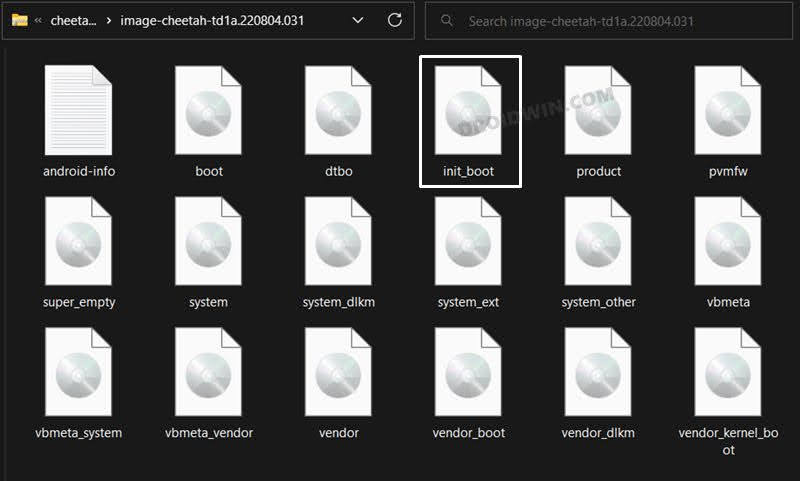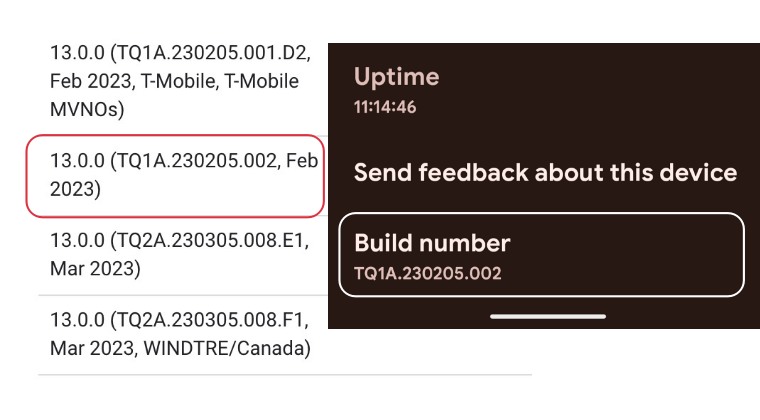Similarly, the patched init file should now be flashed in its own init_boot partition instead of the usual boot partition. As far as how one could get hold of this init_boot file, well, you could still get it inside the stock firmware for your device, alongside all the other partition files. With that said, a few users are getting the partition (init_boot) not found error when trying to flash the init file in order to obtain the root. If you are also in the same boat, then this guide will make you aware of a few nifty workarounds that should help you address this issue. So without further ado, let’s get started.
How to Fix partition (init_boot) not found
It is recommended that you try out each of the below-mentioned workarounds and then see which one spells out success. So with that in mind, let’s get started.
FIX 1: Double-check the flashing prerequisites
First and foremost, make sure that your device is booted to Fastboot Mode and is recognizable by the PC in this mode. Likewise, the init_boot file should be named init_boot.img [if you are using the above command] and placed inside the platform-tools folder.
FIX 2: Verify its init_boot & not boot
Moreover, please double-check that you are using the init_boot.img file from the stock firmware and not the stock boot.img. While it might sound like an obvious fix, but this is usually among the most common mistakes that users end up doing. So verify the same beforehand.
FIX 3: Verify init_boot version number
You should download the same firmware that is currently installed on your device and subsequently extract the init_boot.img from that firmware. If you are extracting the init_boot from an old or newer firmware and then flashing it, then your device will end up in a soft brick or bootloop state. So head over to Settings > About Phone and refer to the Build Number. Now download the same firmware from the official Google site that corresponds to this build number.
FIX 4: Flash init_boot to init_boot partition
Another one of those recommendations that might sound along the obvious lines, you should still verify the init_boot.img file to the init_boot partition instead of the boot partition. In other words, you should use the below command: That’s it. These were the various methods to fix the partition (init_boot) not found error. If you have any queries concerning the aforementioned steps, do let us know in the comments. We will get back to you with a solution at the earliest.
Root Pixel 7/Pro via Magisk Patched Init_BootPixel 7/Pro stuck in Fastboot after rooting it via Magisk [Fixed]How to Install OTA Updates on Rooted Pixel 7/Pro [4 Methods]Pass SafetyNet & Hide Root from Apps on Rooted Pixel 7/Pro
About Chief Editor