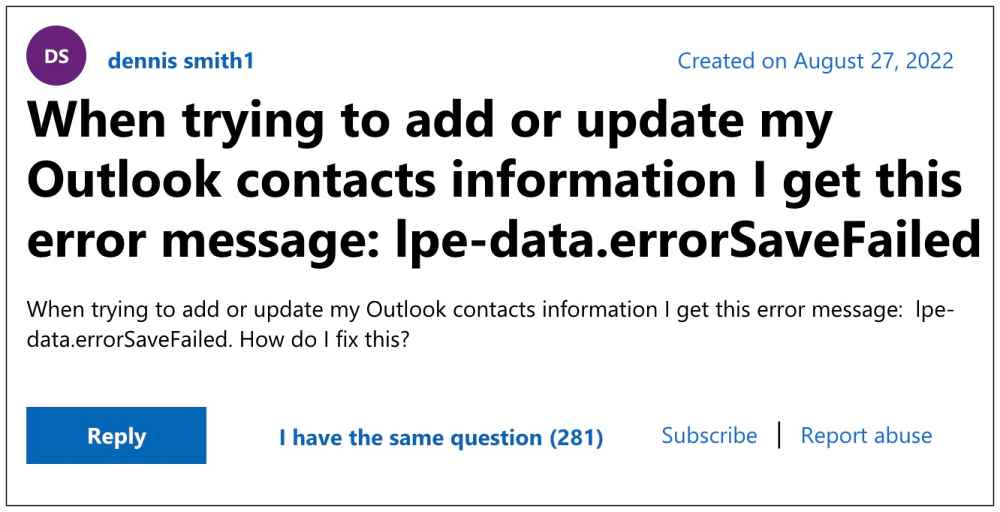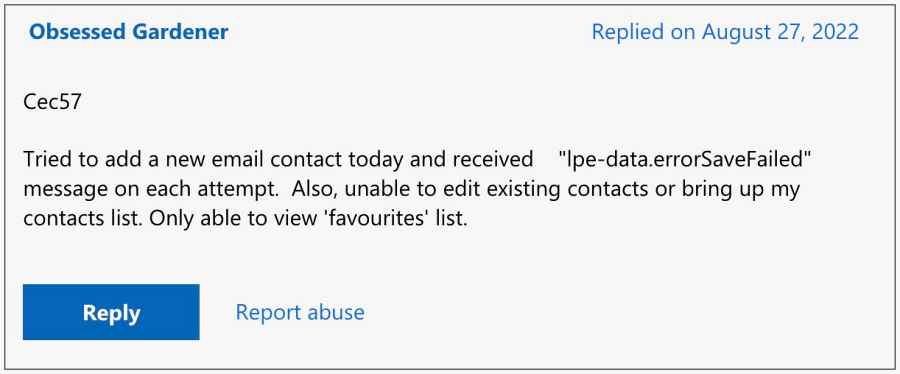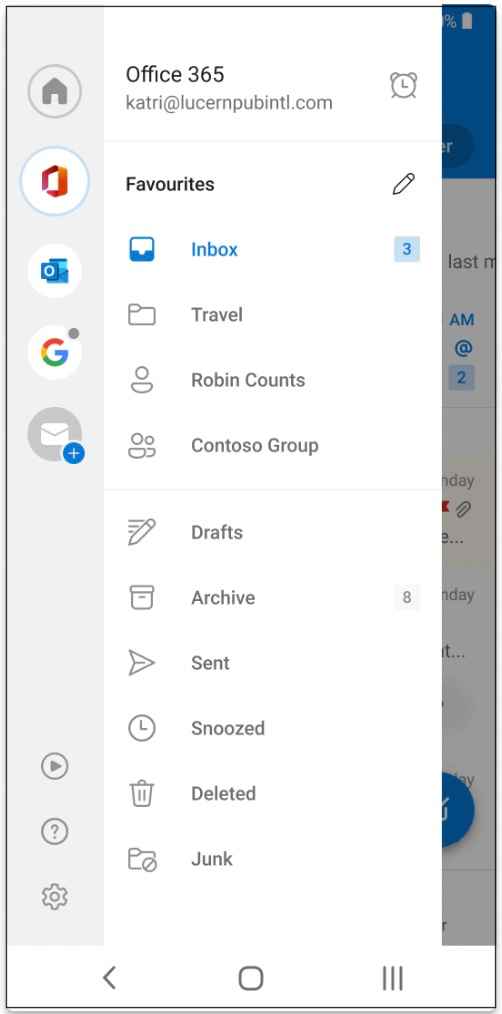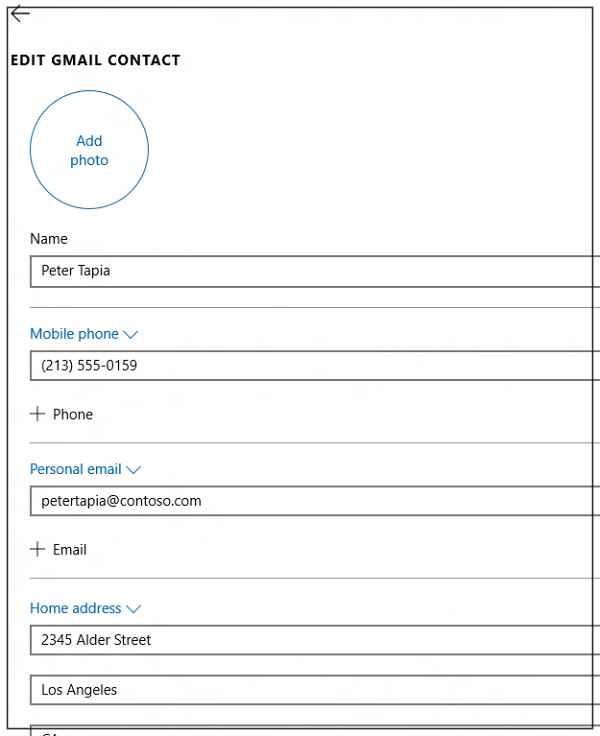However, in spite of all the goodies that it has to offer, it isn’t free from its fair share of issues. As of now, numerous users have voiced their concern that they are getting the lpe-data.errorSaveFailed error in Outlook when trying to add a new email contact or edit an existing one.
The accompanying error message reads out “Something went wrong. Please close this window and try again“. Moreover, some users aren’t even able to view their contact list. At the very most, they could only view their favorites. If you are also getting bugged with this issue, then this guide shall help you out. Follow along.
Fix Outlook lpe-data.errorSaveFailed’ error when adding/editing contact
It is recommended that you try out each of the below-mentioned workarounds and then see which one spells out success for you. So with that in mind, let’s get started.
FIX 1: Use Outlook Mobile App
As of now, this issue is only with the web version of Outlook, it’s mobile version is working well and good. Therefore, we would recommend you switch over to its smartphone app and then try adding or editing the contact. You would no longer get the ‘lpe-data.errorSaveFailed’ error in Outlook.
FIX 2: Use Microsoft People App
You could also use the People app from Microsoft to add or edit your Outlook contacts without any issues.
That’s it. These were the two different methods to fix the Outlook ‘lpe-data.errorSaveFailed’ error when adding or editing an email contact. If you have any queries concerning the aforementioned steps, do let us know in the comments. We will get back to you with a solution at the earliest.
Outlook search not working: Can’t find recent emails in Windows 11 [Fixed]Gmail not working in Outlook: Cannot Send/Receive EmailsMS Outlook Signature Missing on Mac: How to FixMS Outlook Unusual Activity Detected from Microsoft IP Address [Fixed]
About Chief Editor