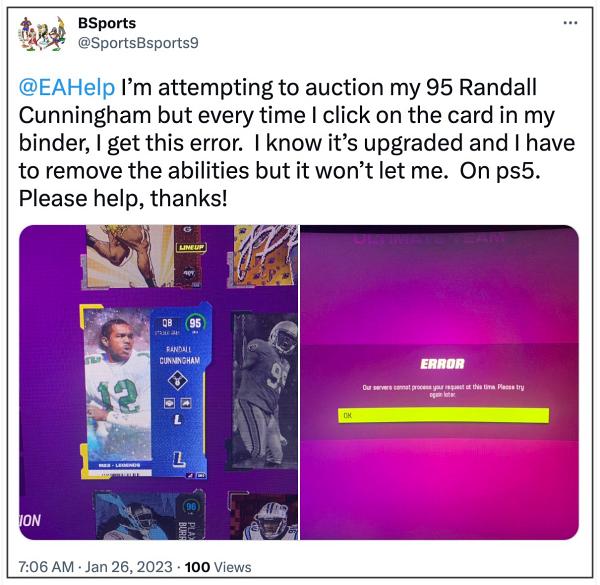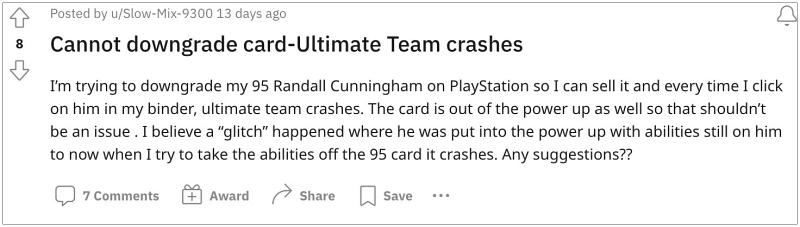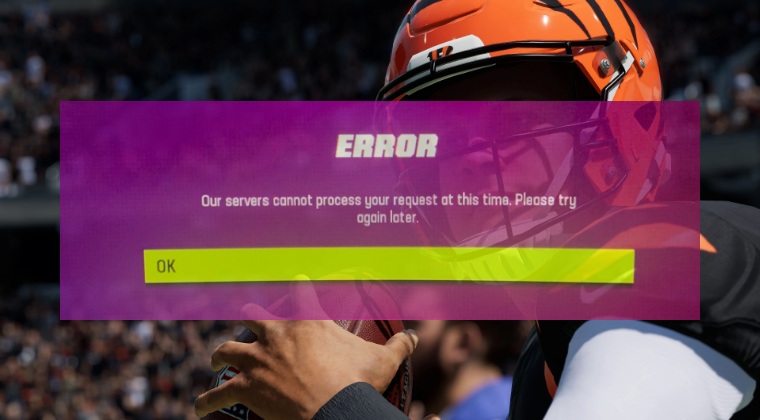As of now, numerous Madden 23 users have reported that they are getting bugged by the ‘servers cannot process your request’ error. As a result of which, they are unable to sell a card from the Item Manager. In this regard, some users have a 95 Randall Cunningham card in their binder but as soon as they try to interact with it, they get kicked out of Ultimate Team and it the game spells out the aforementioned error.
Likewise, a similar pattern is observed with 95 Bruce Smith, Earl Campbell, and 95 Demarcus Ware cards. Moroever, users can’t even downgrade their players in order to sell them. If you are also getting bugged by these issues, then this guide will help you out. Follow along for the fixes.
Fix Madden 23 ‘servers cannot process your request’ error
When it comes to fixing the issue related to downgrading the players, then you will have to repower him up or add abilities then remove and power down. So try out this tweak and you should no longer get the ‘servers cannot process your request’ error in Madden 23. As far as the official stance on this matter is concerned, the developers are yet to acknowledge this issue, let alone give out any ETA for the rollout of a fix. As and when any of these two things happen, we will update this guide accordingly. In the meantime, the aforementioned workaround is your best bet.
Madden 23 High Number of Interceptions: How to FixMadden 22 Community File Download Error: How to Fix
About Chief Editor