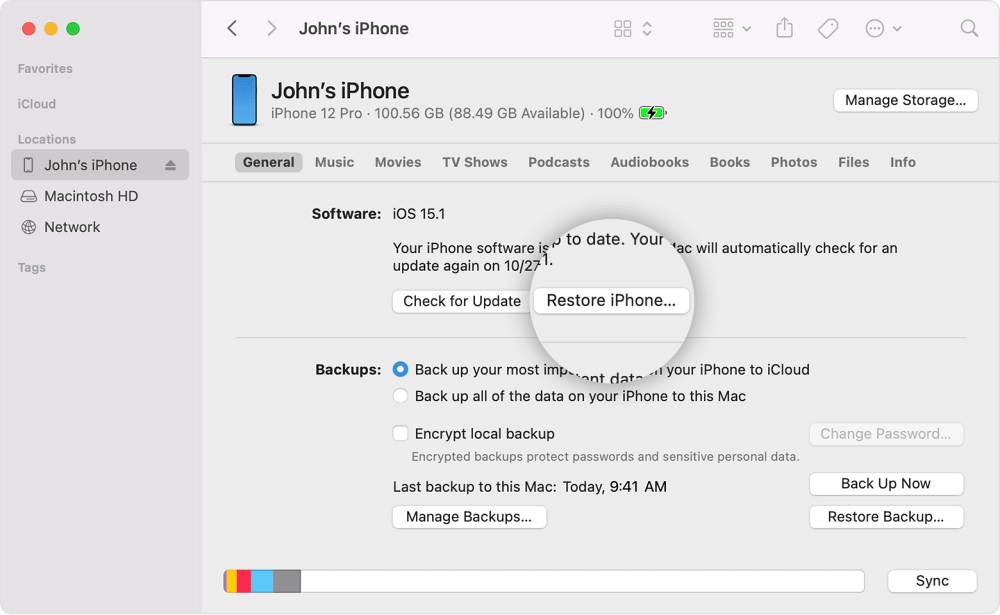In this regard, numerous iPhone 13 Pro users have voiced their concern that photos in Portrait Mode are all coming out overexposed! According to the users, the issue is affecting both the photos taken indoors as well as outdoors. Some have said that the exact same bug is present in the ProRes mode as well.
iPhone 13 Pro Photos in Portrait Mode are overexposed!
Going through numerous error reports and we are seeing one similarity among all of them- this issue first came to light after users had installed the iOS 16.4 update. To rectify this issue, users have already tried doing a restart, format data, and even reinstalling the OS from scratch, but none of them spelled out success. Som ven took their device to the Apple Genius bar and had their camera replaced, but that didn’t work out either. So while this is definitely a concerning bug, but the fact that even changing the camera module wasn’t sufficient all but negates the possibility of the hardware failure. Moreover, the issue igniting for everyone after installing the latest iOS 16.4 couldn’t be a coincidence either. So as of now, all fingers are being pointed at that OS update as the possible culprit.
How to Fix These Overexposed Photos on iPhone
As of now, your only course of action that might help you fix the overexposed photos in portrait mode on your iPhone 13 Pro should be to downgrade the OS to its earlier table build. However, this will wipe off all the data from our device, So take a complete data backup beforehand, and then you could refer to our guide on How To Downgrade iPhone from iOS 16.4 to iOS 16.3.1.
As far as the official stance on this matter is concerned, the developers are yet to acknowledge this issue, let alone give out any ETA for the rollout of a fix. As and when any of these two things happen, we will update this guide accordingly. In the meantime, the aforementioned workarounds are your best bet.
Cannot scan QR Code using iPhone 14 Pro/Max Camera [Fixed]Wireless Charging not working in iPhone 14 Pro due to its camera bump!iPhone 14 Pro 48MP Camera not working/Taking 12MP Image: How to fixiPhone 13 Pro Camera: Fix Blurry Photos/Smoothing/Focus Issues
About Chief Editor