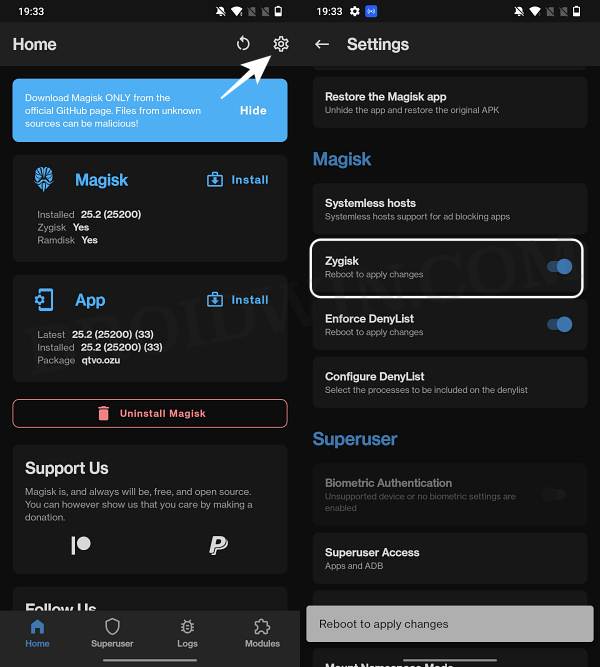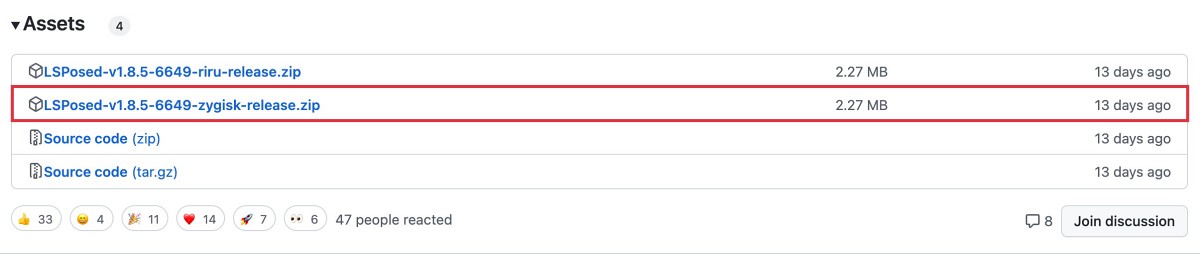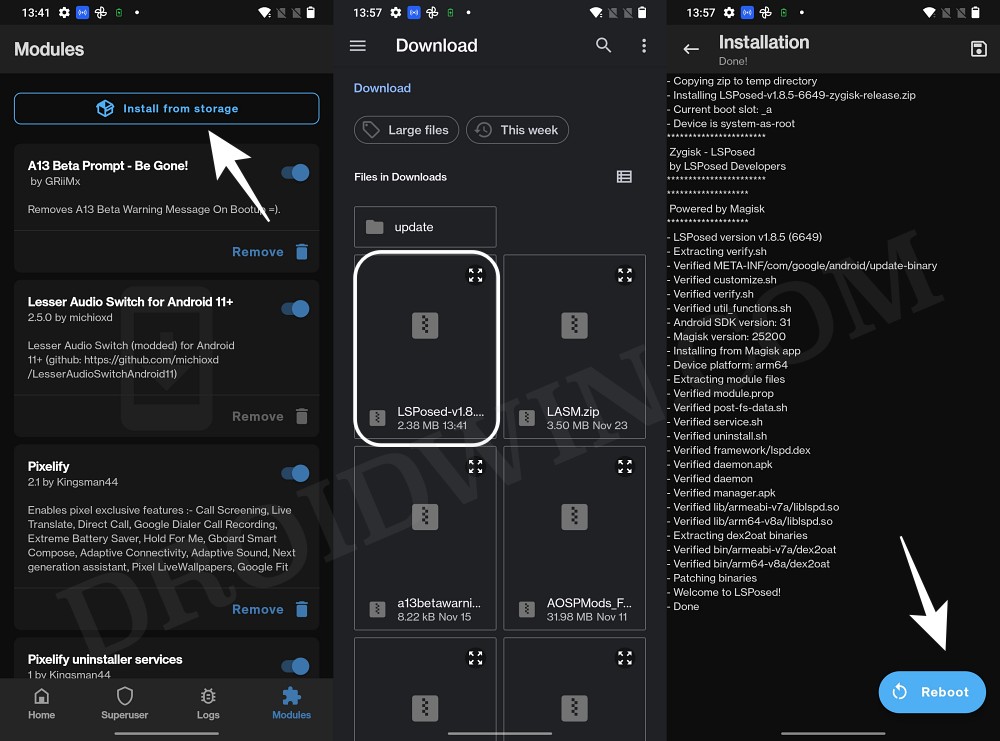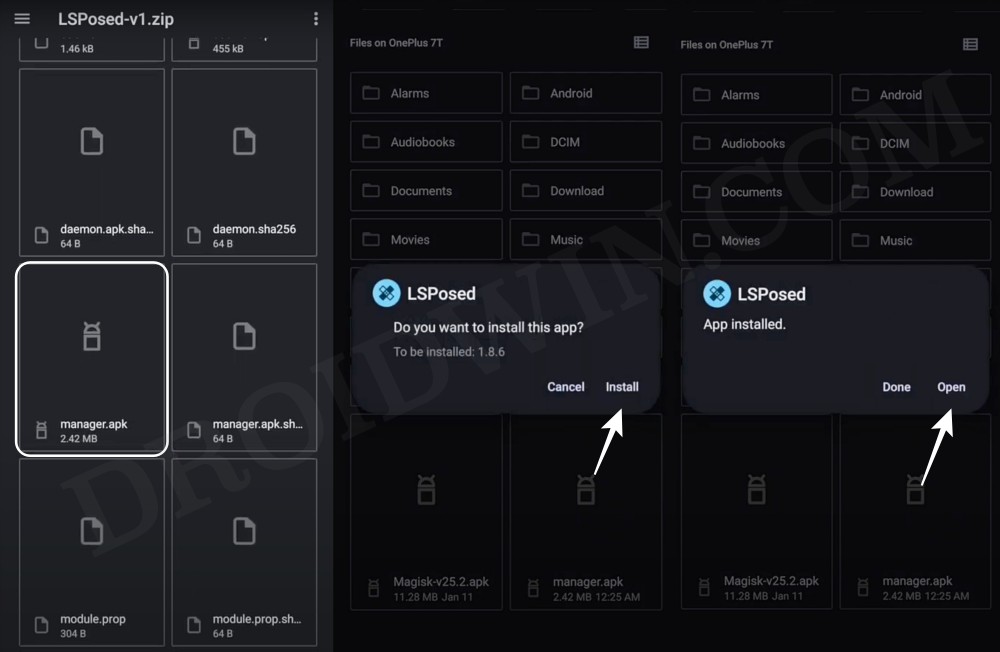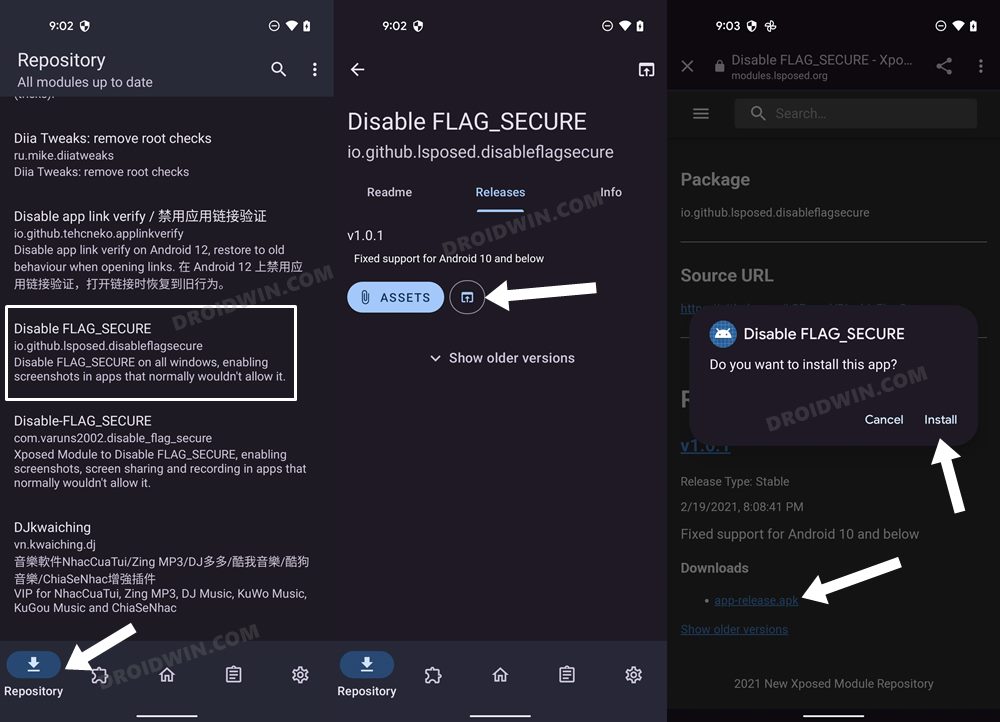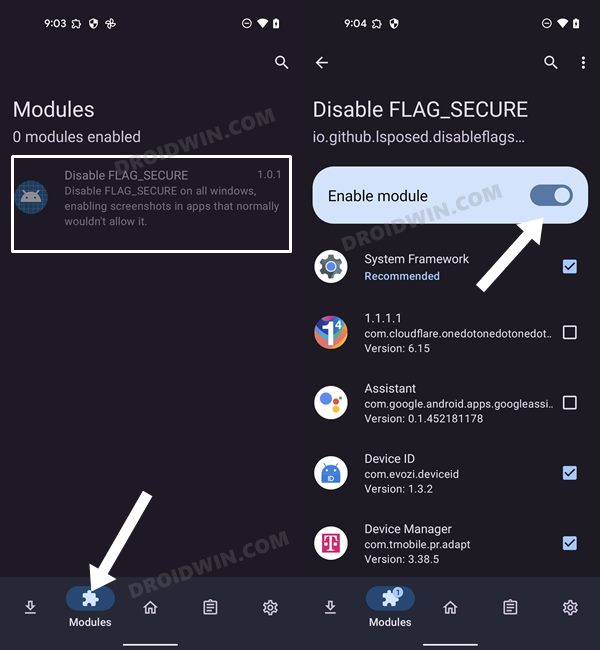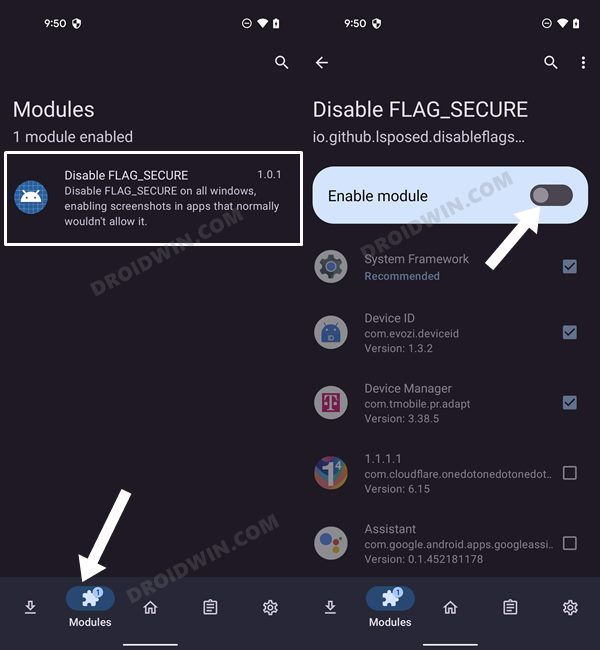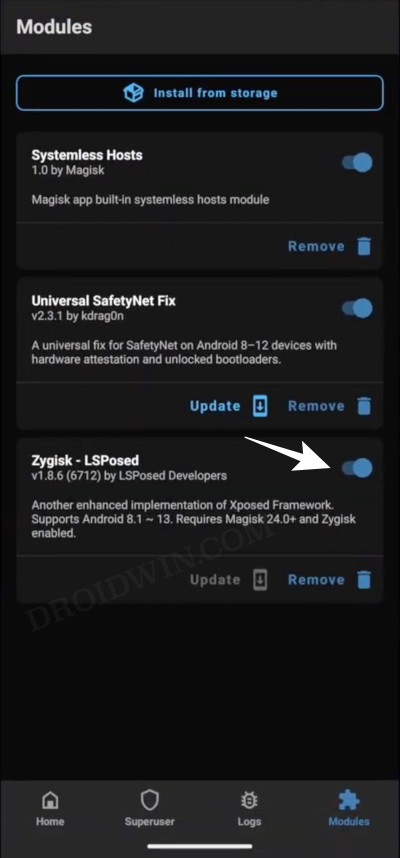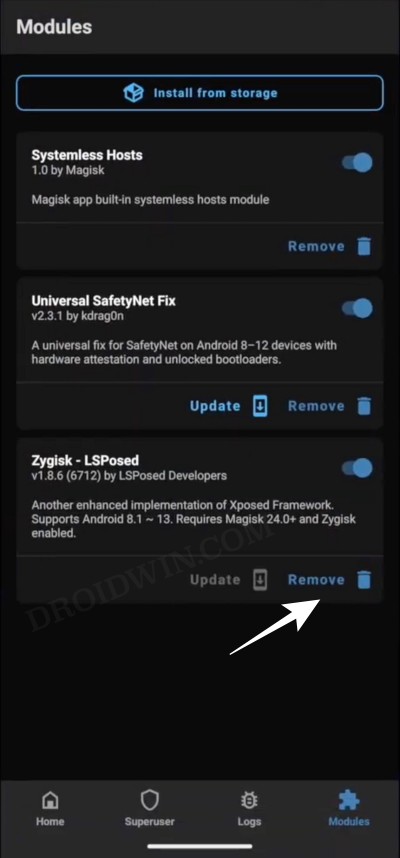However, over the due course of time, the OEMs themselves started incorporating most of these functionalities onto their OS skin [we are looking at you, Samsung!]. But even then, there are still a few tweaks that are continuously attracting tech enthusiasts to this framework. If you are also in the same boat, then let’s get started with the steps to install the LSPosed Xposed Framework onto your Galaxy S23/Plus/Ultra. Follow along.
Install LSPosed Xposed Framework on Galaxy S23/Plus/Ultra
We will be installing the Xposed Framework/LSPosed via the newer and recommended Zygisk environment instead of Riru. Droidwin and its members wouldn’t be held responsible in case of a thermonuclear war, your alarm doesn’t wake you up, or if anything happens to your device and data by performing the below steps.
STEP 1: Root your Galaxy S23/Plus/Ultra
First and foremost, your device needs to be rooted via Magisk. If you haven’t done so yet, then please refer to our guide on How to Root Samsung Galaxy S23 Ultra via Magisk [New Method]. [If you want a non-rooted Xposed, then check out LSPatch instead].
STEP 2: Enable Zygisk
STEP 3: Download Zygisk LSPosed Xposed Framework
STEP 4: Install LSPosed Xposed Framework on Galaxy S23 Ultra
That’s it. This was the new method to install LSPosed Xposed Framework on your Galaxy S23/Plus/Ultra. You may now skip the old method listed below and directly head over to the steps to flash modules.
How to Install Xposed Framework Modules
How to Disable Xposed Framework and Modules
How to Uninstall Xposed Framework
Fix Bootloop/Soft-Brick After Installing Xposed Framework
If your device is in a continuous bootloop or has been soft-bricked after installing Xposed, then you may refer to our below-linked guides to fix this issue:
Fix Magisk Module Bootloop without TWRP RecoveryHow to Uninstall Magisk Modules using TWRP RecoveryHow to Fix Magisk Bootloop using TWRP Recovery [2 Methods]
So with this, we round off the guide on how you could install Xposed Framework on your Galaxy S23/Plus/Ultra. If you have any queries concerning the aforementioned steps, do let us know in the comments. We will get back to you with a solution at the earliest.
About Chief Editor