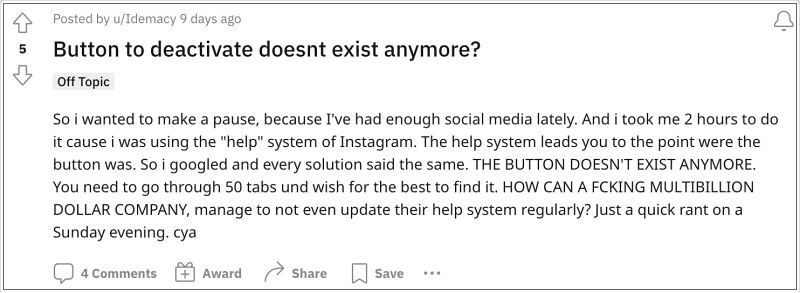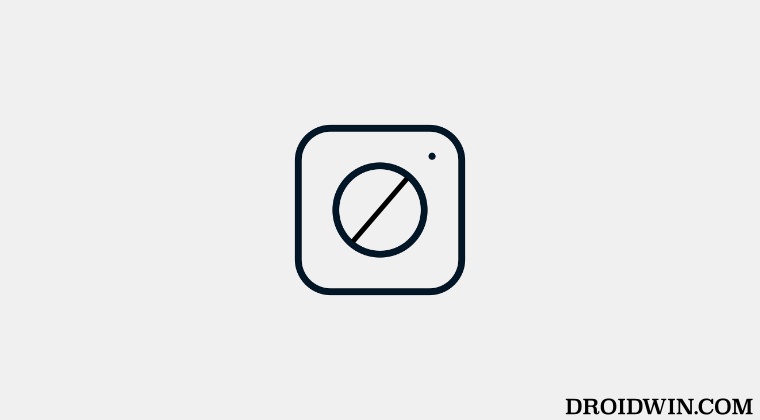But since your detox will only be temporary, it’s better to deactivate your Instagram account rather than delete it altogether. However, it seems that Meta doesn’t want you to even deactivate your account as it has removed the said option across both the app as well as its website. But we did manage to get hold of a nifty workaround that should help you get this job done. So without further ado, let’s check it out.
Fix Instagram ‘Temporarily deactivate my account’ Missing
While the social media giant has secretly removed this option, but the link is still up and running! So you just need to head over to this link, select the reason, and click on Temporary Deactivate my account. That’s it. This should fix the issue of the ‘Temporarily deactivate my account’ option missing from Instagram. If you still have any queries concerning the aforementioned steps, do let us know in the comments. We will get back to you with a solution at the earliest.
Cannot View Instagram Photos/Videos in Group Chat: How to FixInstagram Save to Collection Missing on Reels: How to FixReels Thumbnail not appearing in Instagram DM [Fix]Instagram Notes Missing: How to Fix
About Chief Editor