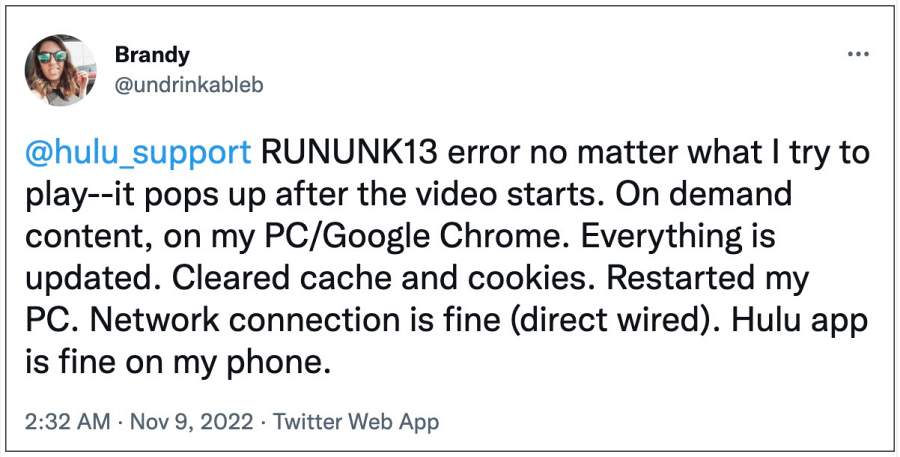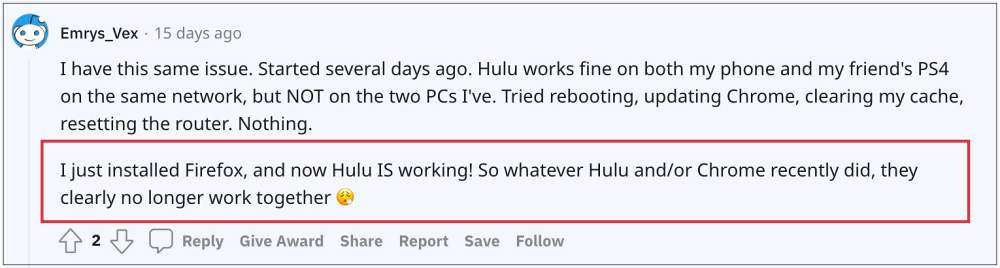Numerous users have voiced their concern that they are constantly getting bugged with the Hulu Error Code RUNUNK13. It happens randomly in the middle of a show and tends to disrupt the entire viewing experience. if you are also in the same boat, then this guide will make you aware of a nifty workaround that should rectify this issue. So without further ado, let’s check it out.
Fix Hulu Error Code RUNUNK13
This issue is only bugging Chromium-based browsers like Chrome, Edge, and Opera. Therefore, you should consider temporarily switching over to a non-Chromium browser, such as Firefox [or any other of your choice]. So as of now, this is your best bet to fix the Hulu Error Code RUNUNK13.
As far as the official stance on this matter is concerned, the developers are yet to acknowledge this issue, let alone give out any ETA for the rollout of a fix. As and when any of these two things happen, we will update this guide accordingly.
Hulu is no longer supported on this device error: What’s next?Fix Video DRM issue on Rooted Android [Netflix, Prime, Hulu]Hulu App Audio Not Working on iPad: How to FixFix Hulu Paid Plan- You can rewind and fast forward after the break
About Chief Editor