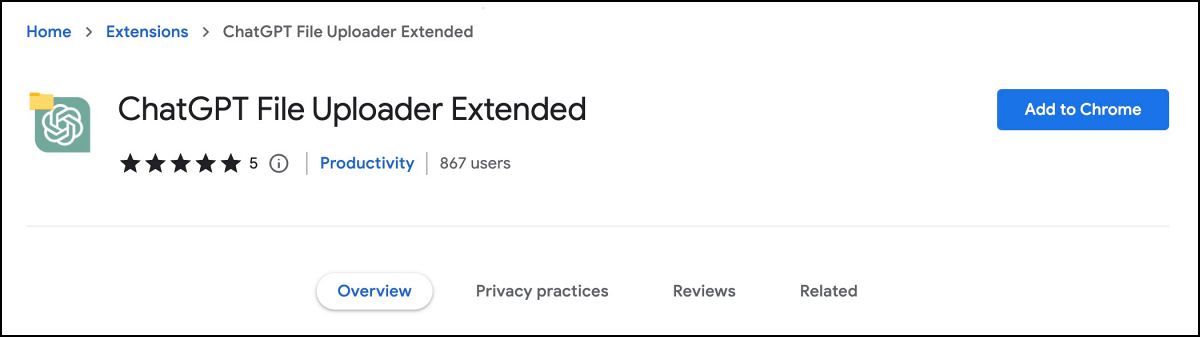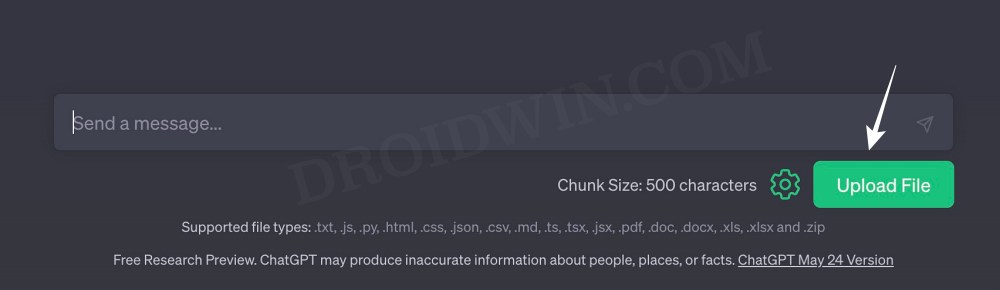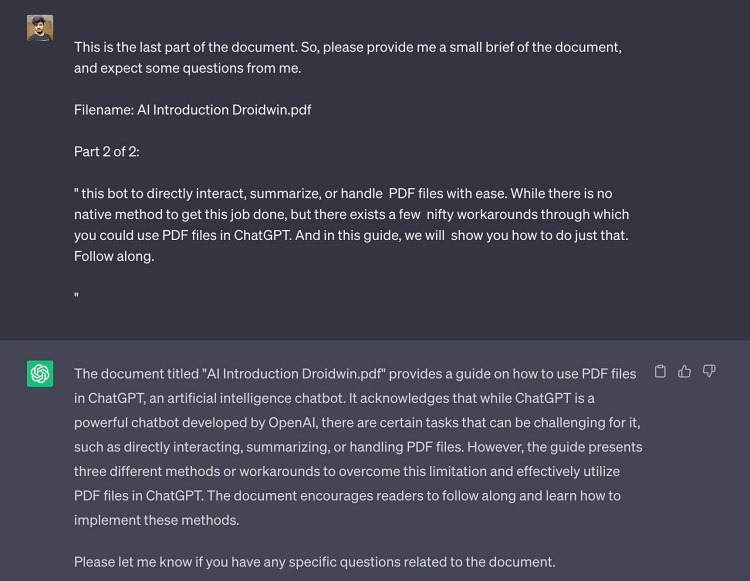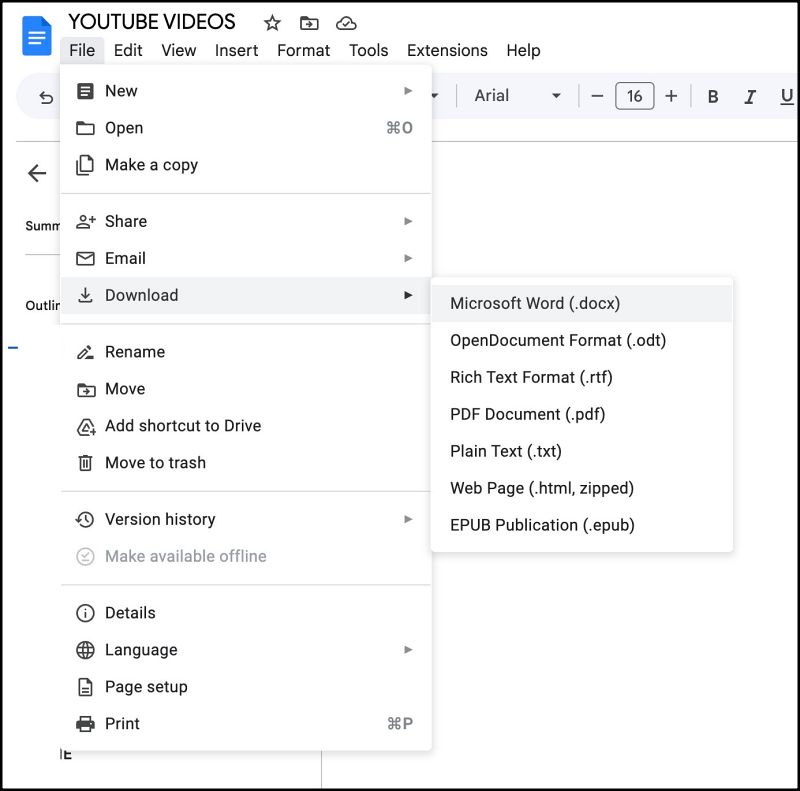With that said, there are still a few tasks that could prove to be quite challenging when using this chatbot. One among them is the inability of this bot to directly interact, summarize, or handle PDF files with ease. While there is no native method to get this job done, but there exists a few nifty workarounds through which you could use PDF files in ChatGPT. And in this guide, we will show you how to do just that. Follow along.
How to use PDF Files in ChatGPT [3 Methods]
It is recommended that you try out each of the below-mentioned workarounds and then see which one spells out success. So with that in mind, let’s get started.
Via Browser Extension
This is without the shadow of a doubt the best way of getting this job. Apart from PDF, it allows you to upload TXT, JS, PY, HTML, CSS, JSON, CSV, MD, TS, TSX, JSX, DOC, DOCX, XLS, XLSX, and ZIP file extensions.So without any fuher ado, let’s show you how to make full use of this extension.
Using PDF URL [Update]
[UPDATE: This method has been blocked by OpenAI and it no longer works] One of the easiest ways of getting this job done is to simply give the PDF file URL to the chatbot and it will then do the required task. For example, you could say ” Summarize this PDF file for me
Copy Text File from PDF
You could also copy the entire text from the PDF and paste it into the chatbot and then ask the chatbot to get the intended job [Tip: expanding the ChatGPT word limit might come in handy in such situations]. However if for some reason you aren’t able to copy the text from the PDF, then convert it to a text file first.
You could either use an online PDF converter or upload the file to Google Drive > select Open in Google Docs and then Download it as Microsoft Word Doc. Then open that doc file and you should have no issues in copying the contents from that file. So copy it, then paste it into the chatbot and carry out the intended task.
Using Plugins
When it comes to using PDF files in chatGPT, then plugins do the job better than anyone else. However, there’s one major caveat- they aren’t free to use. You’ll have to be a ChatGPT Plus subscriber to install and use these third-party add-ons. If you are already one, then here’s how to use make full of PDF plugins for your AI chatbot. These were the various methods through which you could use PDF files in ChatGPT. If you have any queries concerning the aforementioned steps, do let us know in the comments. We will get back to you with a solution at the earliest.
How to Increase Bing ChatGPT Word Limit Above 2000 [Video]How to Create your own AI Chatbot with ChatGPT [Video]ChatGPT Error: Your Account Was Flagged for Potential Abuse [Fix]Cannot log in to OpenAI ChatGPT: Internal Server Error [Fix]
About Chief Editor