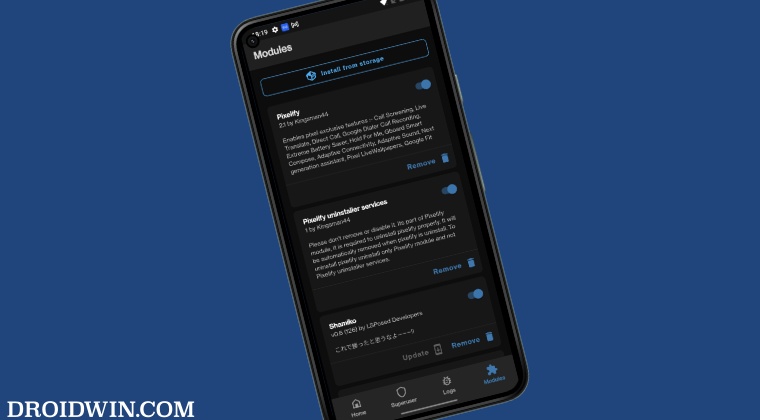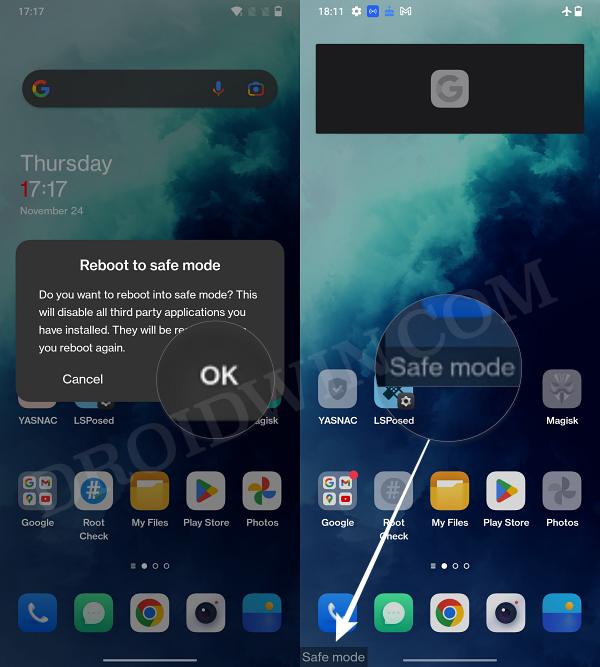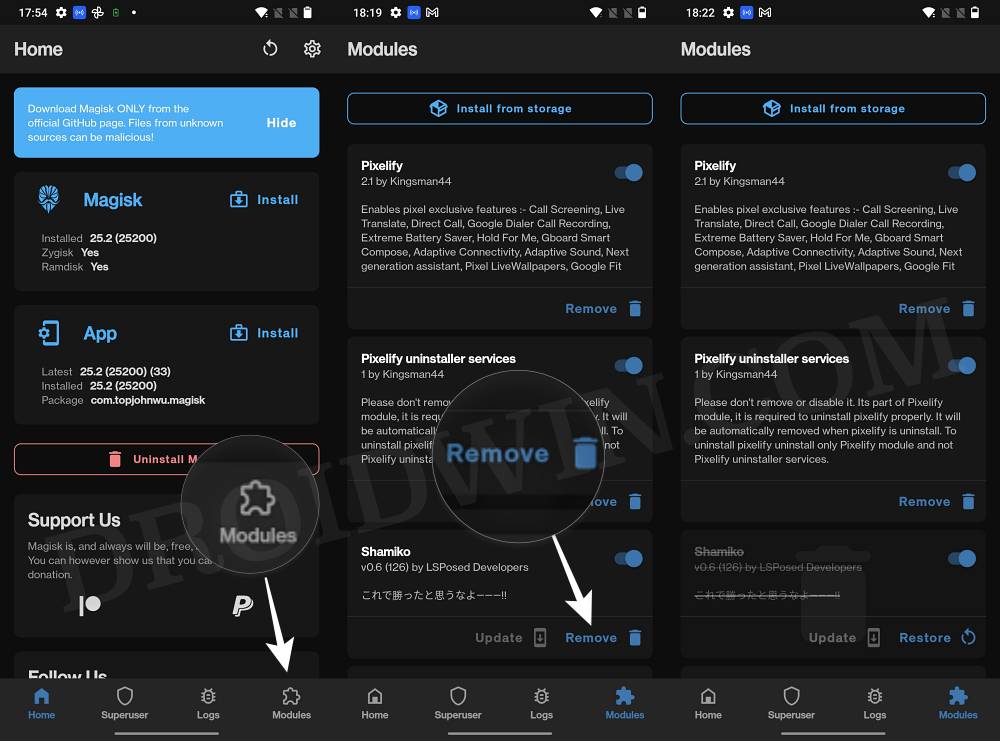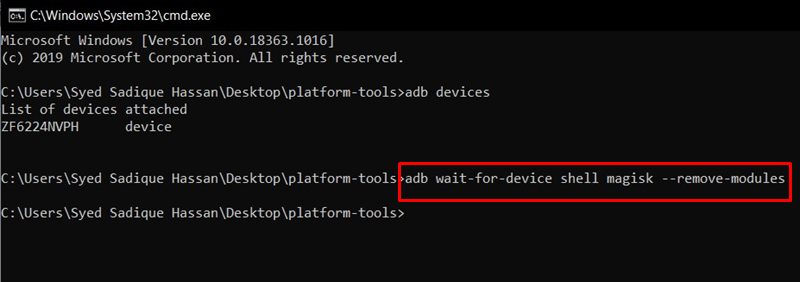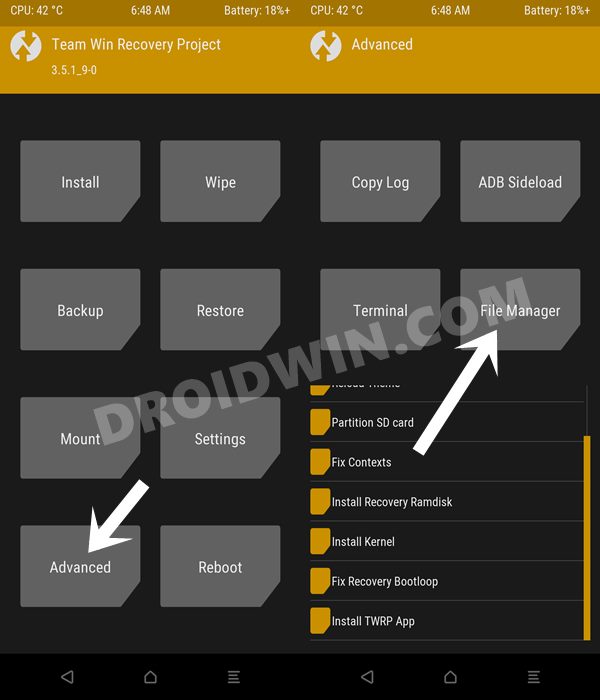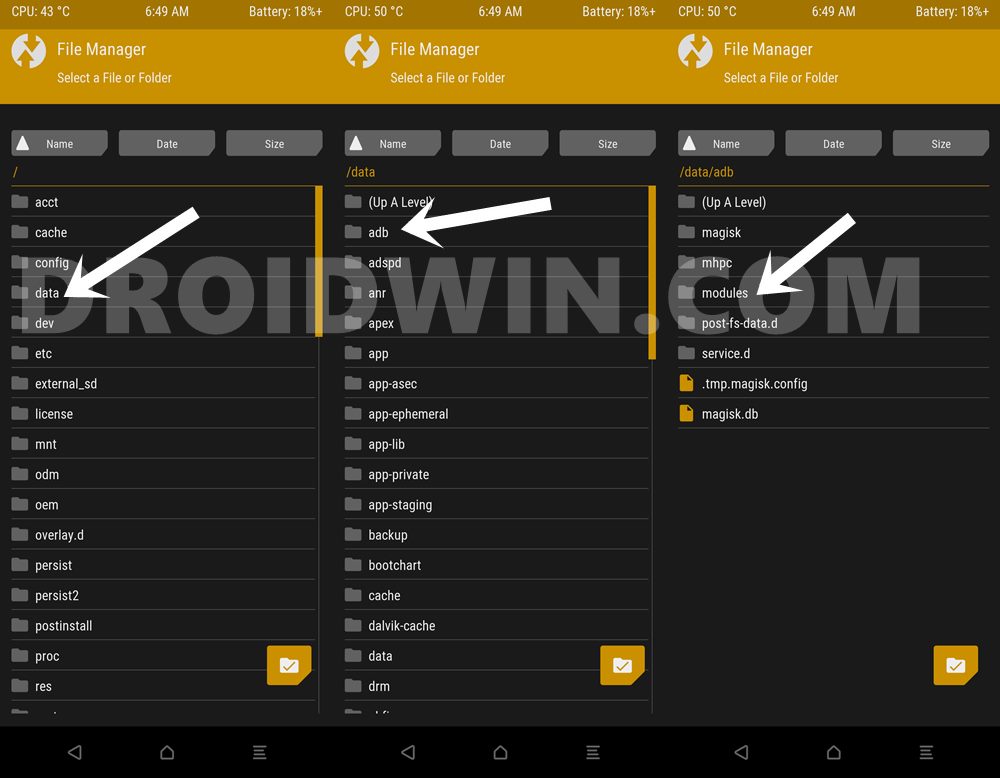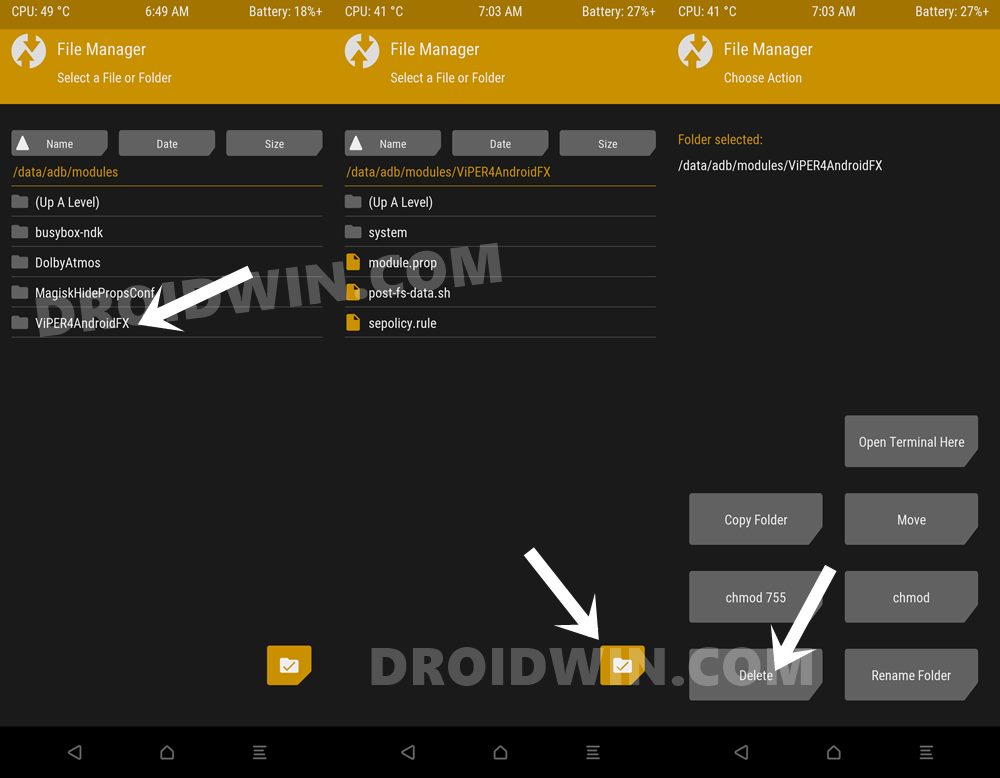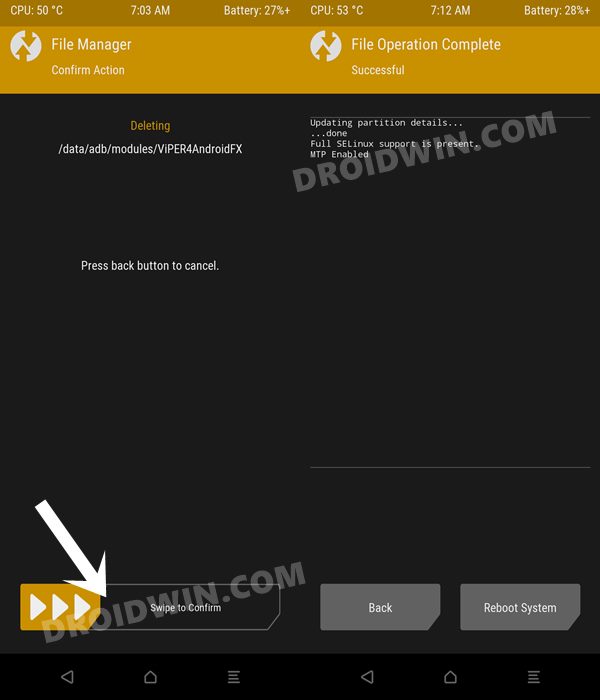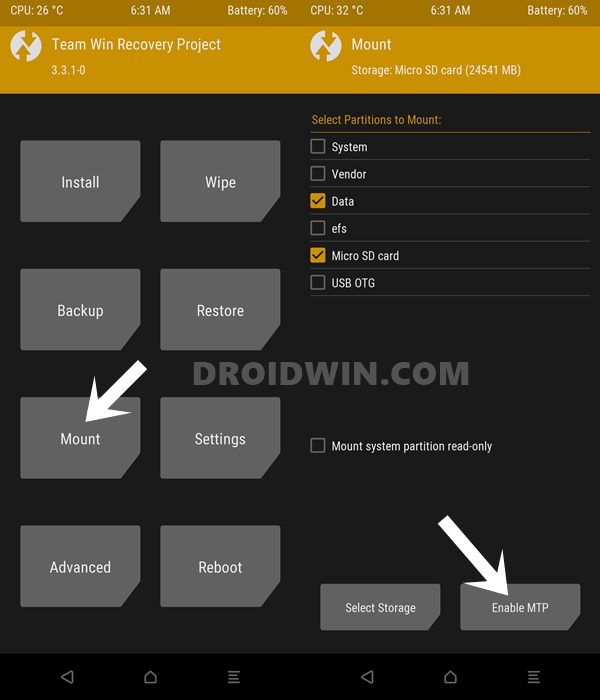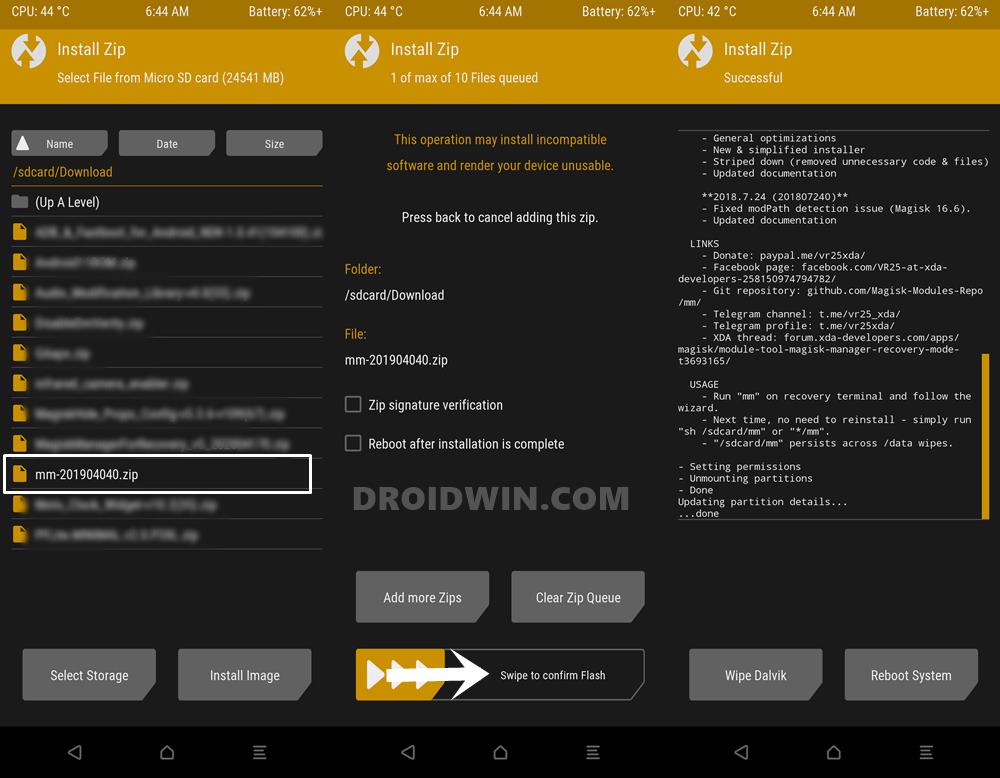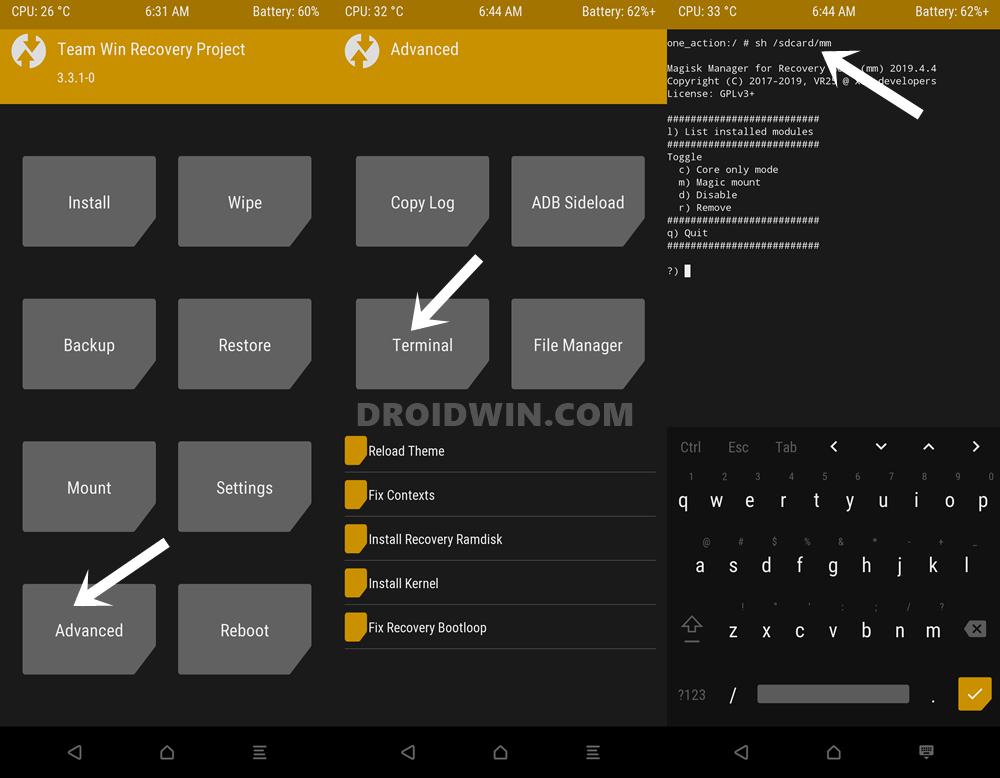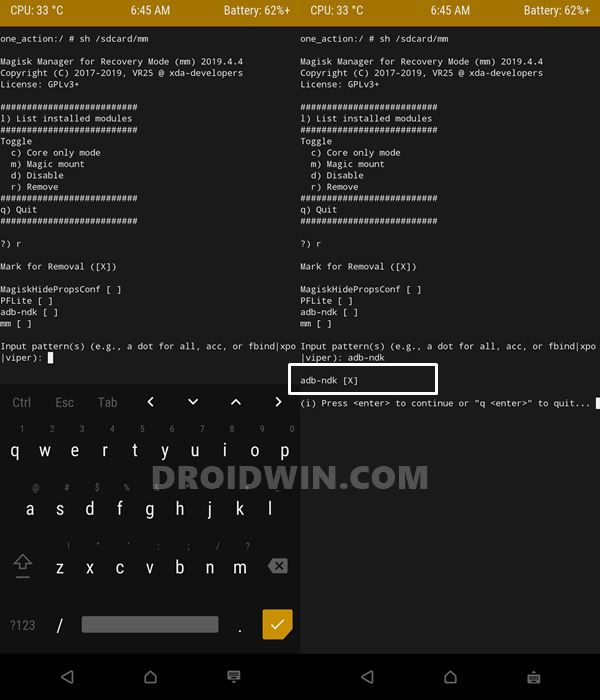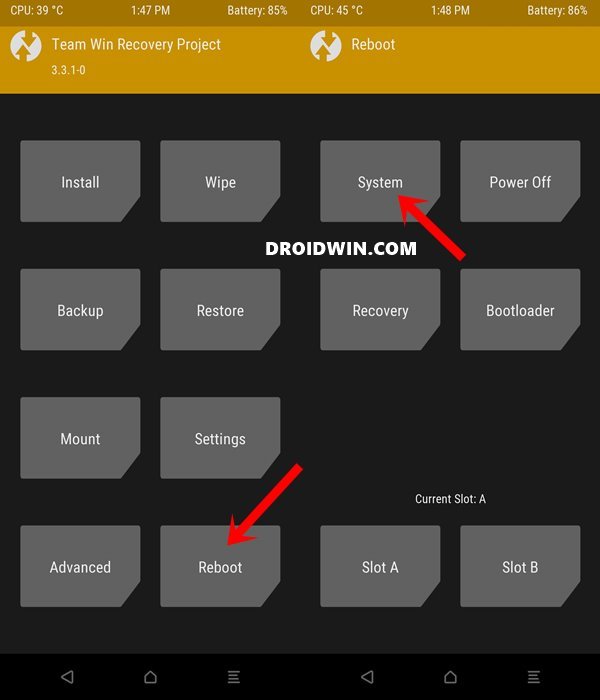On the flip side though, there could be a few instances wherein a module might not function along the expected lines, you simply just don’t need that module anymore, or worse among them all, the module has resulted in a bootloop or softbrick. In all these scenarios, there is just one escape route- you will have to uninstall or remove Magisk Module from your device. And in this guide, we will show you how to do just that. Follow along.
How to Uninstall or Remove Magisk Modules
Gien below are four different methods along with their perks and caveats that will help you get this job done. Go through each of them once and then try out the one that is in sync with your requirement. Droidwin and its members wouldn’t be held responsible in case of a thermonuclear war, your alarm doesn’t wake you up, or if anything happens to your device and data by performing the below steps.
METHOD 1: Boot to Safe Mode
As soon as you boot your device to Safe Mode, it will disable all third-party apps, including Magisk. As a result of this, you could easily access the OS and carry out he desired tweaks. However, since Magisk will be disabled in this mode, you wouldn’t be able to disable any module either. So what could be done?
Well, you just need to boot your device back to normal mode. Doing so will re-enable all the third-party apps, except for the magisk modules! So you cou;d then easily remove the last installed module which gave you a bootloop or softbrick and then re-enable all the other modules.
METHOD 2: Using the Magisk App
METHOD 3: Via ADB Commands
METHOD 4: Using TWRP
METHOD 5: Via TWRP and Magisk Module
That’s it.These were the four different methods that shall help you uninstall or remove Magisk Modules from your device. If you have any queries concerning the aforementioned steps, do let us know in the comments. We will get back to you with a solution at the earliest.
Fix: Your Device is corrupt Install to inactive slot MagiskDevice stuck in Fastboot after rooting it via Magisk [Fixed]Root Pixel 7/Pro via Magisk Patched Init_BootFox Magisk Module Manager: How to Download/Install/Uninstall Mods
About Chief Editor