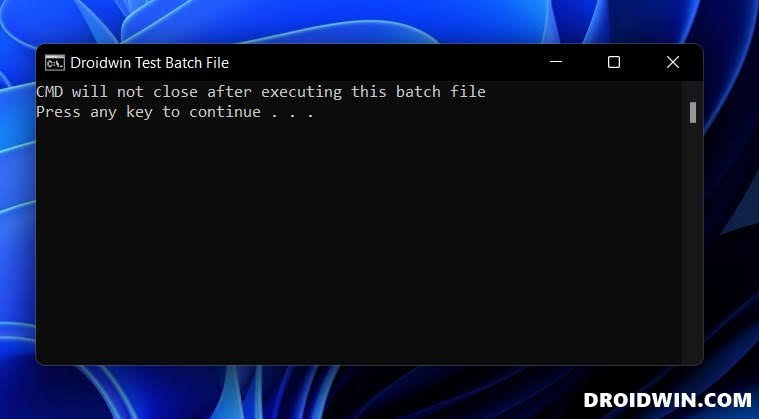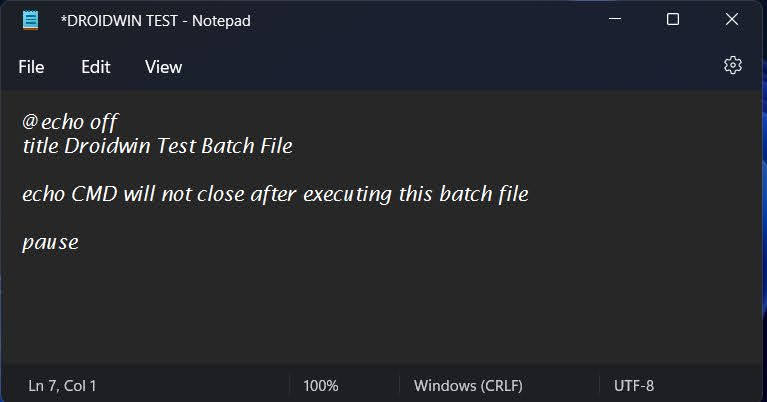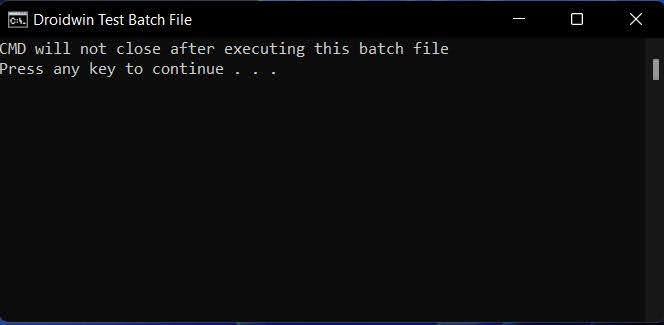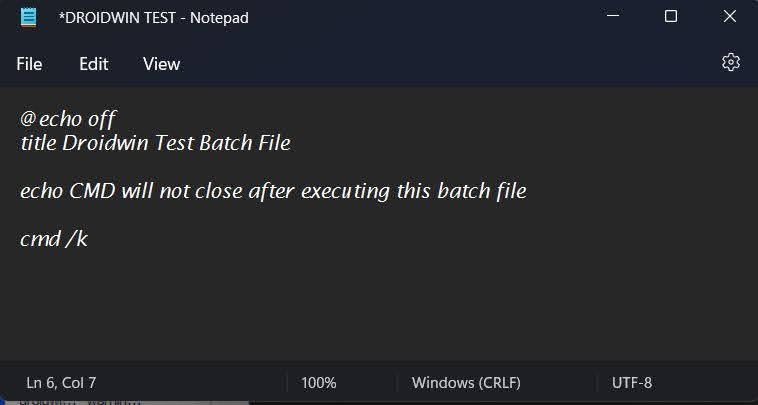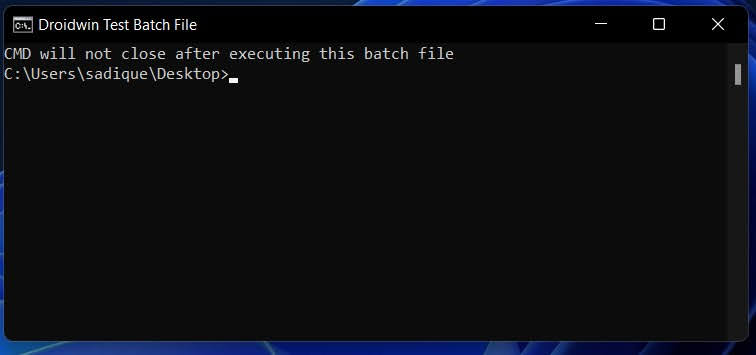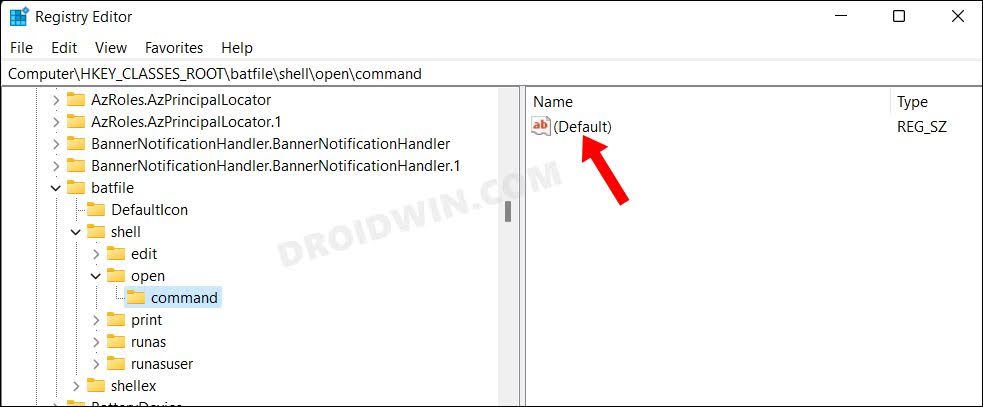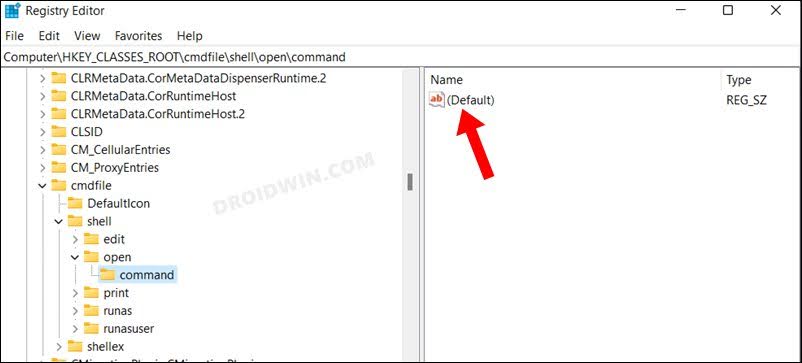However, there is a major issue with most of these scripts- they tend to close themselves as soon as their job is done. As a result, we are even unable to get a hold of some crucial information. So to prevent this from happening, you could stop the CMD batch file from automatically closing itself. And in this guide, we will show you how to do just that. Follow along.
How to Stop a CMD Batch File from automatically closing
We have listed here three different methods that will get this job done. Go through each of them once and then try out the one which is in sync with your requirement.
FIX 1: Using the Pause keyword
FIX 2: Using the cmd /k keyword
FIX 3: Using Registry Editor
While the above two methods do their job quite effectively, however, you could have to carry out that tweak for every individual batch file. This might end up taking quite a lot of time if you are dealing with numerous batch files. So a much better approach will be to implement this rule system-wide- aka across all the batch files at once. And for that, we will be taking the help of the Registry Editor. Follow along. That’s it. These were the three different methods that shall help you stop the CMD batch file from automatically closing itself. If you have any queries concerning the aforementioned steps, do let us know in the comments. We will get back to you with a solution at the earliest.
Fix adb is not recognized as an internal or external commandStop Windows 11 from Adding the Shortcut Text in Shortcut File NameHow to Enable Local Security Policy secpol.msc in Windows 11 HomeStop Windows 11 from Automatically Installing Bloatware Apps
About Chief Editor