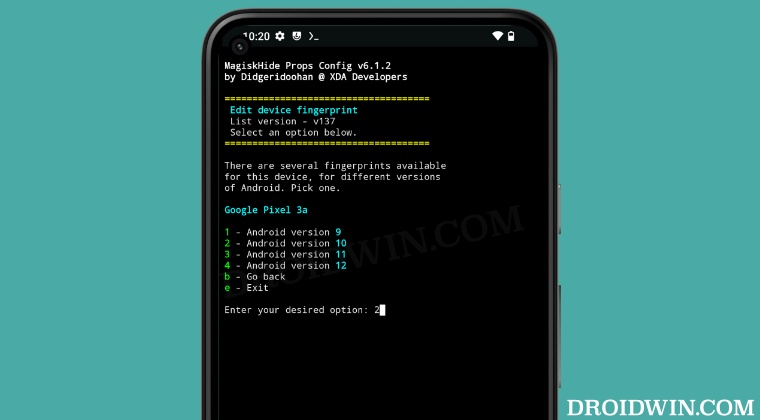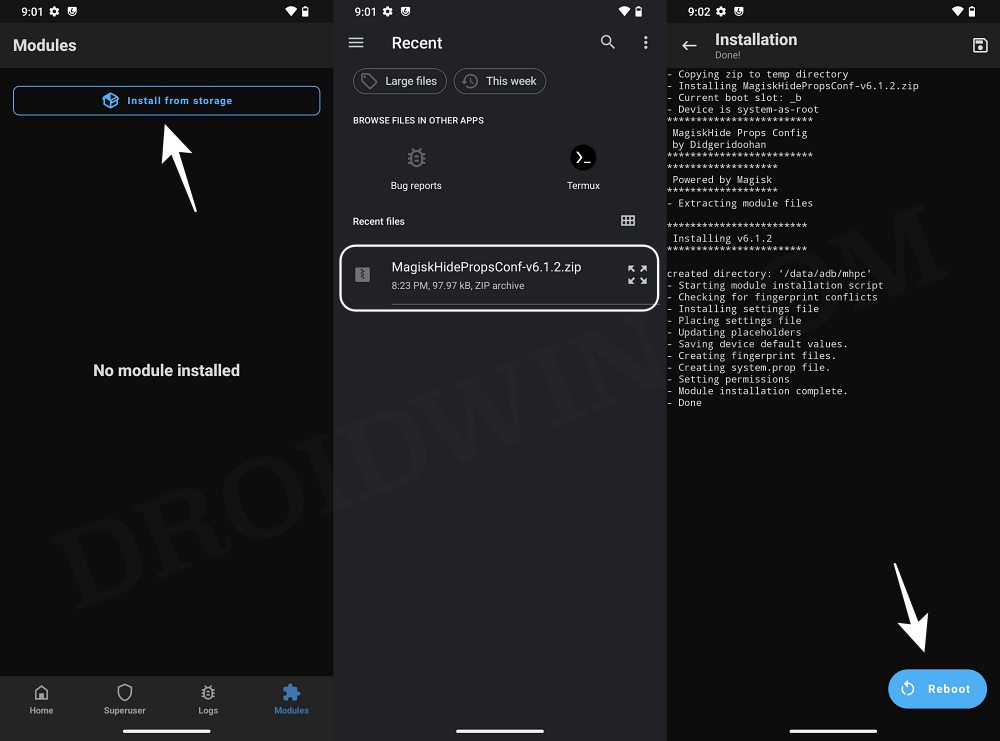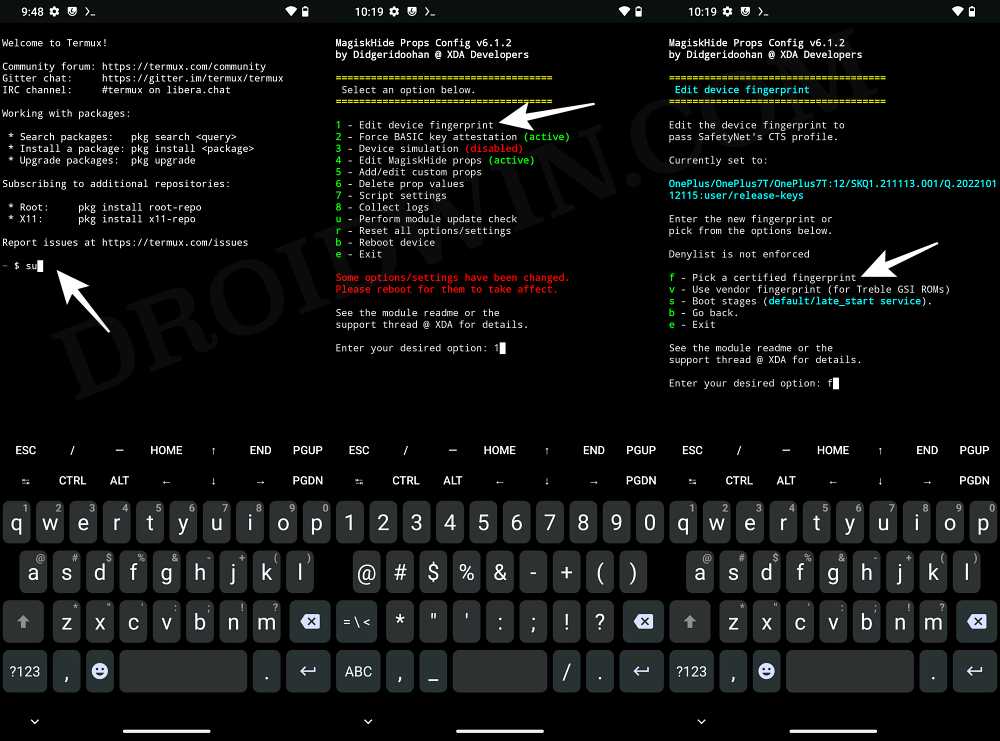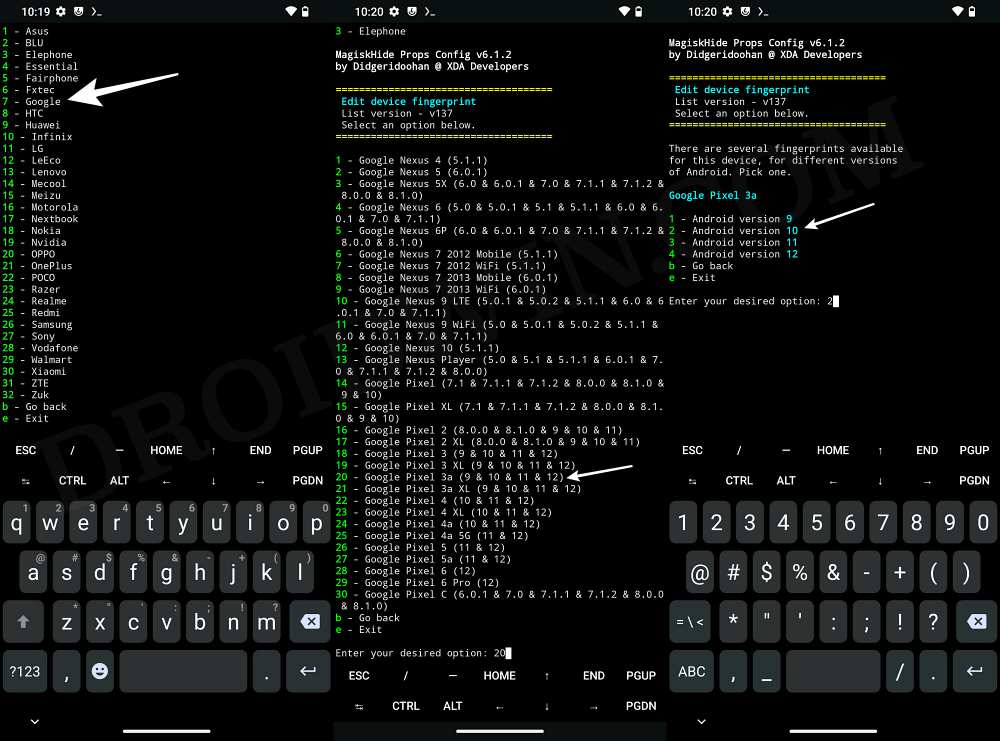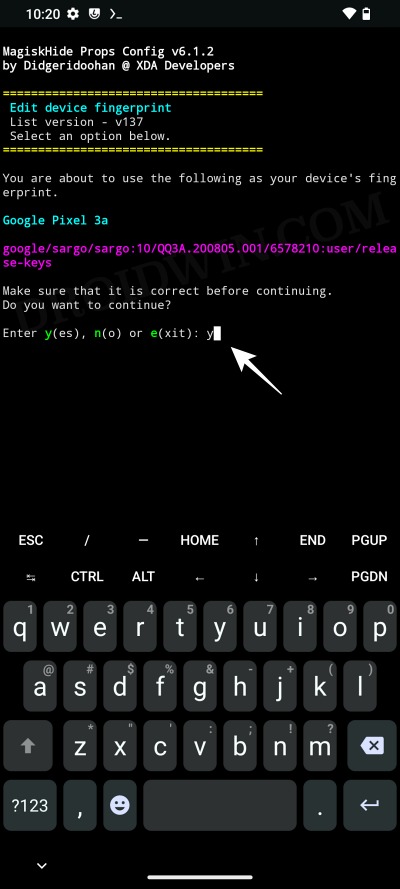So what could be done in such cases? Well, using a nifty workaround, you could spoof/fake your current Android version on your device to an older version and then easily run the app of your choice. So without any further ado, let’s check out how this could be carried out. [Also Read: Spoof your Android Device to Pixel].
How to Spoof/Fake the Android Version on your device
First and foremost, your device needs to be rooted. If you haven’t done so, then please check out our guide on How to Root Android via Magisk Patched Boot. Once that is done, you may then start off with the below steps. Droidwin and its members wouldn’t be held responsible in case of a thermonuclear war, your alarm doesn’t wake you up, or if anything happens to your device and data by performing the below steps. That’s it. These were the steps to spoof/fake the current Android version on your device to an older one. If you have any queries concerning the aforementioned steps, do let us know in the comments. We will get back to you with a solution at the earliest.
About Chief Editor