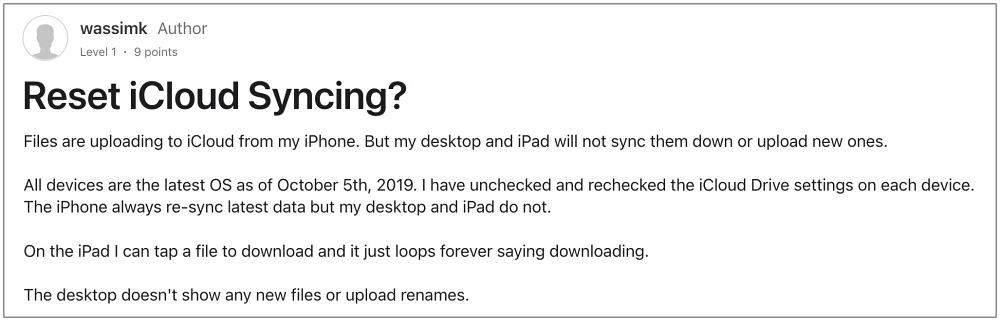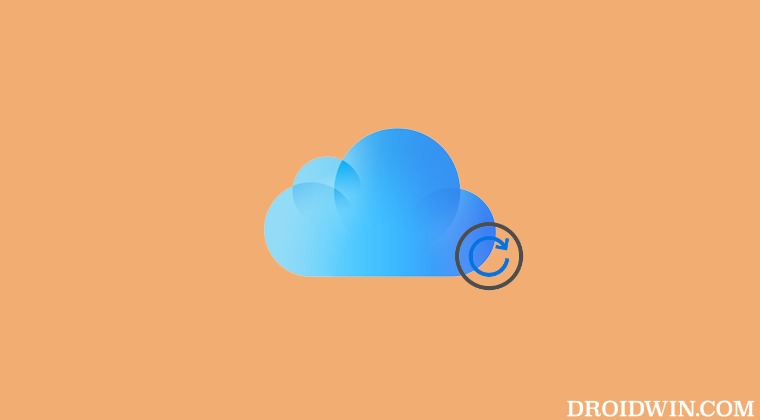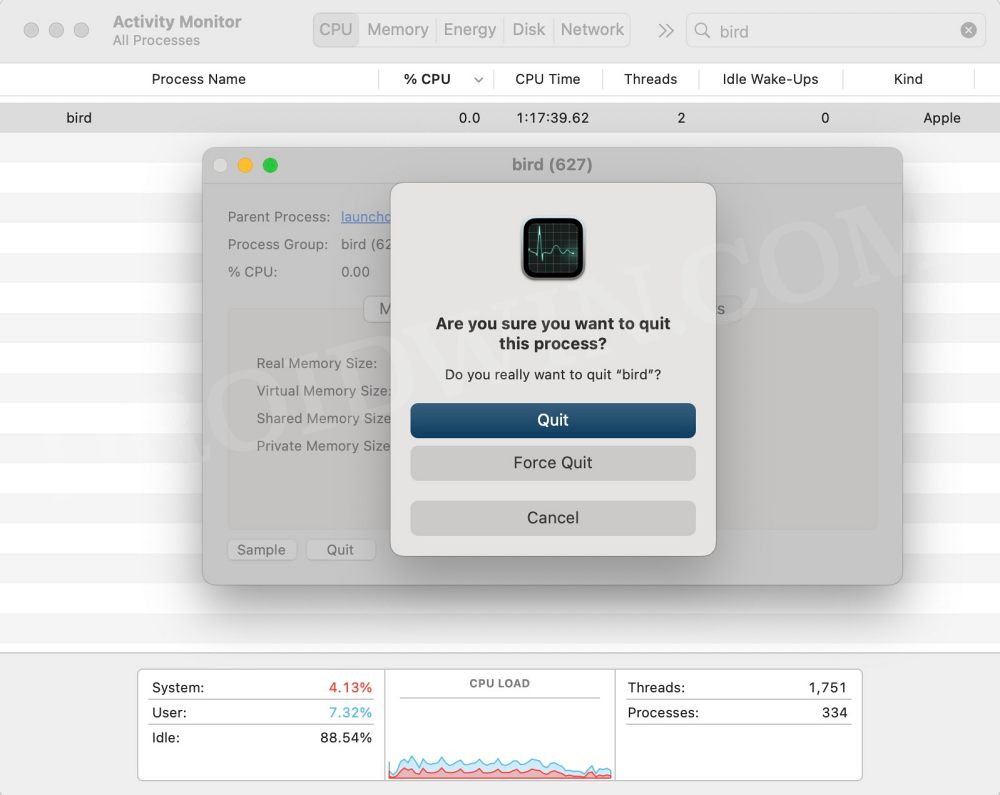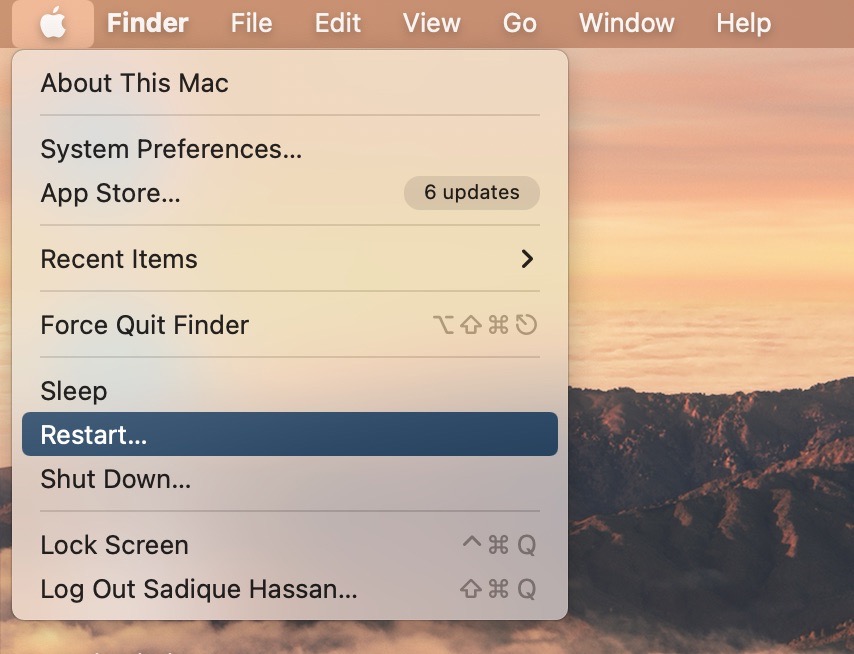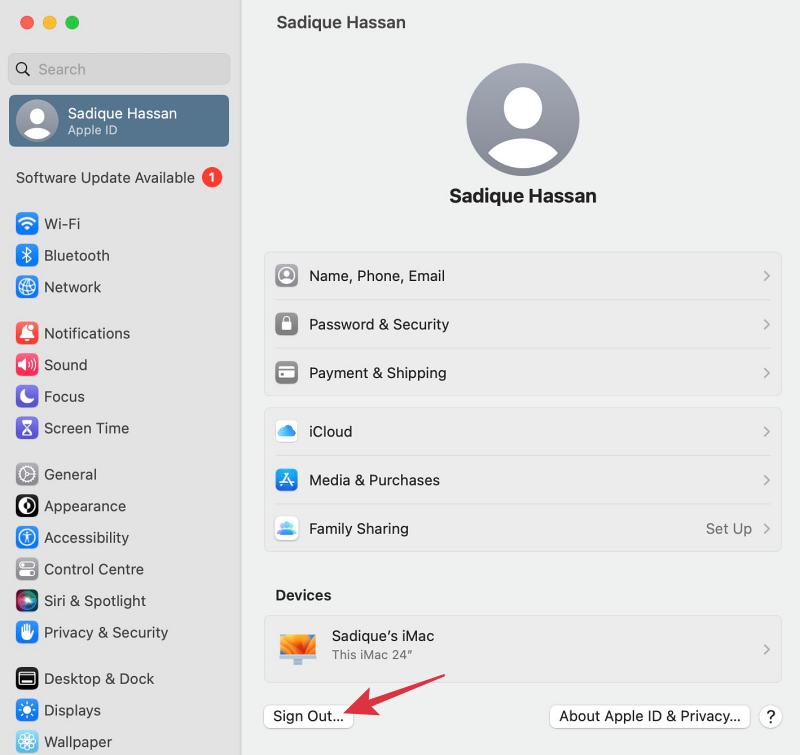However, in some instances, the syncing process might give out a tough time, even if there’s nothing wrong with the network. In this regard, many have said that the process simply gets stuck at syncing and they are even unable to get a hold of the current file or data being synced. If you are also in the same boat, then the best bet will be to reset or restart the iCloud Drive sync process. So without further ado, let’s get started.
How to Reset iCloud Drive Sync
You could carry out this task either via Activity Monitor or using Terminal. We have listed both these methods below, you may refer to the one that is in sync with your requirement.
Via Activity Monitor
Via Terminal
How to Restart iCloud Drive Sync
Similar to reset, you could also restart the cloud Drive sync via two different methods, as shown below:
Restart Mac
Re-Sign into Apple Account
That’s it. These were the four different methods to restart/reset the iCloud drive sync. If you have any queries concerning the aforementioned steps, do let us know in the comments. We will get back to you with a solution at the earliest.
iCloud Message Storage doesn’t add up: Deleted photos return!Fix iCloud Drive Backup: ‘An unknown Error occurred’ on iOS 16.3Cannot Change Child Profile Picture on iCloud Account [Fix]How to Remove the iCloud Drive Sync Error symbol
About Chief Editor