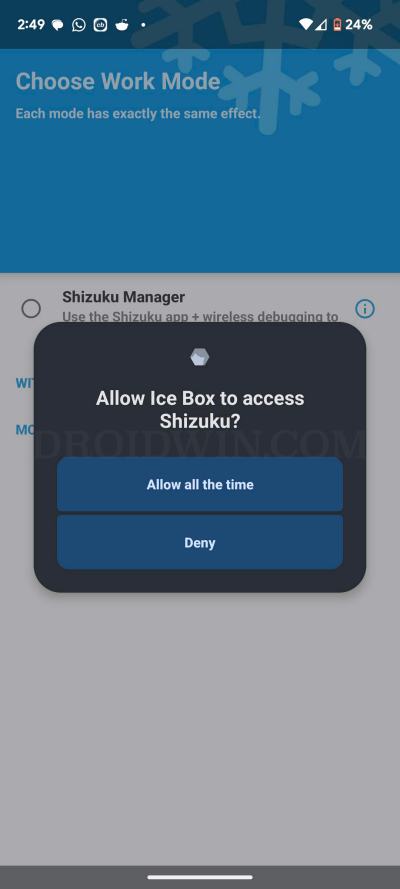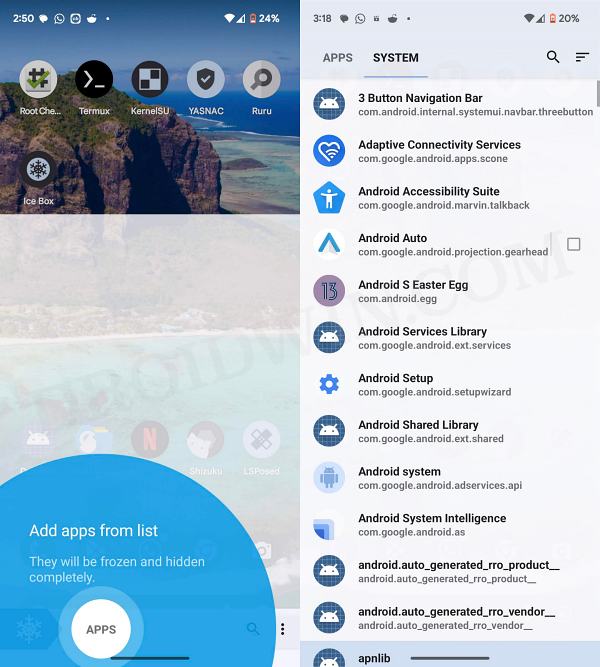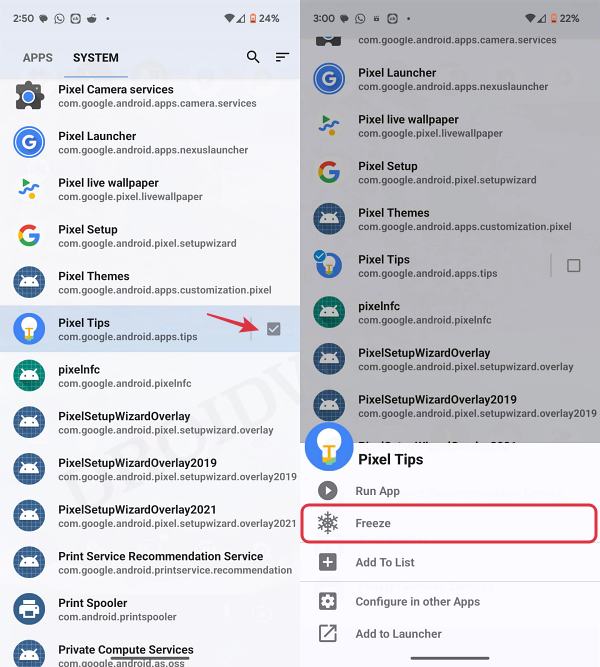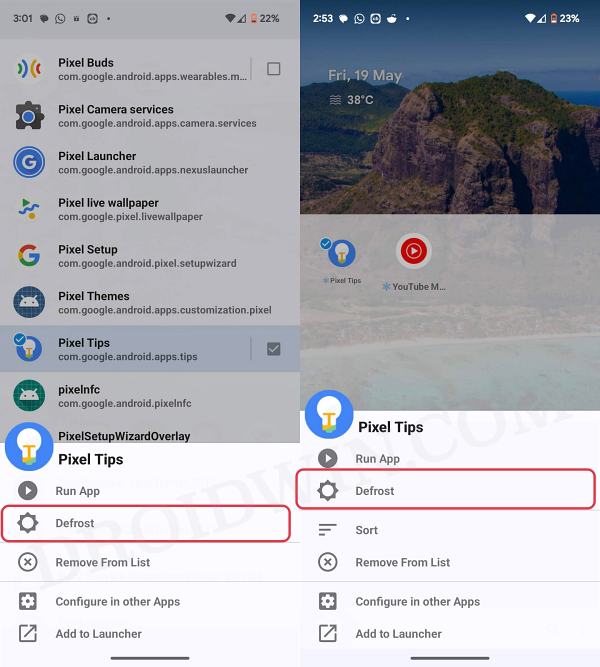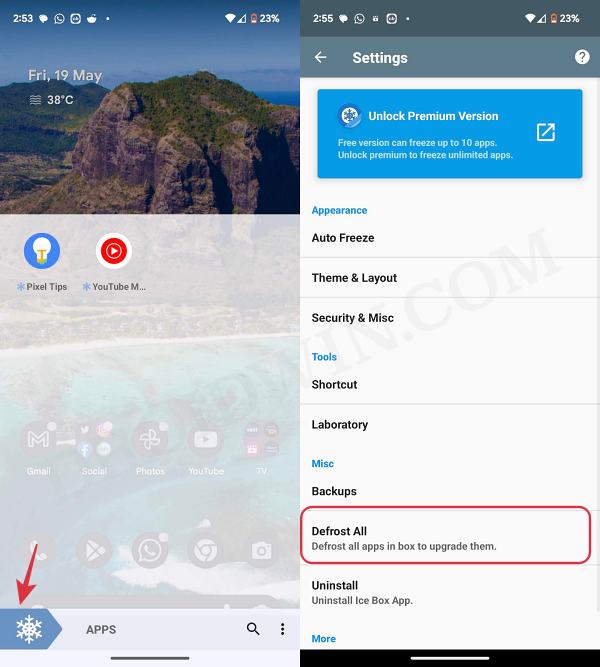How could an OEM actually decide which app will be beneficial to a user and if an app is indeed useful to a user, then they could easily install it from Play Store in a matter of few seconds? But since these bloatwares are treated as system apps, you might not be able to remove them from your device the conventional way. Well, you might not be able to even disable these apps. One way to deal with this problem is by taking the help of ADB Commands, which not only require a PC but could prove to be a little bit technical for many. Fortunately, we got hold of another nifty method that should help you freeze any app on your Android device without many complications. So without any further ado, let’s get started.
How to Freeze Apps on Your Android Device [Without Root]
How to Unfreeze Apps on Android
That’s it. These were the steps to freeze apps on your Android device without root. If you have any queries concerning the aforementioned steps, do let us know in the comments. We will get back to you with a solution at the earliest.
Debloat/Remove Bloatware OnePlus via ADB [Android 13]Remove Bloatware/Debloat Galaxy Z Fold 4How to Debloat/Remove Bloatware from Galaxy Watch 5/ProDebloat/Remove Bloatware from Samsung Devices via ADB
About Chief Editor