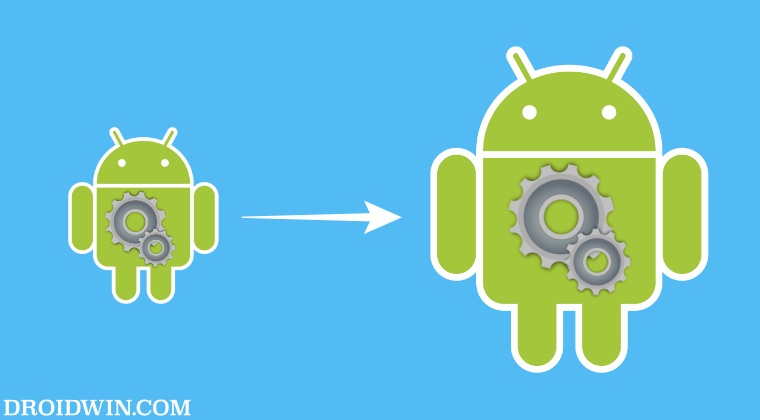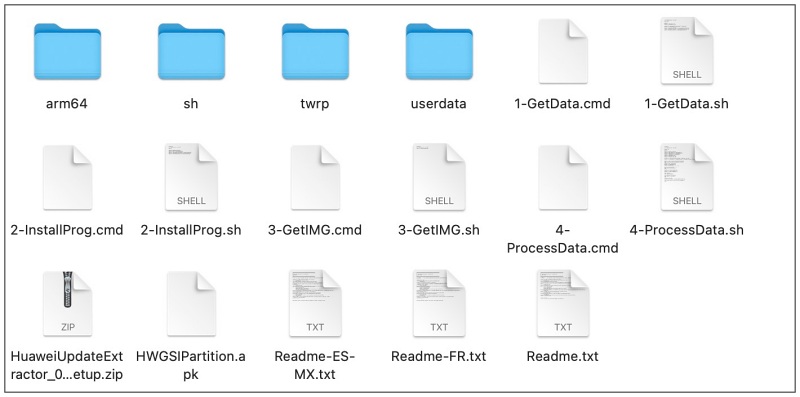This is where the role of Generic System Images comes in handy. If your device is Project Treble compatible, then you could easily welcome abode the likes of LineageOS, Pixel Experience, and crDroid among others onto your device. However, flashing these GSIs onto older Huawei devices might result in a few issues because the system partition of the devices is quite small in size [as compared to today’s standards]. As a result of this, you might not be able to flash many GSI ROMs [system.img] onto such phones. But thanks to a handy tool, you could now easily expand the system partition on your Huawei device. And in this guide, we will show you how to do just that. Follow along.
How to Expand System Partition on Huawei Devices
This tool works on Huawei devices with the Kirin 65x, 960, or 970 chipsets. The supported OS includes EMUI 8, 9, or 9.1, Android 9, Lineage 18.1, 19.1, 20, or AOSP 11,12, or 13. However, the process will wipe off all the data on your device, and expanding the system is quite risky, so proceed ahead with caution. Droidwin and its members wouldn’t be held responsible in case of a thermonuclear war, your alarm doesn’t wake you up, or if anything happens to your device and data by performing the below steps. That’s it. These were the steps to expand the system partition on your Huawei device. If you have any queries concerning the aforementioned steps, do let us know in the comments. We will get back to you with a solution at the earliest.
Cannot use Google Apps on Huawei via LightHouse [Fixed]Debloat/Remove Bloatware from Huawei via ADB [No Root]How to Unlock Bootloader on Huawei Devices via Brute ForceHow to Install Google GMS on any Huawei Device
About Chief Editor