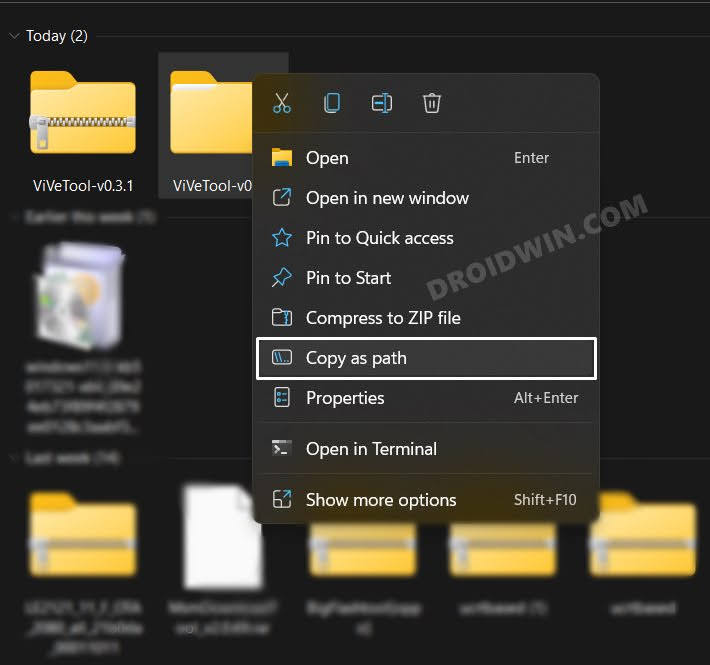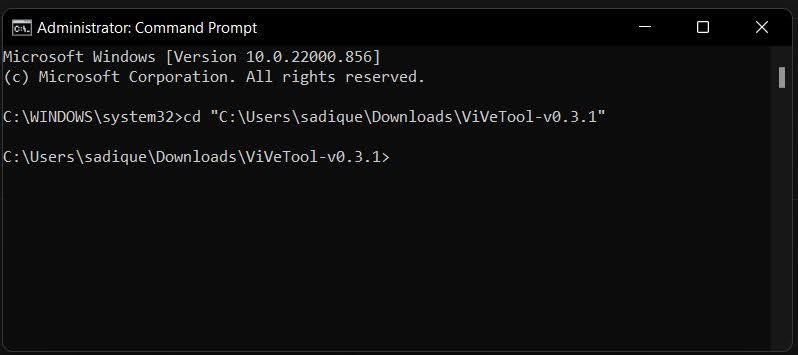However, the Redmond giant has baked in this option right inside the Taskbar context menu itself. This functionality is currently in the testing stage in Windows 11 Build 25300 and is slow;y rolling out to the Insider Preview users. However, you could skip this waiting queue and enable End Task in the Taskbar App Right Click menu on your Windows 11 PC right away. And in this guide, we will show you how to do just that. Follow along.
How to Enable End Task in Taskbar App Right Click on Windows 11
How to Disable it
If for some reason this feature is not in sync with your requirement or you only want to test it out once it reaches the stable stage, then you could easily revert this change by disabling the functionality. To do so, carry out steps 1 to 5 listed above and then execute the below command: That’s it. These were the steps to enable the End Task option when you perform a right-click on an app present in the Taskbar. If you have any queries concerning the aforementioned steps, do let us know in the comments. We will get back to you with a solution at the earliest.
Enable Task Manager in the Taskbar context menu in Windows 11Enable new Search Bar in Taskbar in Windows 11How to Enable Taskbar Search on the Left in Windows 11Enable Drag and Drop for System Tray in Windows 11
About Chief Editor