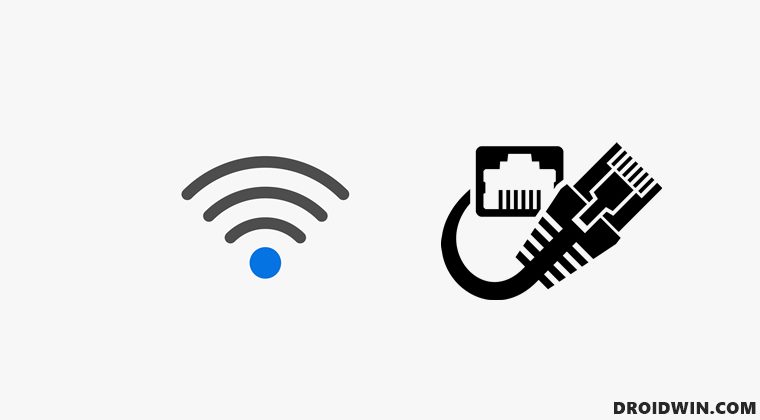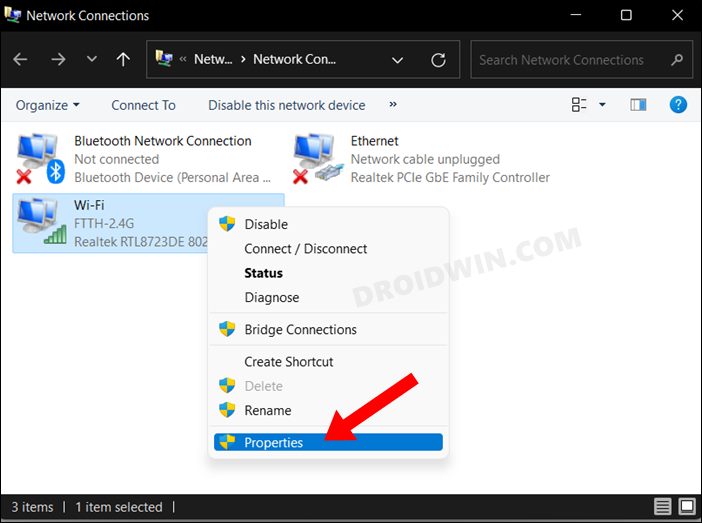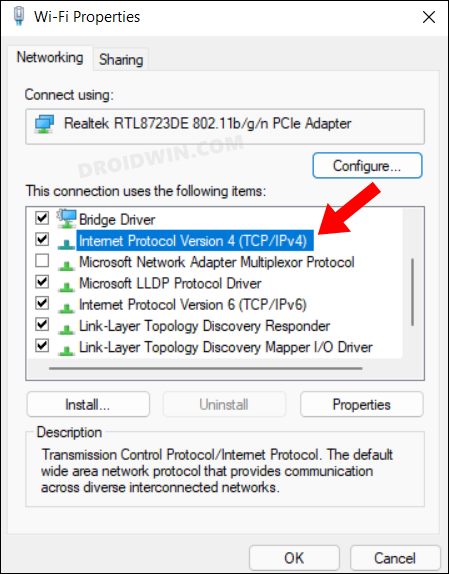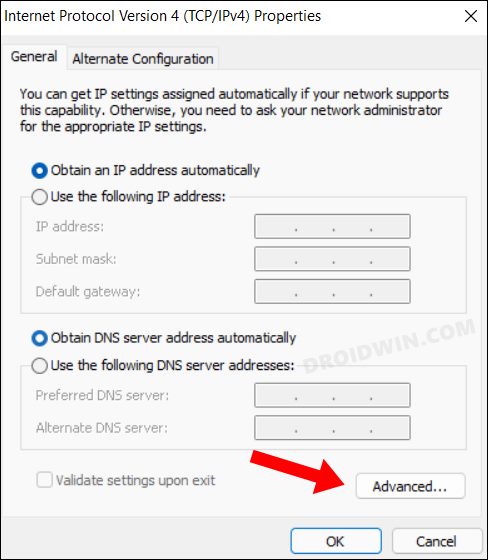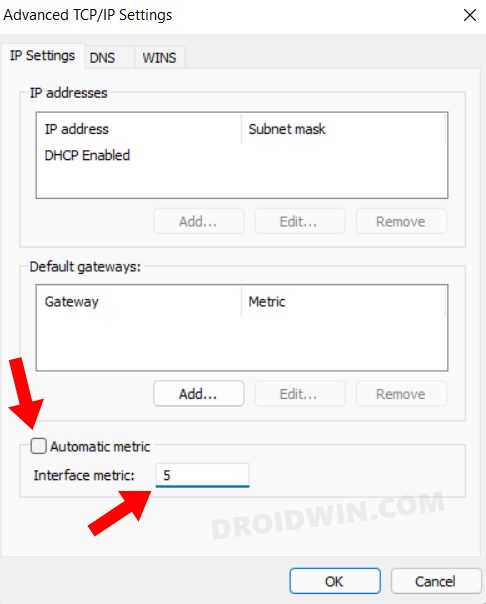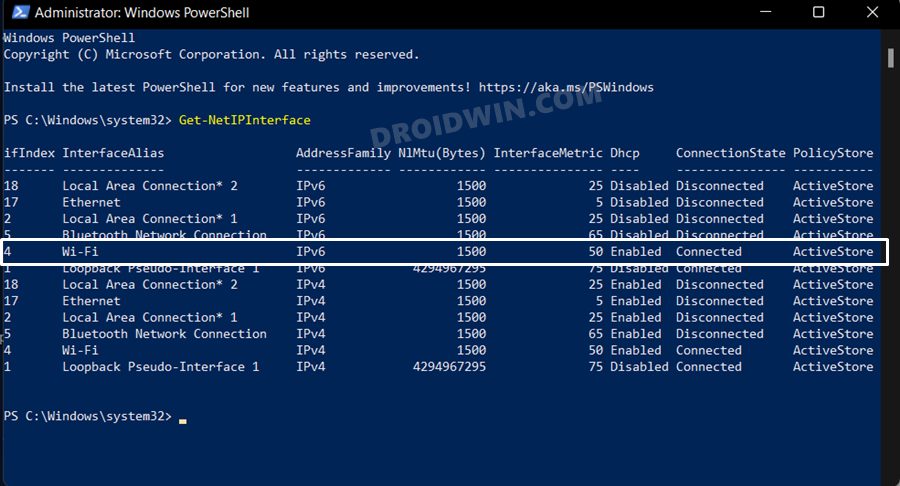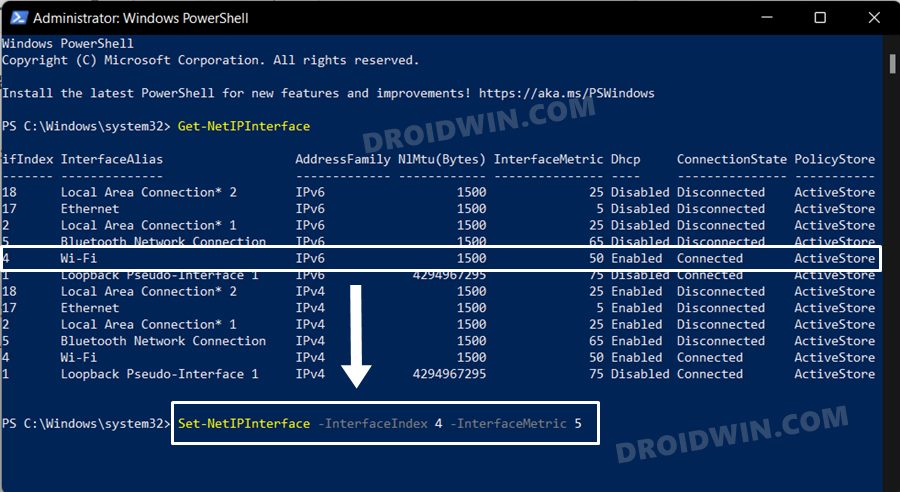Well, each network adapter on your PC has been assigned a Metric, which in turn depends on a number of parameters. These include the speed of that link, the number of hops it takes to reach that specific destination, and the Delay time. Taking these three factors into consideration, each of the adapters gets assigned a Metric. The one having the lowest metric gets the highest privileges by the system. In this regard, if we keep our attention on the speed parameter, then the numerical metric system is as follows [Source: Microsoft Documentation]. So the system always follows a fixed pattern and straightaway gives the highest preference to the one with the lowest pecking order. But that might not be the best case in every use case scenario. Fortunately, we do have an option to change the metric of each of these adapters and assign the lowest (best, which is 5) to the one that is in sync with our requirement. And in this guide, we will show you how to do just that. Given here are two different methods to change the network priority in Windows 11.
How to Change Network Priority in Windows 11
You could carry out this task via two different methods, using Control Panel and via the Powershell commands. We have listed both these methods below, you may refer to the one that you find easier to execute. So on that note, let’s get started.
Via Control Panel
So with this, we round off the first method to change the network priority on your Windows 11 PC. Let’s now check out the second approach to carry out the said task.
Via Powershell
On that note, we conclude this tutorial on how you could change the network priority on your Windows 11 PC. We have listed two different methods for the same. If you have any queries concerning any of these two methods, then do let us know in the comments. We will get back to you with a solution at the earliest.
How to Enable or Disable Network Adapters in Windows 11How to Change Priority of an App in Windows 11Uninstalled Apps Still Appearing in Windows 11 Control Panel [Fixed]How to Uninstall Apps using Command Prompt (CMD) or Powershell in Windows 11
About Chief Editor