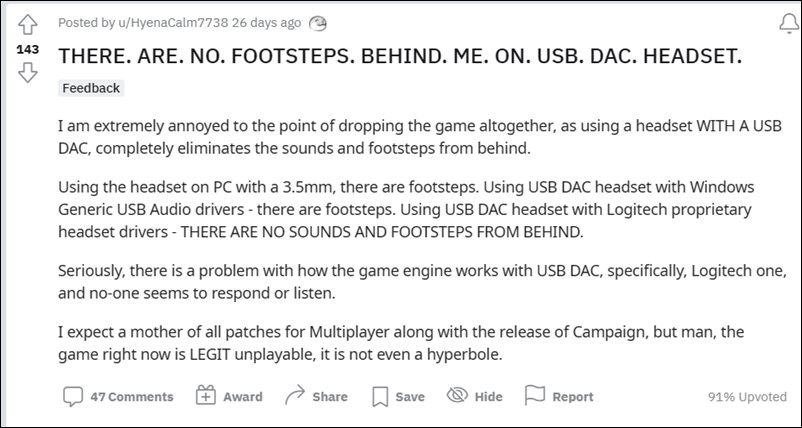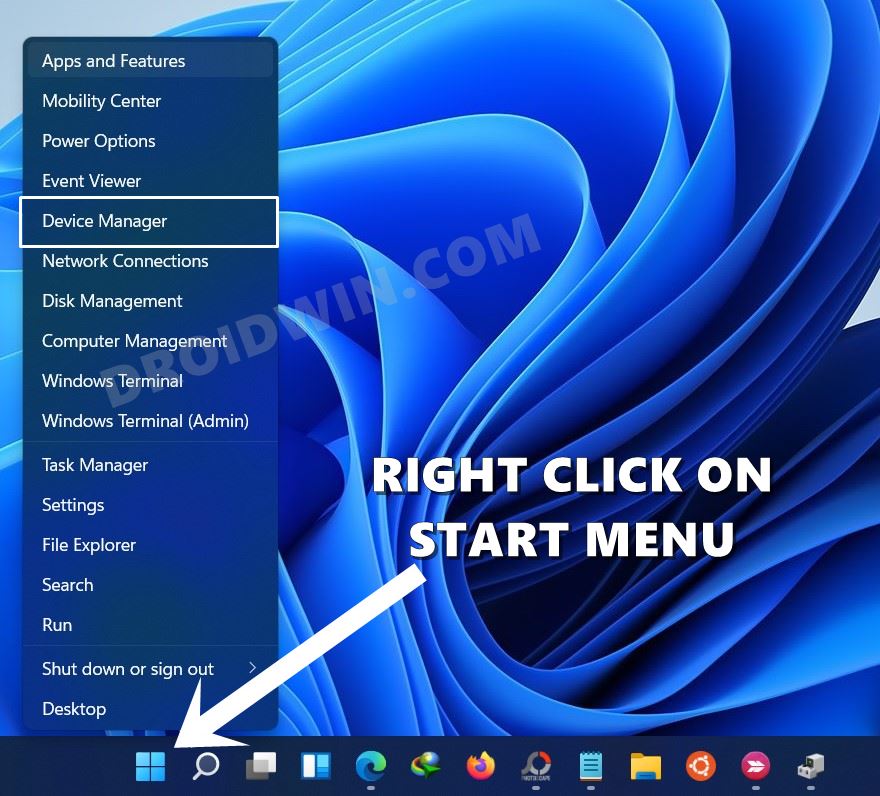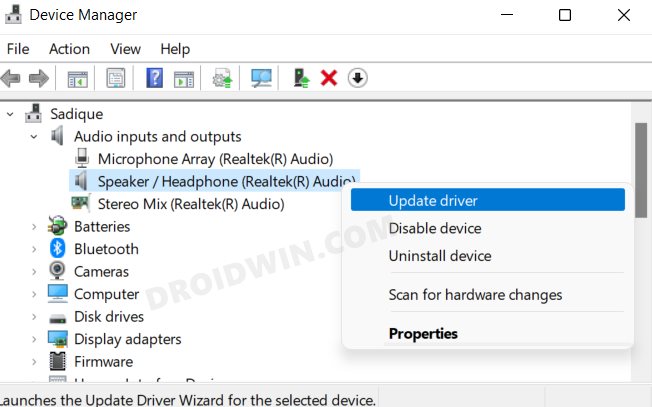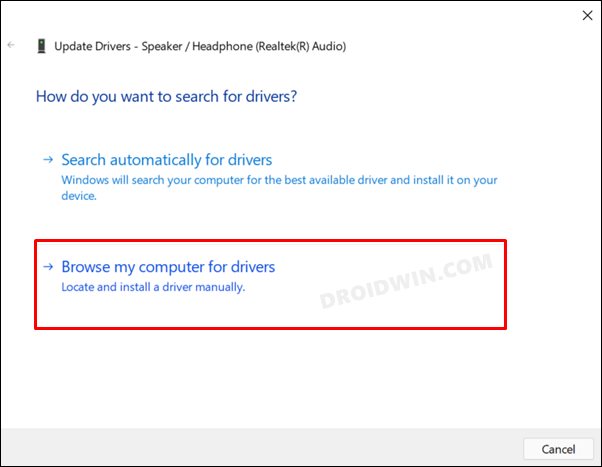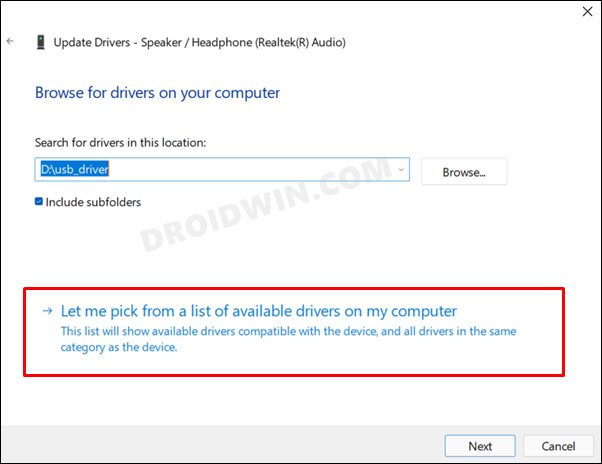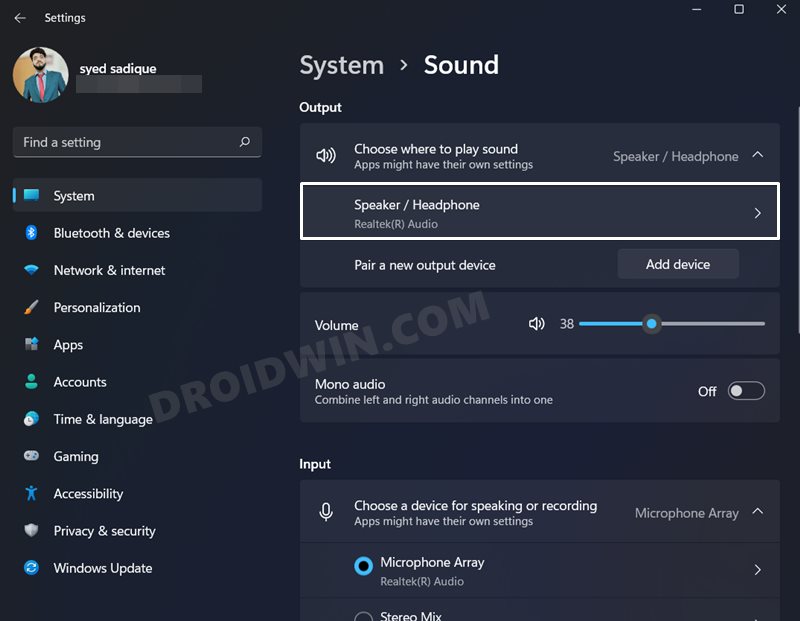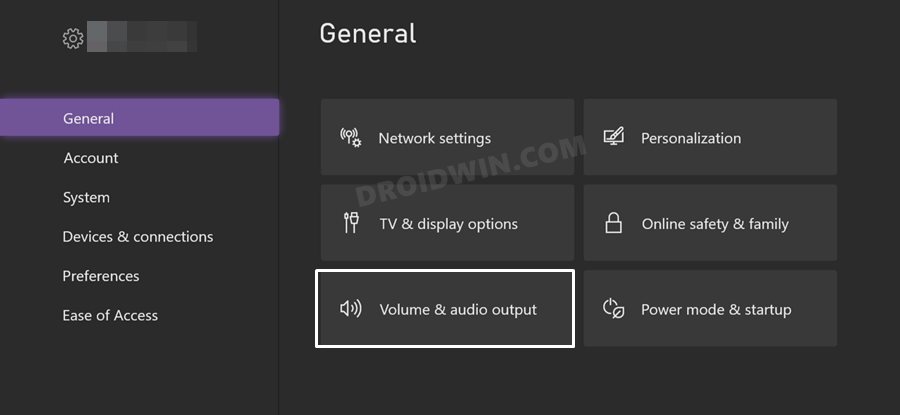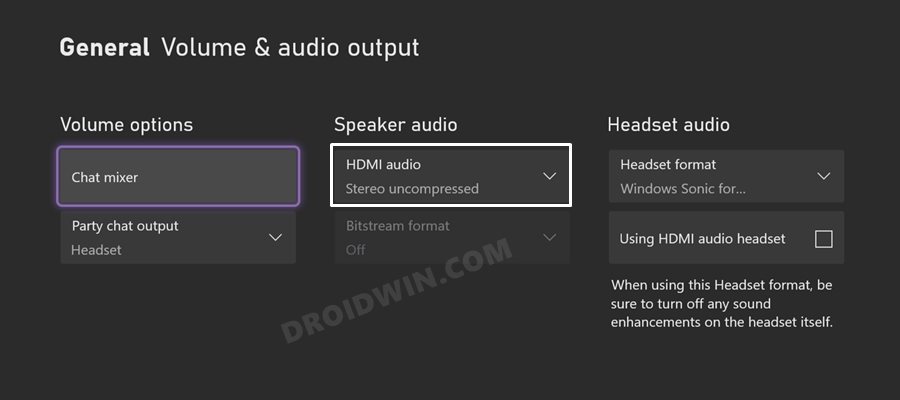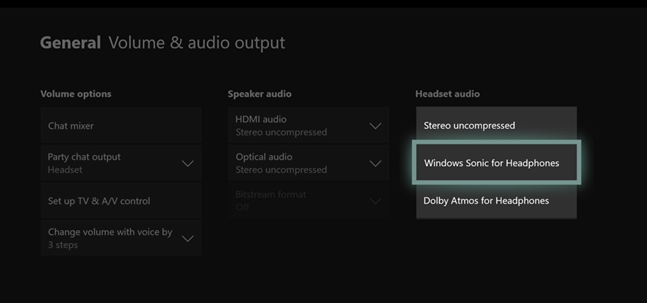According to them, the ambient or spatial sound is not working along the expected lines when using the headphones. As a result of which, they are unable to hear the gunshots or footsteps behind them. Instead, they are being reliant on the visual cue of the HUD to verify if they are being attacked from behind, which is probably the worst way to identify your enemy. Moreover, this issue seems to be affecting both the wired as well as the wireless headphones.
However, the complaints are on the higher side for the players who are using DAC with their headphones. With that said, there do exist a couple of workarounds that have been known to fix the Halo Infinite Audio Bug, when there is no sound coming from behind or the sides. And this guide shall make you aware of just that, both for PC and Xbox. So without any further ado, let’s get started.
Fix Halo Infinite Audio Bug: No Sound from Behind or Sides on PC
There are two different approaches that you could take when it comes to rectifying this issue on your PC. Try out both these approaches and see which one spells our success for you.
FIX 1: Update USB Audio Device Driver
FIX 2: Configure stereo sound settings
Fix Halo Infinite Audio Bug: No Sound from Behind or Sides on Xbox
That’s it. These were the steps to fix the Halo Infinite Audio bug when there is no sound coming from behind or the sides. We have listed the steps for both Xbox and PC. If you have any queries concerning the aforementioned steps, do let us know in the comments. We will get back to you with a solution at the earliest.
Headphones Not Working in Windows 11: How to FixHow to Fix No Sound in Instagram StoriesHow to Turn Off Windows 11 Startup SoundPlugging in Headphones is Restarting Pixel: How to Fix
About Chief Editor