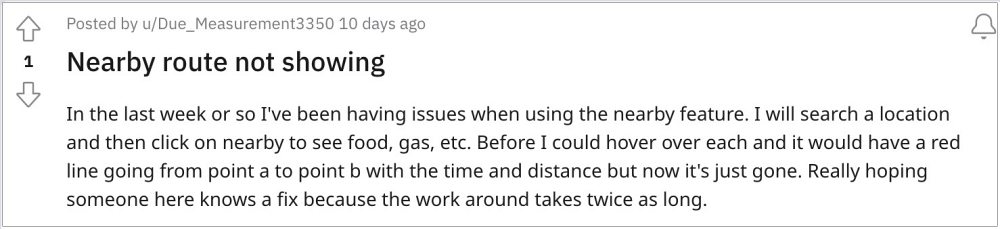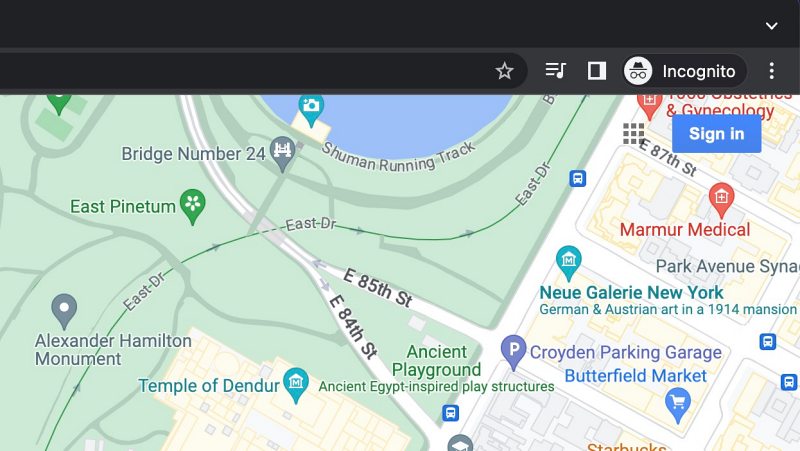However, as of late, Nearby is not working along the expected lines in Google Maps. While it still shows the place, it is unable to show the direction to reach that place as well as the estimated time. As a result of this, users are having to manually type in the location in the address bar and then navigate to that place, which calls for additional time and effort. Fortunately, there does exist a workaround that should help you address this issue. So without further ado, let’s check it out.
Fix Google Maps Nearby not working
As of now, the only workaround that is spelling out success for the users involved using Google Maps in Incognito Mode or after signing out of your Google account. So do give this tweak a try and check if it fixes Google Maps ‘Nearby’ feature not working issue. As far as the official stance on this matter is concerned, the developers are aware of this issue, but they haven’t given out any ETA for the rollout of a fix. As and when that happens, we will update this guide accordingly.
How to Hide Left Sidebar in Google MapsFix Android Auto GPS signal lost issue in Google MapsShow media playback controls missing in Google Maps [Fixed]Pixel Watch Google Maps: Cannot Set Home & Work Address Fix
About Chief Editor