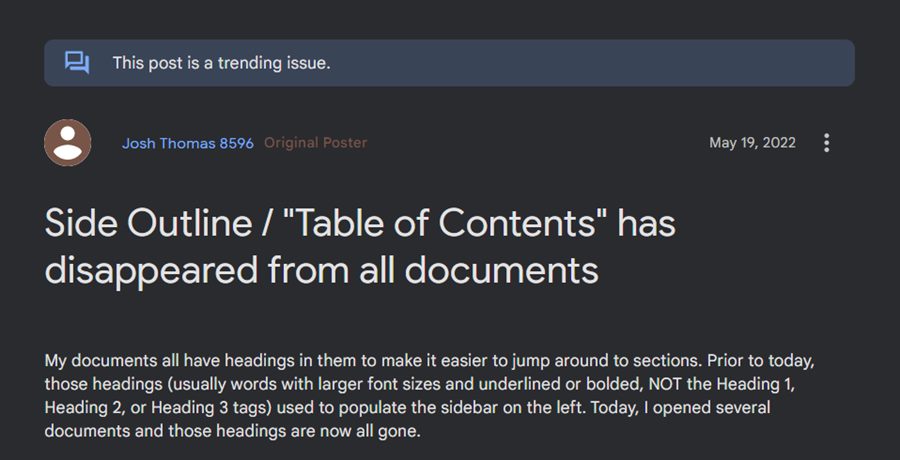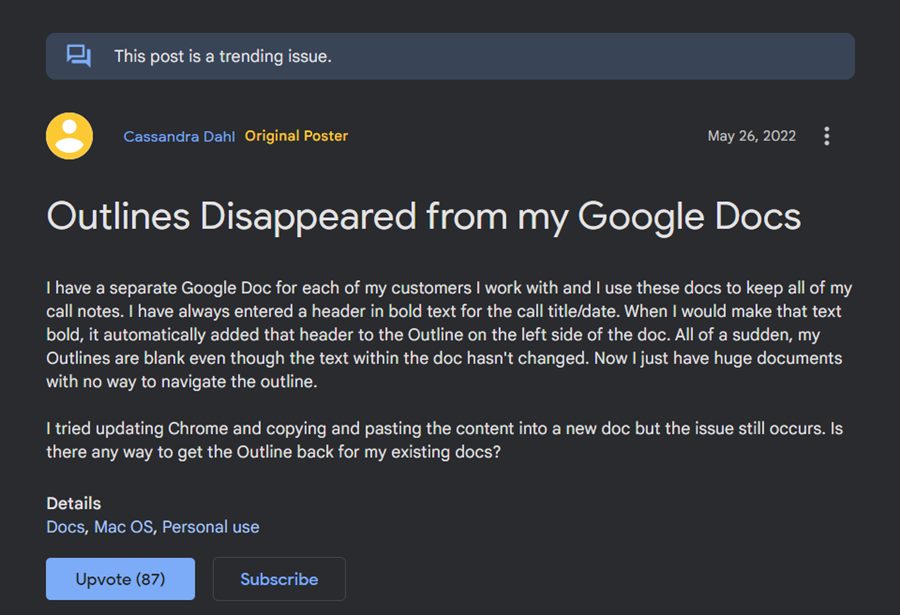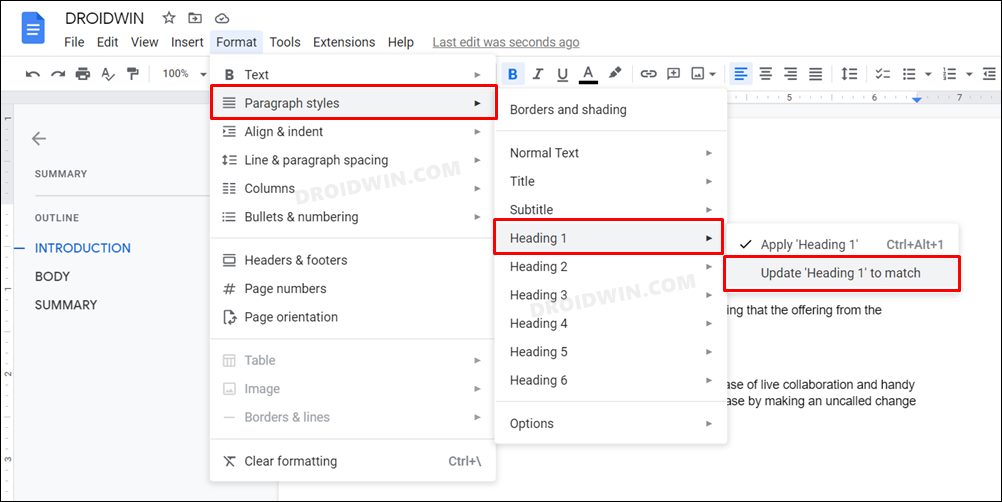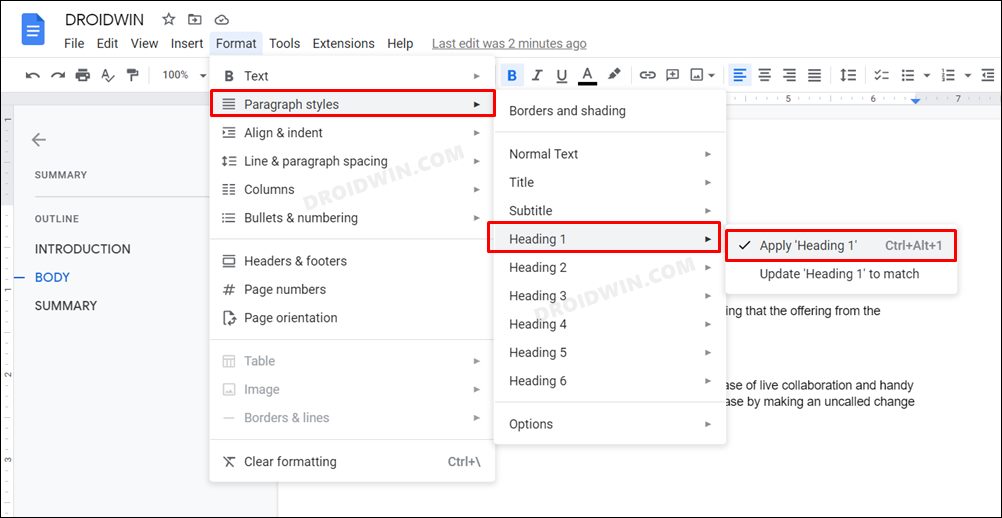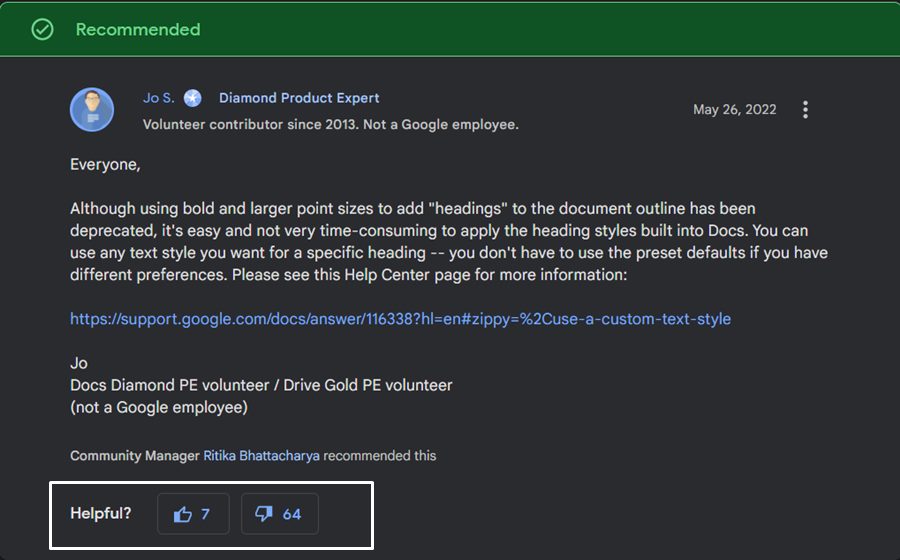Docs have an Outline/Table of Contents section on the left-hand side where all the headings of a document are listed. This section used to have both the headings, the ones that have been created via its Heading tag, and the ones that users manually create by increasing the font size, making it bold, etc. However, from now onwards, Docs wouldn’t list out the second set of headings in the left column. And this has resulted in a great deal of inconvenience to the end-users.
Many users relied on the manual heading creating instead of opting for the heading tag due to the latter’s irregular formatting and spacing as well as its unintuitive design. However, they are now left with no choice whatsoever. Manually assigning the heading tag to each of their headings in a lengthy document would end up consuming quite a lot of previous time. So what else could be done? Well, there does exist a workaround that you could try out to minimize the issue of missing headings from the Google Docs Outline/Table of Contents section. So without any further ado, let’s check it out.
Fix Google Docs Side Outline/Table of Contents Missing Headings
While the below-mentioned workaround isn’t the most viable or feasible approach, but it is the shortest path to get this job done. What you need to do is assign a heading style to one of each level heading you have. So if you have four levels of headings, then you will have to assign a style to headings to thse four levels, only once. The below instructions shall make it clear-
Conclusion: Another Google Change that no one asked for
There goes a popular saying that ‘if it ain’t broke don’t fix it’. Unfortunately, the Silicon Valley giants never seem to abide by this rule, and we, the end-users end up being the ultimate sufferer. Another important point that we would like to draw your attention to is the fact that this isn’t a bug but rather an intended change from Google, so there’s no going back now to the old format. You have no choice but to stick with this change, whether you like it or not.
Moreover, while the aforementioned tweak would do its job, but it would still end up taking your valuable time. Just ask someone who has to do so with a document having over 100 pages and 50+ headings. On that rather pessimistic note, we round off this guide on how to fix the issue of missing headings from the Google Docs Outline/Table of Contents section. Do share your invaluable opinions with us in the comments section.
Fix Google Docs “Your Access Has Expired” Error [6 Methods]Fix Google Docs Default Templates MissingHow to Fix Text Wrapping or Indentation Error in Google DocsFix Google Docs Strikethrough issue with Checklist
About Chief Editor