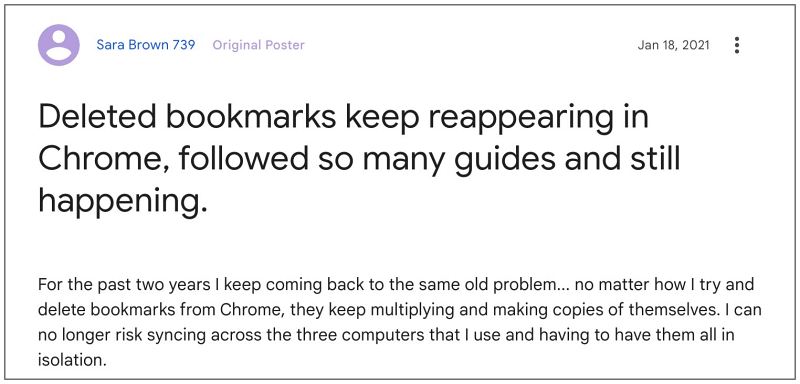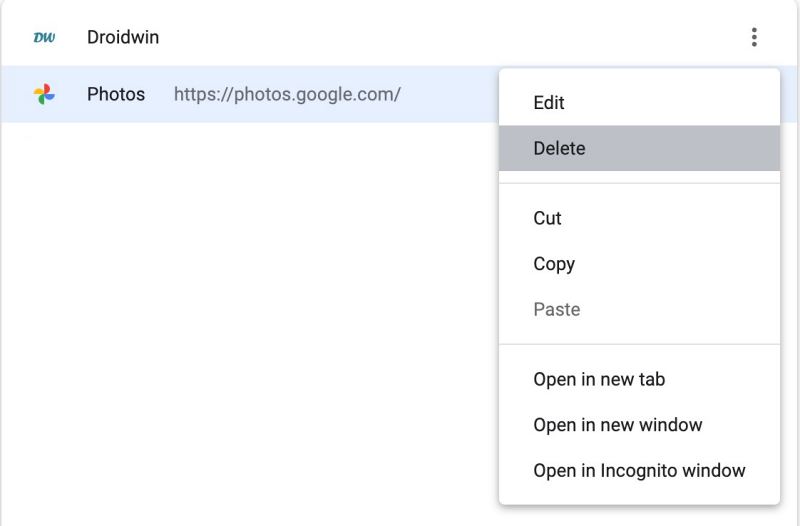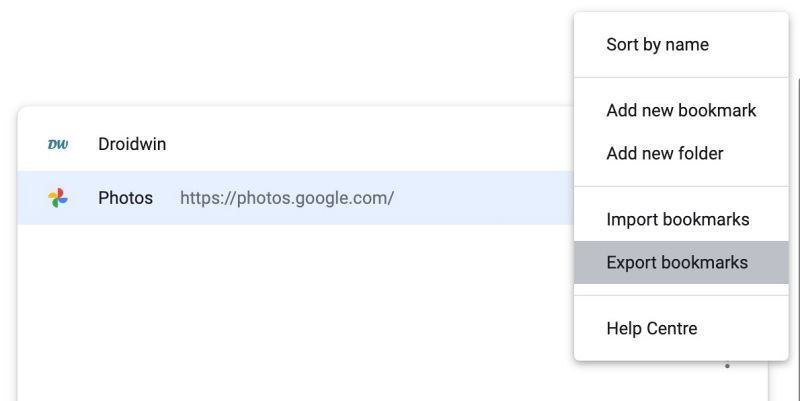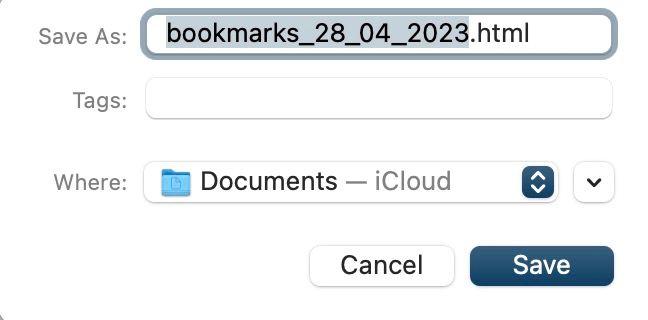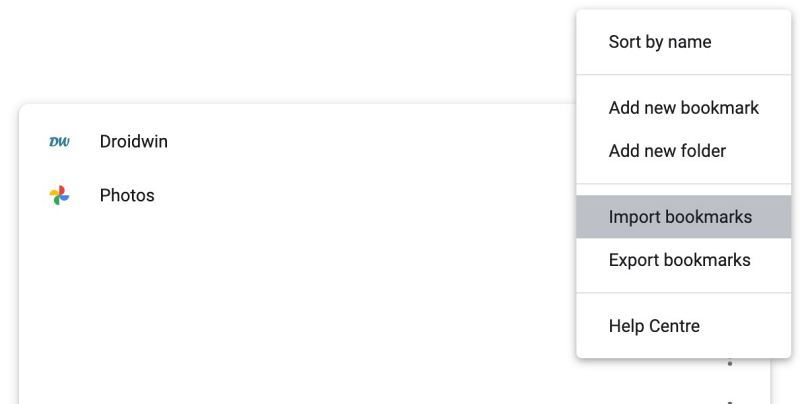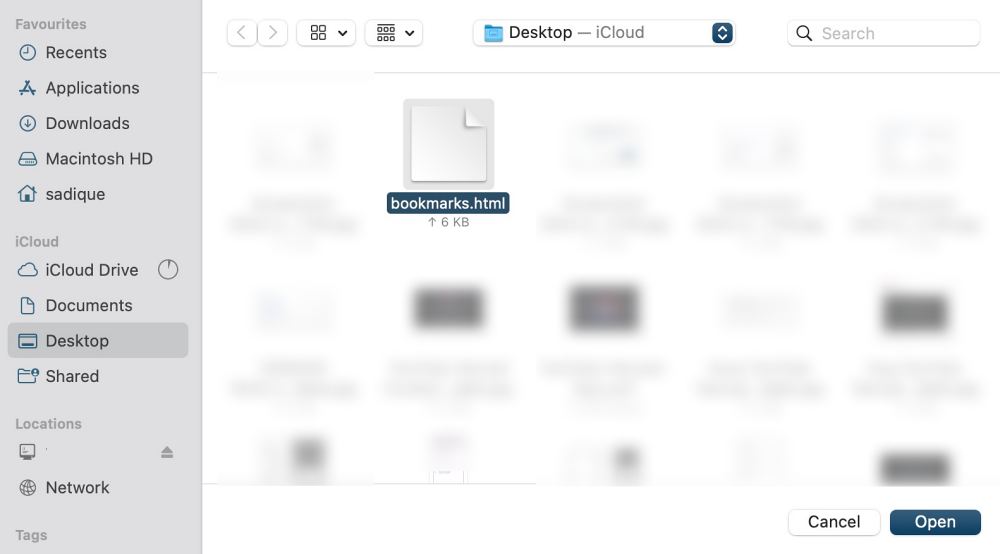One among them is its infuriating behavior with the bookmakers wherein even if you delete them, they tend to re-appear and res-sync automatically after a while. Initially, to counter this issue, I created a new folder, named it Trash, and placed all those bookmarks under that directory.
While it did the job, but it wasn’t the most effective way. So I did further research and stumbled upon a nifty workaround that would help you put an end to this fiasco once and for all. So without further ado, let’s check it out.
Fix Google Chrome Deleted Bookmarks Re-Appear
One of the most common culprits behind. this issue could be the fact that the Google account which you are using to log into the Chrome browser is also currently logged in another device as well [it could be any device- Android, iOS, Mac, or Windows]. So once you delete the bookmark from your primary device in which you are using Chrome, that change might not get reflected upon the secondary device [maybe its currently offline or Chrome is lying idle for some time] As a result of this, even if you remove the bookmarks from the primary device, it might have no impact on the secondary. And the next time when you pick up your secondary device, it will currently be in that stage wherein the bookmarks weren’t deleted. So it will then start its own sync process which in turn will end up restoring the deleted bookmarks on your primary device. While this entire situation is no doubt all messed up, there does exist a method that could help you out. Follow along. That’s it. As of now, all your devices will only have your chosen bookmarks [which you had selected after deleting unwanted bookmarks in STEP 5]. So on that note, we round off this guide on how you could fix the issue of deleted bookmarks re-appearing in Google Chrome. If you have any queries concerning the aforementioned steps, do let us know in the comments. We will get back to you with a solution at the earliest.
Google Chrome Limits Bookmark Sync on Mobile and DesktopHow to turn off the Chrome Custom Share menu on AndroidGoogle Chrome Print feature not working: How to FixHow to Disable Side Search Panel in Google Chrome
About Chief Editor