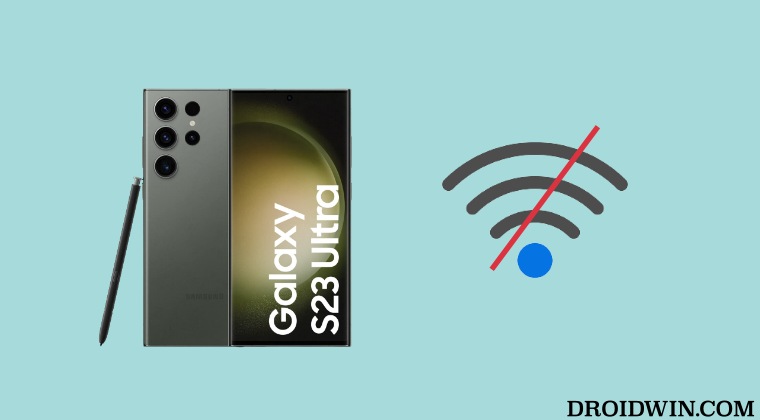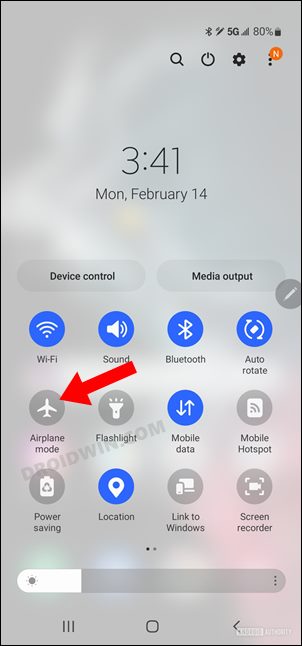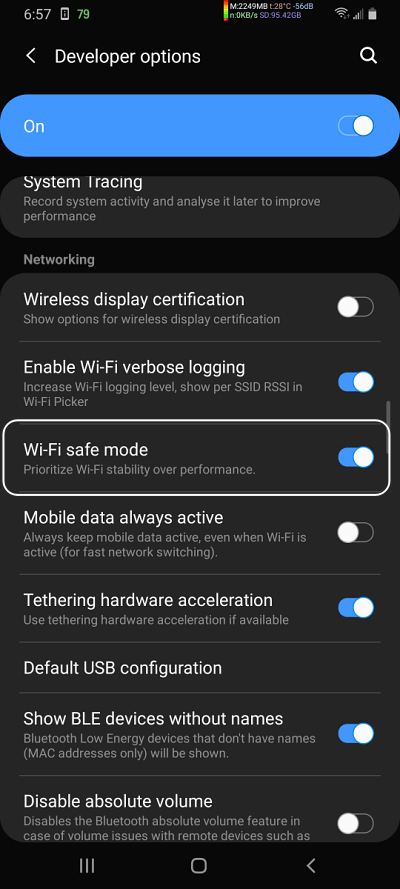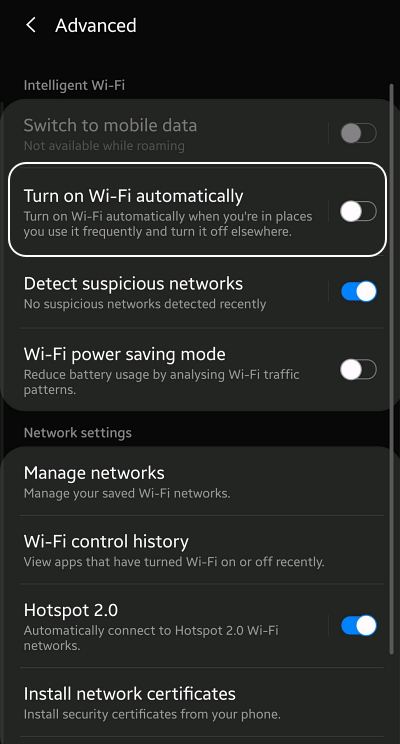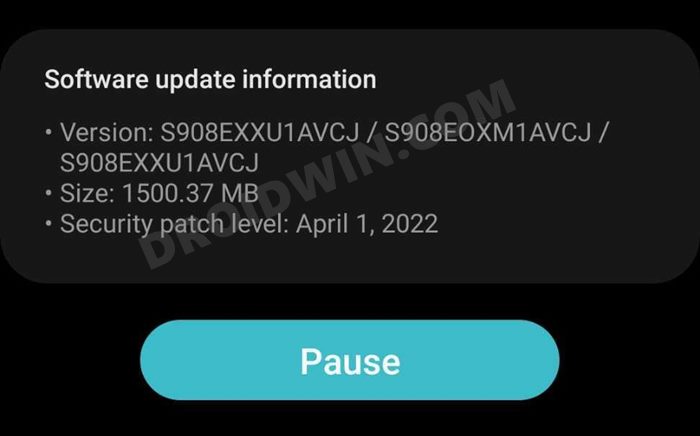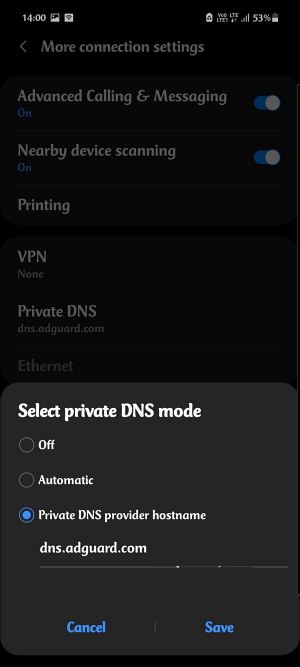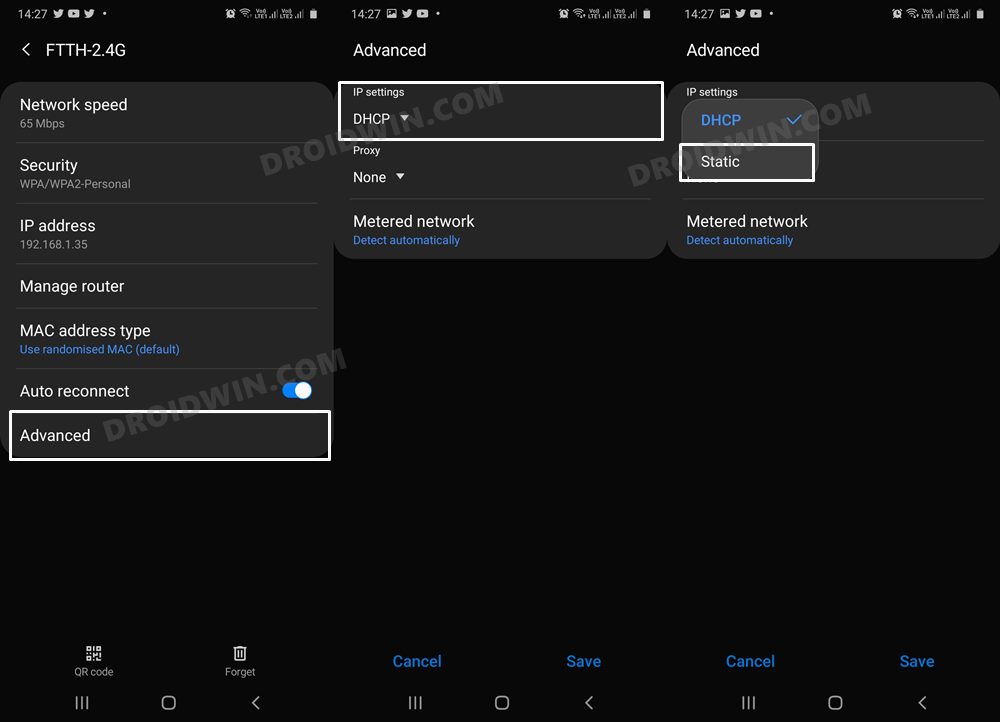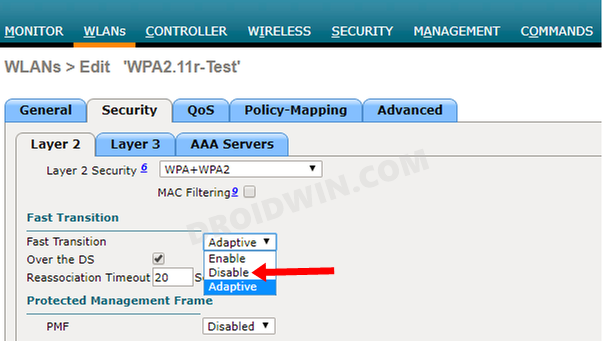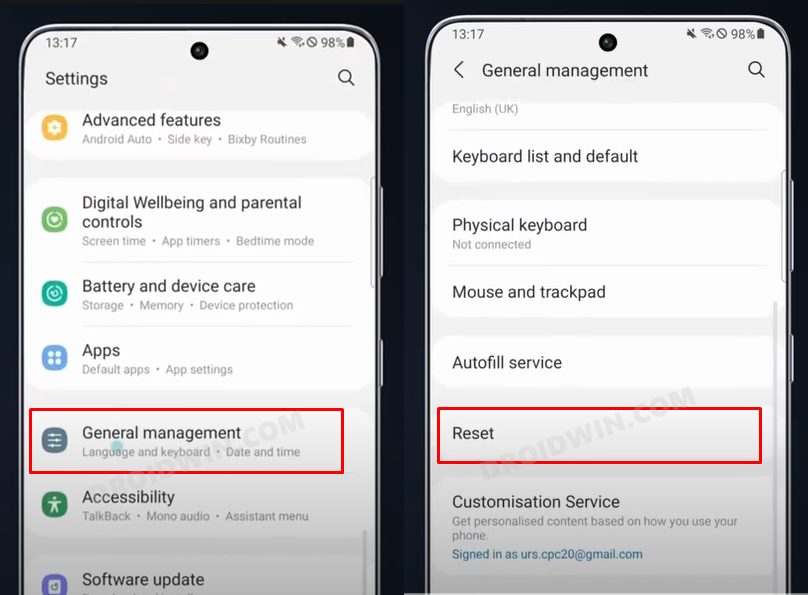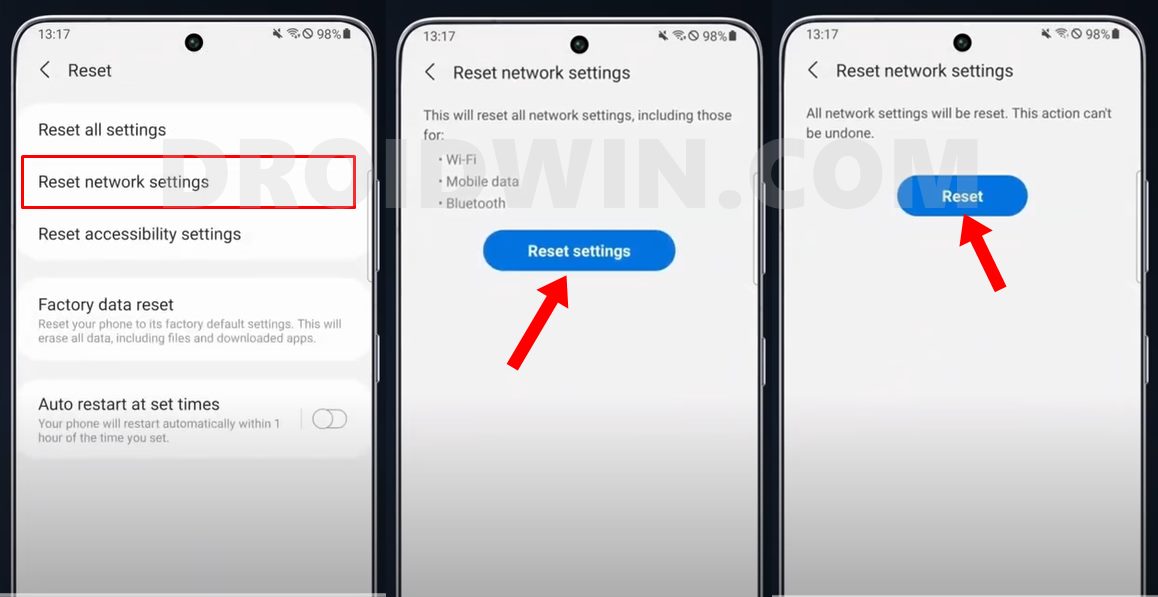However, this time around, there do seem to be a few rough edges, especially on the network front. Recently, a slew of complaints was lined up regarding the device’s inability to connect to WiFi 6. However, the latest Wifi generation is not the only one as similar reports are coming from older iterations of WiFi as well, across both 2.4Ghz and 5Ghz. The rest of the devices connected to these networks are working along the expected lines, so there’s something definitely wrong with the offering from Samsung rather than the network itself. With that said, there does exist a few nifty workarounds that should help you rectify this issue of WiFi not working on your Galaxy S23 Ultra. So without further ado, let’s check them out.
Fix Galaxy S23 Ultra WiFi not working
It is recommended that you try out each of the below-mentioned workarounds and then see which one spells out success. So with that in mind, let’s get started.
FIX 1: Toggle Airplane Mode
First off, you should consider enabling and then disabling the airplane mode. Doing so will refresh the underlying network settings and could well rectify the underlying WiFi issue that we are currently dealing with. So try out this network tweak using the below-listed steps and then check out the results:
FIX 2: Enable WiFi Safe Mode
FIX 3: Turn off Intelligent WiFi
For some, the Intelligent WiFi feature turned out to be the culprit and upon disabling it, the issue was rectified. So give it a try using the below-given instructions and check if it spells out success for you or not.
FIX 4: Install Pending Updates
In some instances, the issue might be due to a buggy update rolled out by the OEM. When that happens, Samsung is usually quick to roll out a subsequent patch that would end up rectifying the underlying issue. So make sure to download and install the pending updates on your device and then check if it fixes the WiFi not working issue on your Galaxy s23 Ultra.
FIX 5: Switch to Private DNS
Some users were able to rectify this issue after switching over to a private Domain Name Server instead of the one provided by their ISP. So you could opt for Google, Cloudflare, or AdGuard’s DNS using the instructions given below and then check if your Galaxy S23 Ultra is able to connect to WiFi 6 5GHz.
FIX 6: Switch from DHCP to STATIC on Galaxy S23 Ultra
As is evident from their names, the static IP address is the one that is permanently assigned to your device and it remains the same even after you reboot your device. On the other hand, DHCP dynamically assigns IP addresses to all the devices connected to a network, and this IP address keeps on changing. As of now, some users have reported that they were able to achieve success after switching from a dynamic to a static IP address. So let’s put this fix to the test and check out the results:
FIX 7: Disable Fast Transition
Most of today’s smartphones support the 802.11r WiFi standard, which is activated via the Fast transition feature. On paper, the latest flagships from Samsung should support it as well, but that doesn’t seem to be the case. This is because some of the users were able to resolve the WiFi issues after disabling the Fast Transition and opting for the traditional and legacy WiFi standard. So let’s execute this fix and test out the results in our case as well:
FIX 8: Reset Galaxy S23 Ultra Network
If none of the aforementioned spelled out success for you, then your last course of action should be to reset the network settings on your device. Doing so will revert all the network settings to their default state. Moreover, it will also remove all the paired Bluetooth devices and the saved WiFi passwords. so make sure to sync those passwords with your account before proceeding with the below steps. That’s it. These were the various methods that should help you fix the issue of WiFi not working on Galaxy S23 Ultra. If you have any queries concerning the aforementioned steps, do let us know in the comments. We will get back to you with a solution at the earliest.
Set different notification sounds for each app on S23 UltraHow to Enable All LTE and 5G bands on Galaxy S23 UltraGalaxy S23 Ultra Super Fast Charging not working [Fixed]How to Use Google AutoFill in Samsung Galaxy S23 Ultra
About Chief Editor