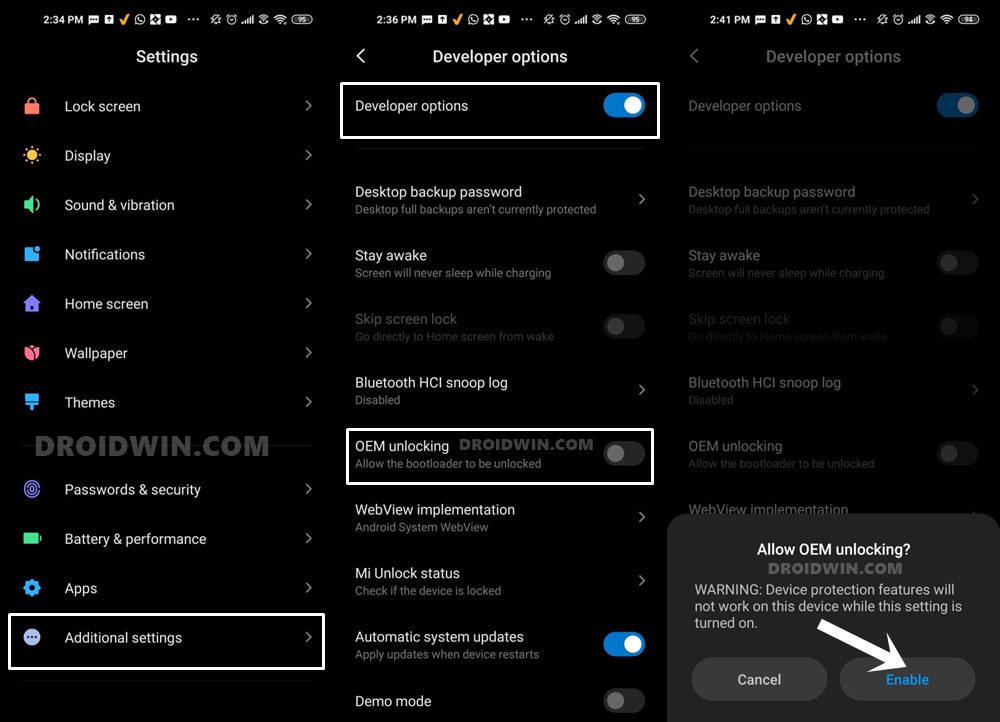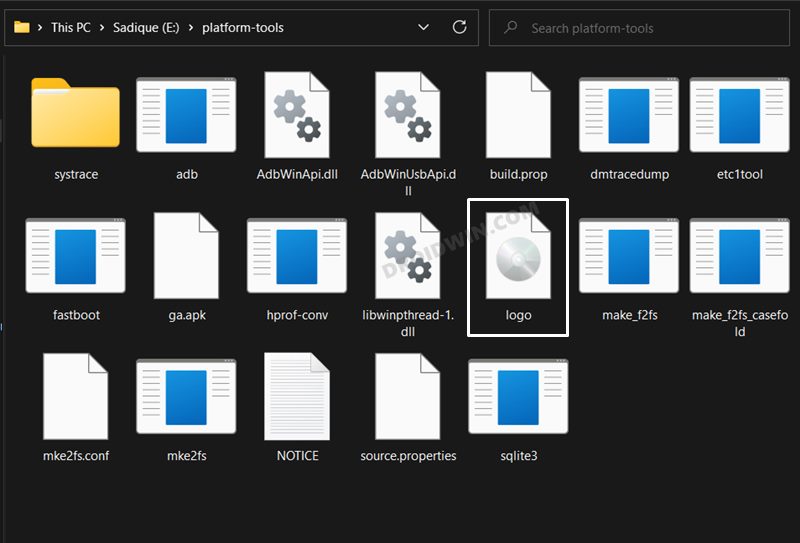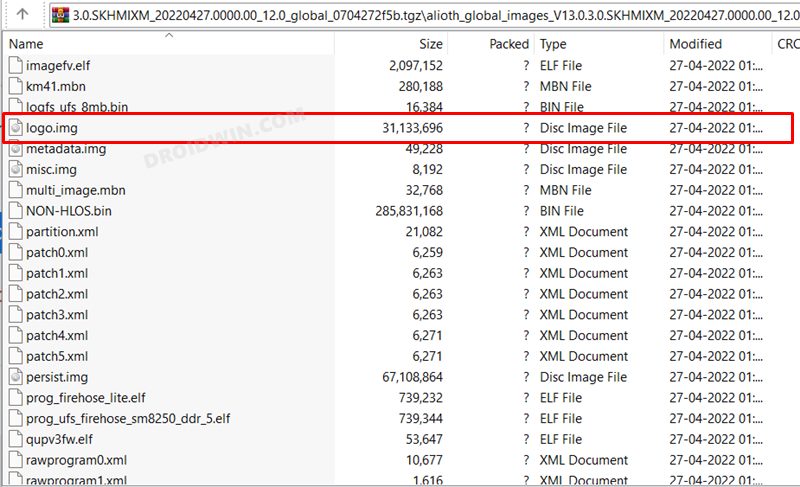While that has significantly reduced in recent years, but there still exists a niche segment of users who are interested in customizing the boot-up of their device. If you are also in the same boat, then this guide is all that you would need. From this post, you could download and flash the custom boot logo and animations from Google, Samsung, stock MI, and Asus onto your Poco F3. So without any further ado, let’s get started.
Flash Custom Boot Logo and Boot Animation on Poco F3
In order to carry out this process, your device needs to be rooted. If you haven’t done so yet, then please refer to our guide on How to Root Android via Magisk patched boot.img (without TWRP). Moreover, the below process will not wipe the data, but still, take a backup just to be on the safer side. Droidwin and its members wouldn’t be held responsible in case of a thermonuclear war, your alarm doesn’t wake you up, or if anything happens to your device and data by performing the below steps.
STEP 1: Install Android SDK
First and foremost, you will have to install the Android SDK Platform Tools on your PC. This is the official ADB and Fastboot binary provided by Google and is the only recommended one. So download it and then extract it to any convenient location on your PC. Doing so will give you the platform-tools folder, which will be used throughout this guide.
STEP 2: Enable USB Debugging
Next up, you will have to enable USB Debugging so that your device is recognizable by the PC in ADB mode. This will then allow you to boot your device to Fastboot Mode. So head over to Settings > About Phone > Tap on MIUI Number 7 times > Go back to Settings > System > Advanced > Developer Options > Enable USB Debugging.
STEP 3: Boot to Fastboot Mode
STEP 4: Download Boot Animation and Logo
STEP 5: Flash Custom Boot Logo and Boot Animation on Poco F3
That’s it. These were the steps to download and flash the custom boot logo and animations on your Poco F3. You may also create your own custom boot animation using the Logo Maker Tool. Just make sure to keep the aspect ratio and resolution the same as the one that we have provided above.
How to Revert to Stock Boot Animation
If you ever wish to revert to the stock boot animation or logo, then here’s what you need to do
How to Change Boot Logo on Samsung Devices [Exynos]How to Unbrick Poco F3 via Fastboot CommandsInstall TWRP Recovery on Poco F3 / Mi 11X / Redmi K40How to Change Boot Animation on any OnePlus devices
About Chief Editor