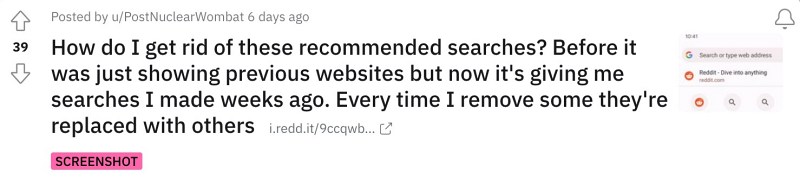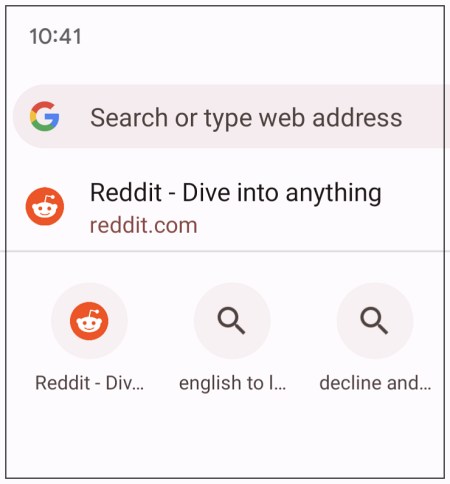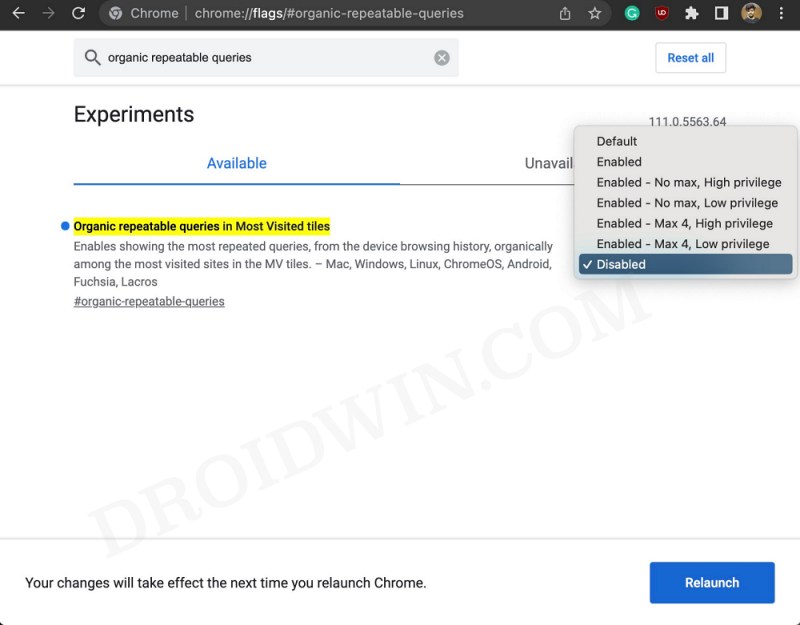But as you might be aware, good things don’t last for long in the Google ecosystem and the aforementioned feature seems to have been met with a similar fate as well. According to numerous users, Chrome is now displaying recent search results on the home page instead of the recently visited websites.
This change hasn’t gone down well for many mainly due to two reasons- the privacy [this needs no explanation whatsoever!] and the ease of usage aspect [users now have to go through their history every time to access those sites]. If you also echo a similar thought, then this guide will make you aware of a nifty workaround that should help you revert this change. Follow along.
Fix Chrome displays search result instead of website on home page
That’s it. These were the steps to fix the issue wherein Chrome tends to display search results on the home page instead of the websites. If you have any queries concerning the aforementioned steps, do let us know in the comments. We will get back to you with a solution at the earliest.
How to Disable Chrome Hover Cards Preview [v111]How to Bring Back the Expired Chrome FlagsMake Chrome right-click ‘Search Google for’ open in a new tabHow to Take Screenshots in Chrome Incognito Mode
About Chief Editor