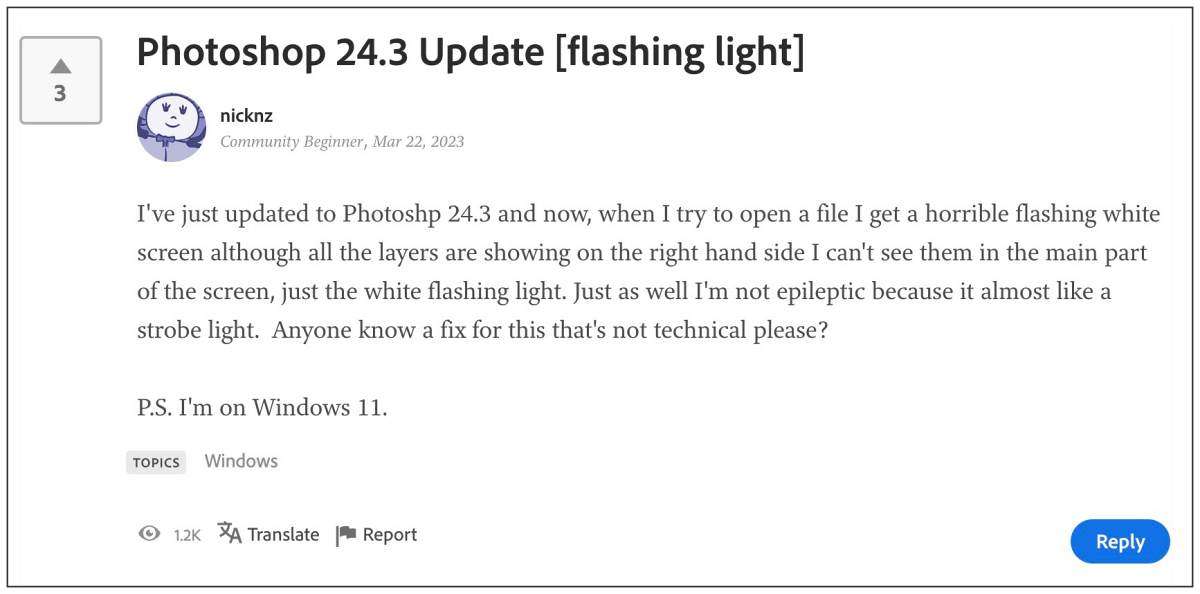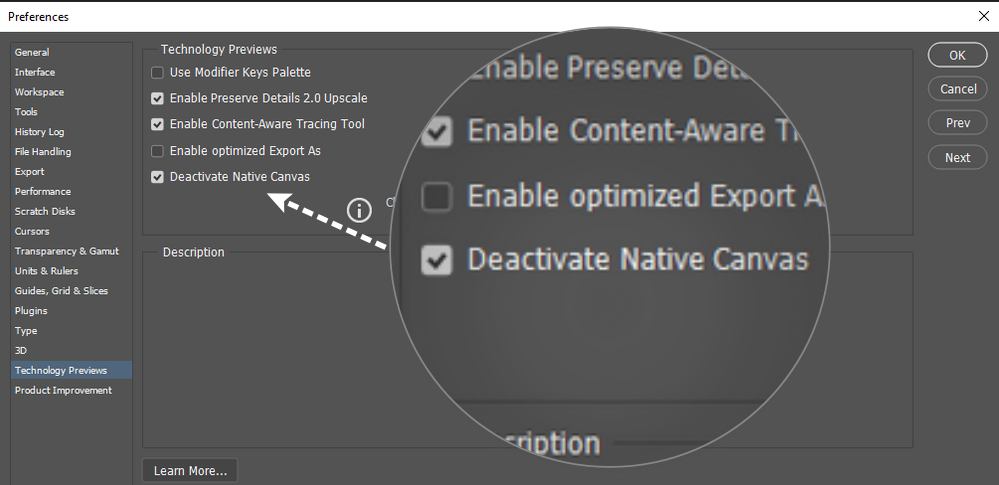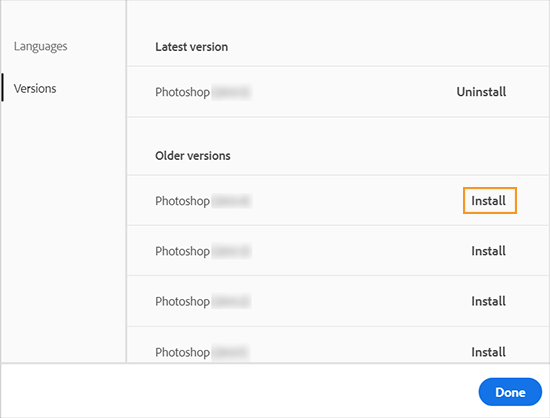As of now, numerous users have voiced their concern that they are continuously getting blinking black and white lights on Adobe Photoshop version 24.3. This throbbing light effect has made it extremely difficult for users to get ahead with their normal usage of this software. Fortunately, there does exist a couple of nifty workarounds that should help you rectify this bug. So without further ado, let’s check them out.
Fix Adobe Photoshop Blinking Black and White lights on v24.3
It is recommended that you try out each of the below-mentioned workarounds and then see which one spells out success. So with that in mind, let’s get started.
FIX 1: Disable Native Canvas
FIX 2: Downgrade to v24.2.1
Since the culprit is the latest Photoshop version v24.3, you could consider downgrading it to the earlier stable version, which is v24.2.1. To do so, please check out our detailed guide on How to Downgrade Adobe Creative Cloud Apps to an Earlier Version.
That’s it. These were the two different methods that should help you fix the issue of Adobe Photoshop blinking black and white lights on v24.3. As far as the official stance on this matter is concerned, the developers are aware of this issue, but they haven’t given out any ETA for the rollout of a fix. As and when that happens, we will update this guide accordingly. In the meantime, the aforementioned workarounds are your best bet.
Photoshop Rulers & Guides not working: How to FixAdobe Photoshop Perspective Warp Upside Down Image [Fix]Problem Parsing the JPEG Data in Adobe Photoshop: How to FixAdobe Photoshop creating a gude log file: How to Fix
About Chief Editor