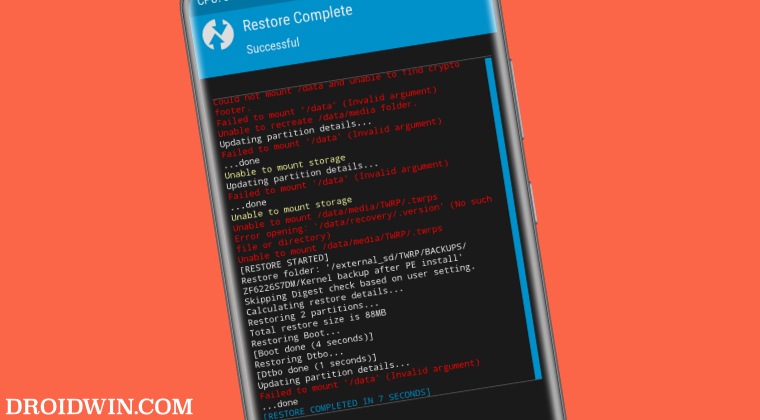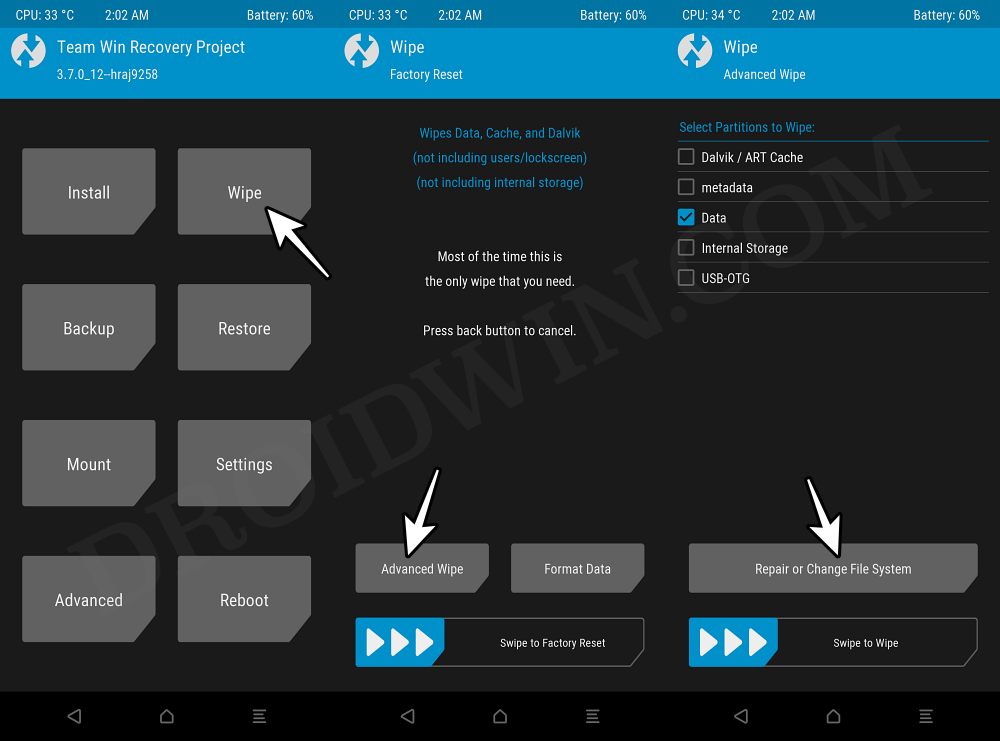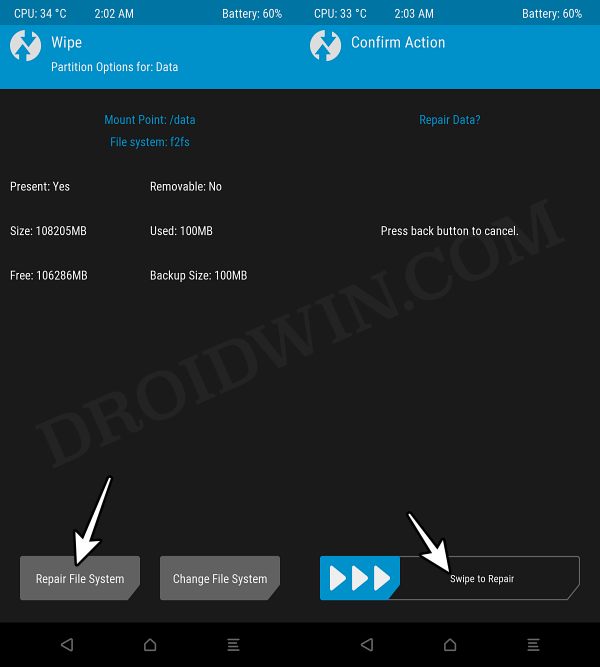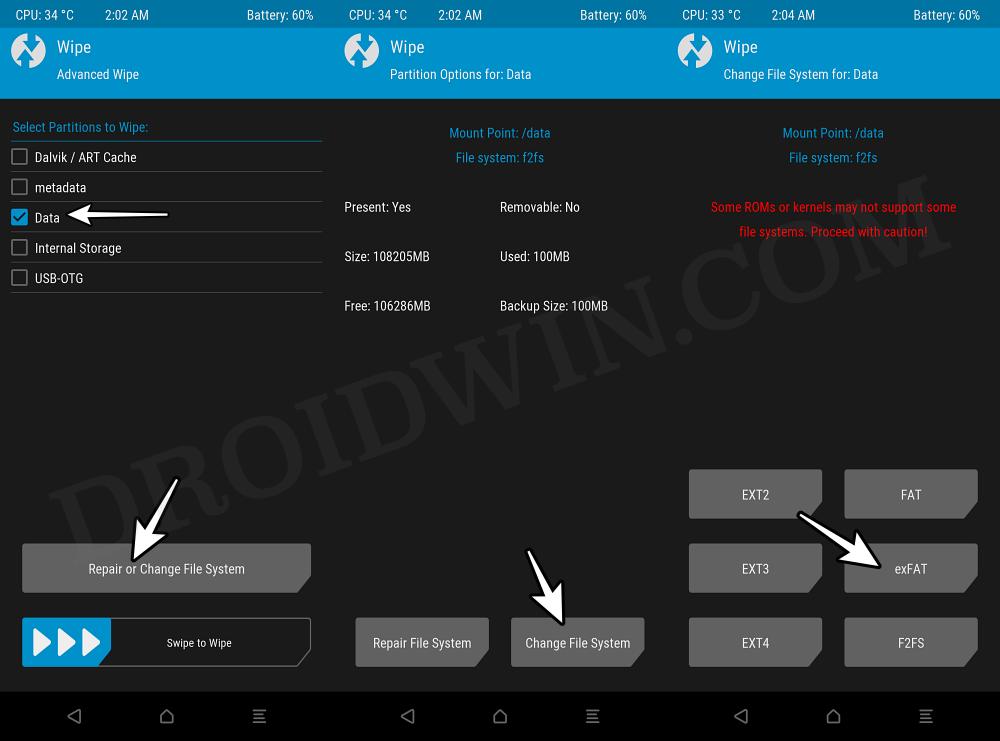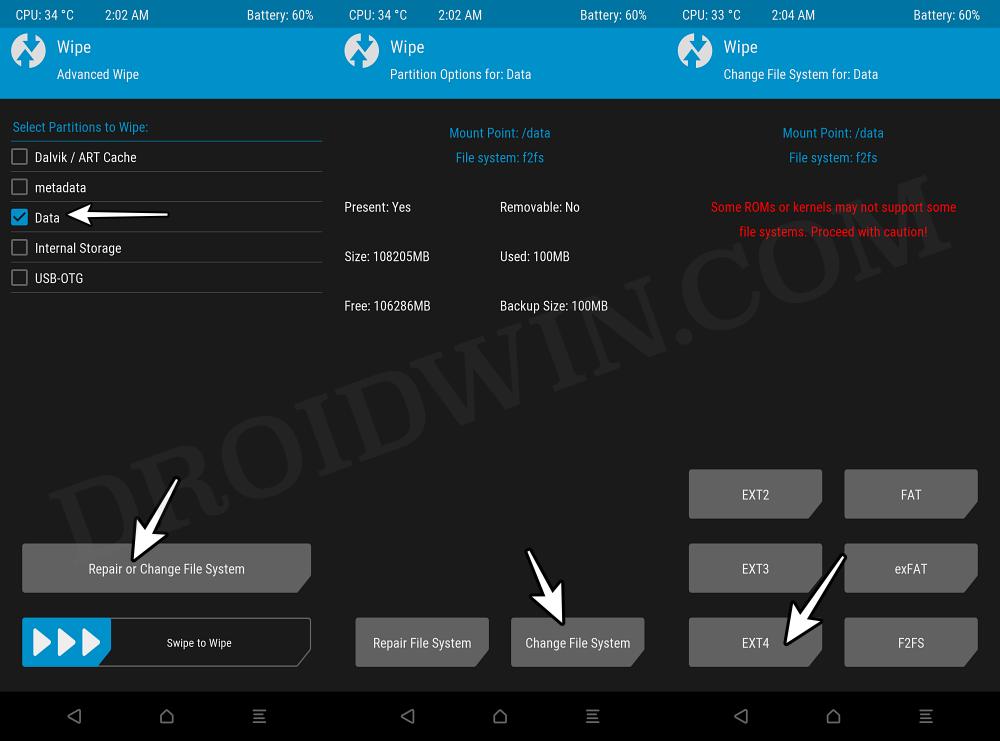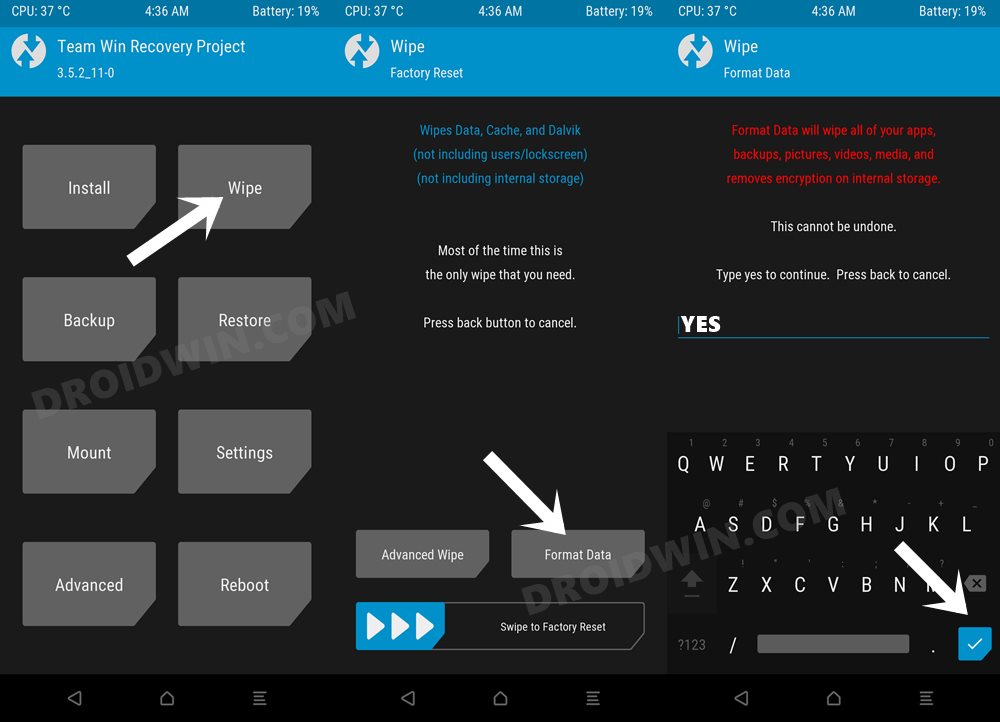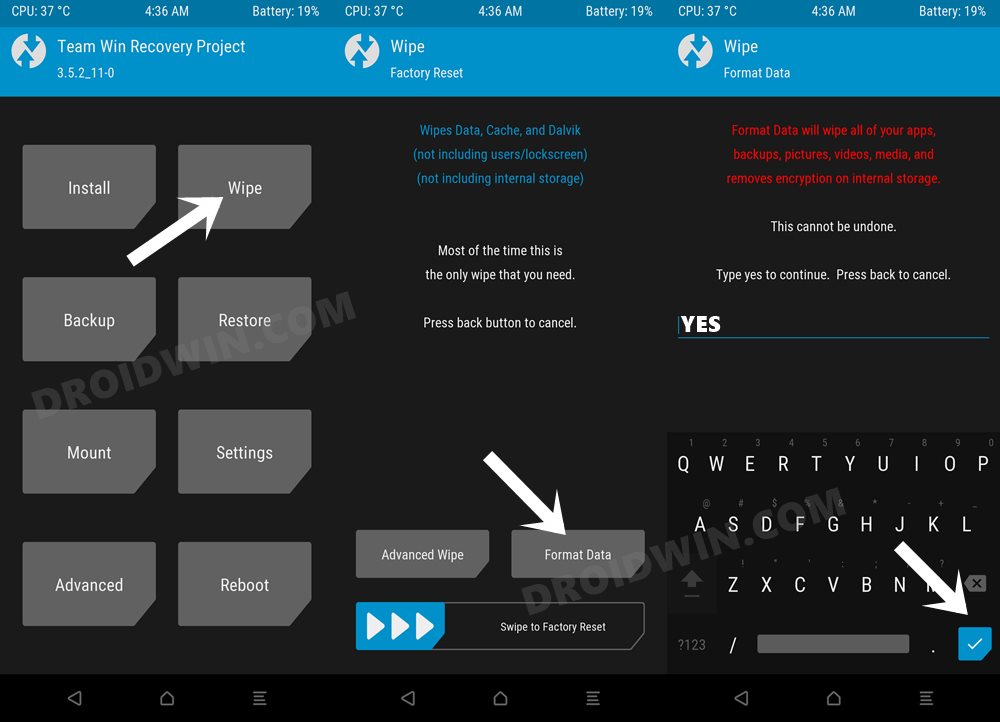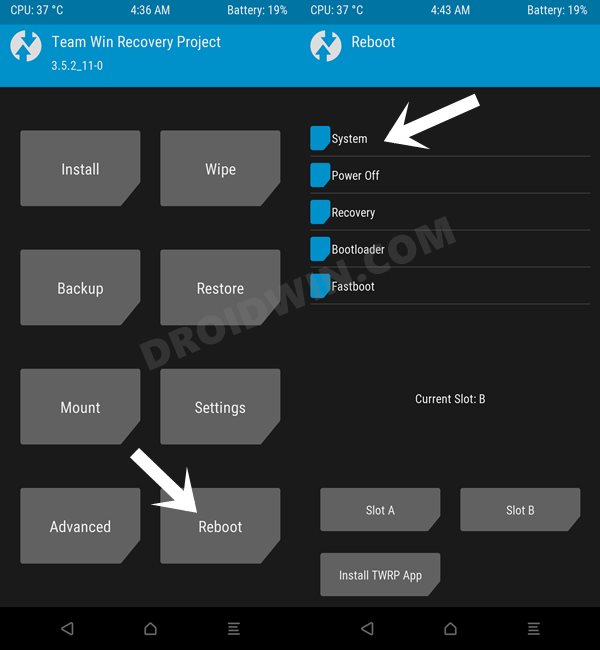Among them, the ability to take Nandroid Backup and the ease of flashing custom ROMs are two of the most prominent ones. However, even then, you might still come across a few issues with your daily usage of these custom recoveries. In this regard, the Failed to mount /data (Invalid Argument) error in TWRP is the most common as well as the most infuriating one. When this error shows up, you wouldn’t be able to access the data partition, or in other words, any file on your Internal Storage. Along the same lines, you might not even be able to wipe any partitions on your device as well. So to overcome all these roadblocks, let’s proceed ahead and rectify this issue once and for all.
Fix Failed to mount /data (Invalid Argument) in TWRP
The below process will wipe off all the data from your device, so please take a complete device backup beforehand. Likewise, keep a custom ROM ZIP file in the platform-tools folder as in some cases, you might get the NO OS Installed message at the end. When that happens, we will simply flash this ROM to boot your device to the OS. Droidwin and its members wouldn’t be held responsible in case of a thermonuclear war, your alarm doesn’t wake you up, or if anything happens to your device and data by performing the below steps.
STEP 1: Repair Data Partition via TWRP
STEP 2: Change the File System
These were the steps to fix the Failed to mount /data (Invalid Argument) error in TWRP. If you have any queries concerning the aforementioned steps, do let us know in the comments. We will get back to you with a solution at the earliest.
How to Replace TWRP with AOSP RecoveryHow to Replace AOSP Recovery [Lineage/Pixel/etc] with TWRPCannot Access Internal Storage in TWRP: How to FixTWRP Failed to unmount /data: Device or resource busy [Fix]
About Chief Editor