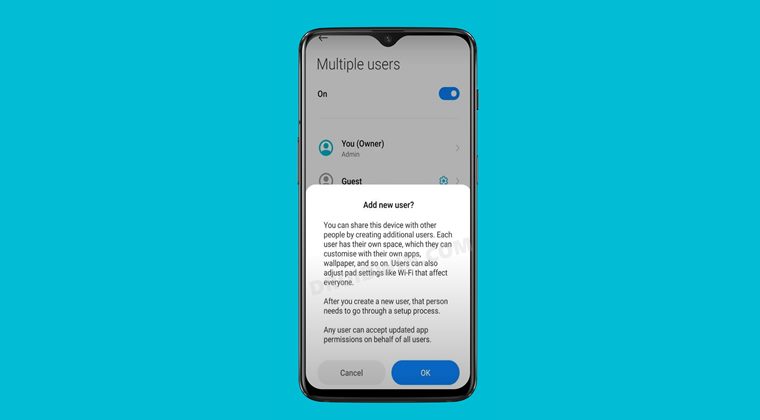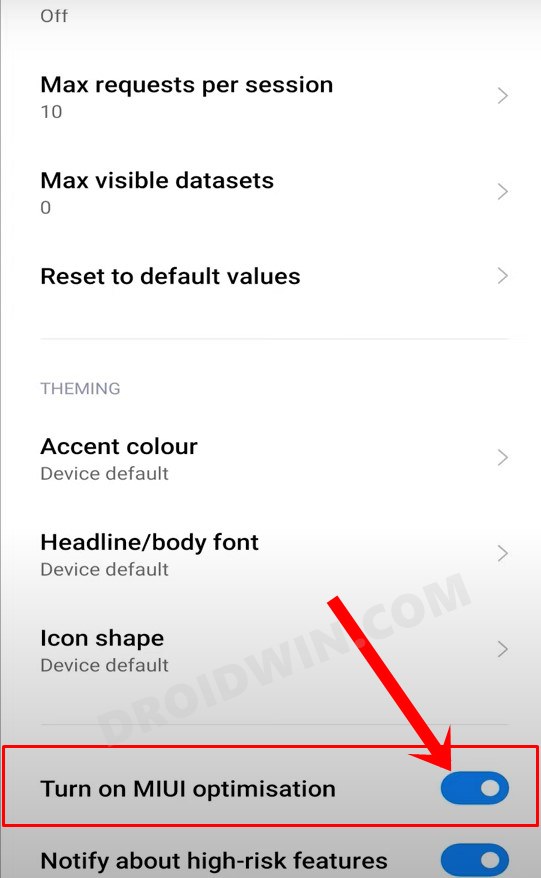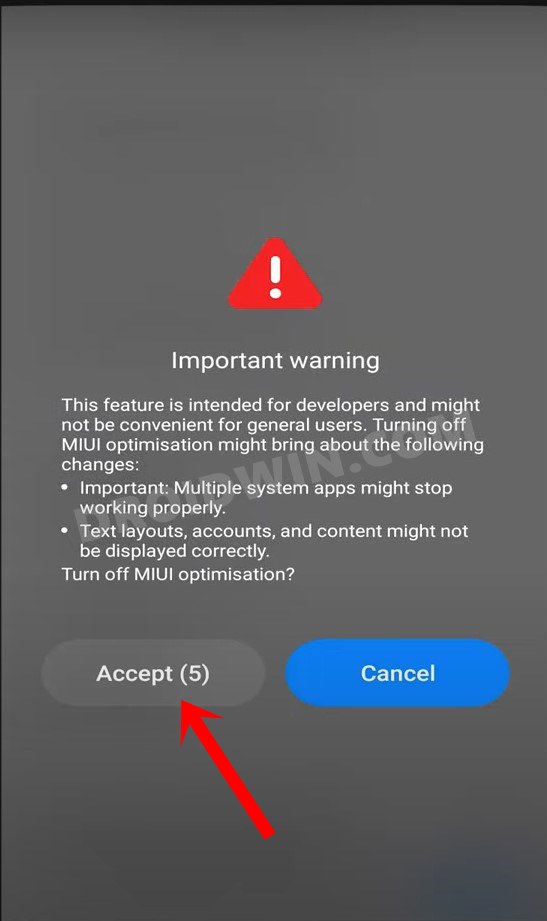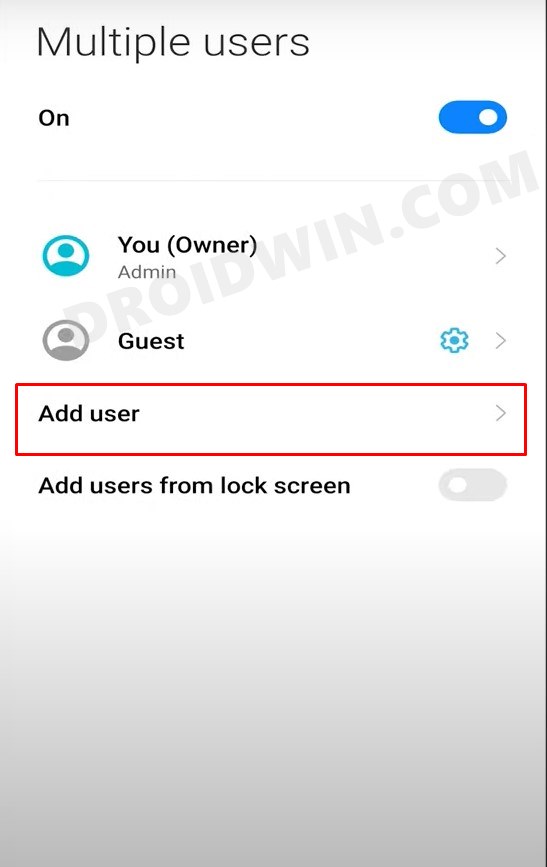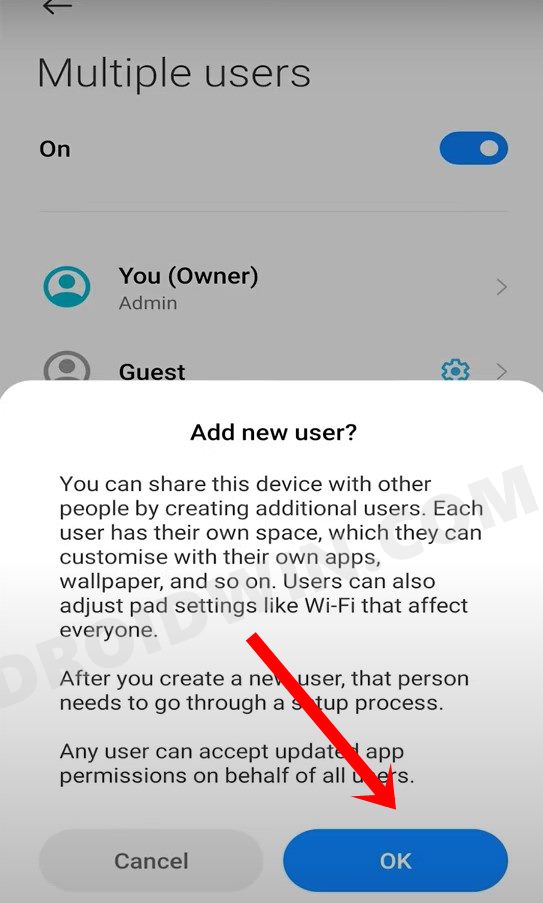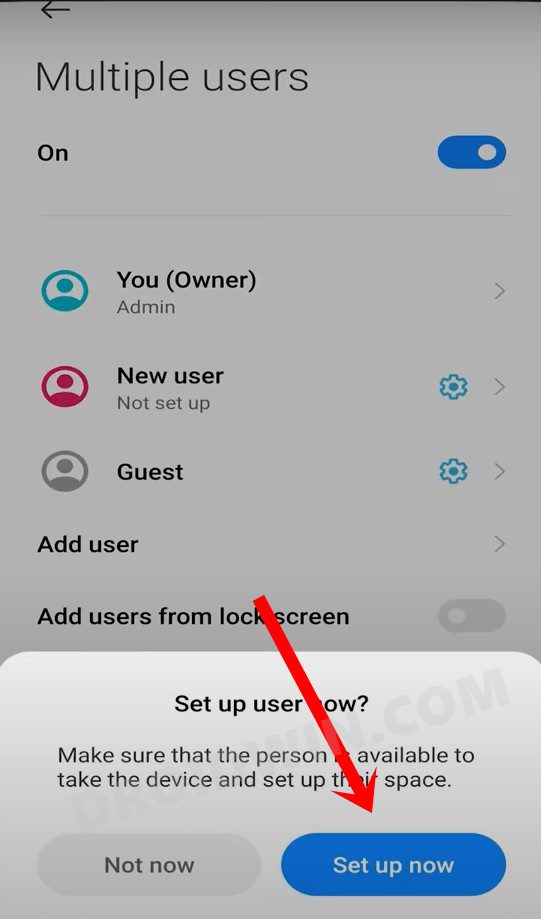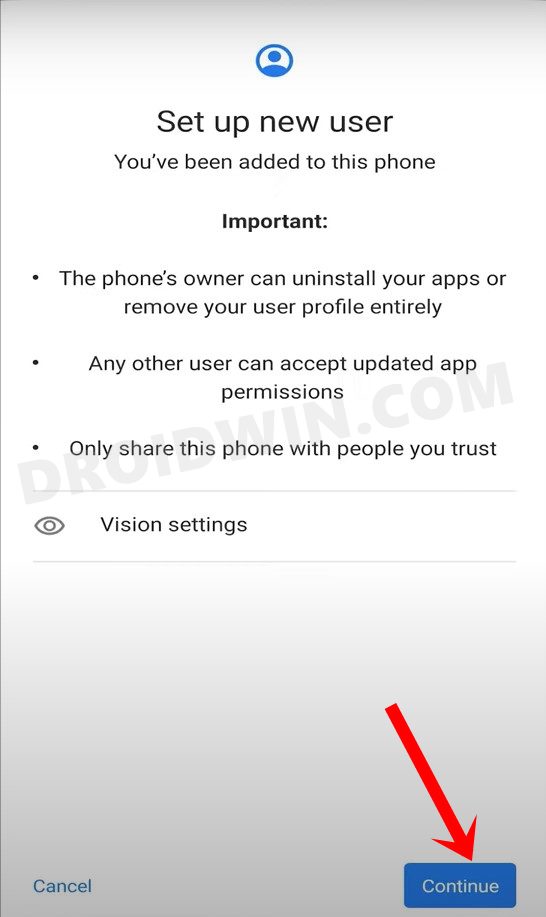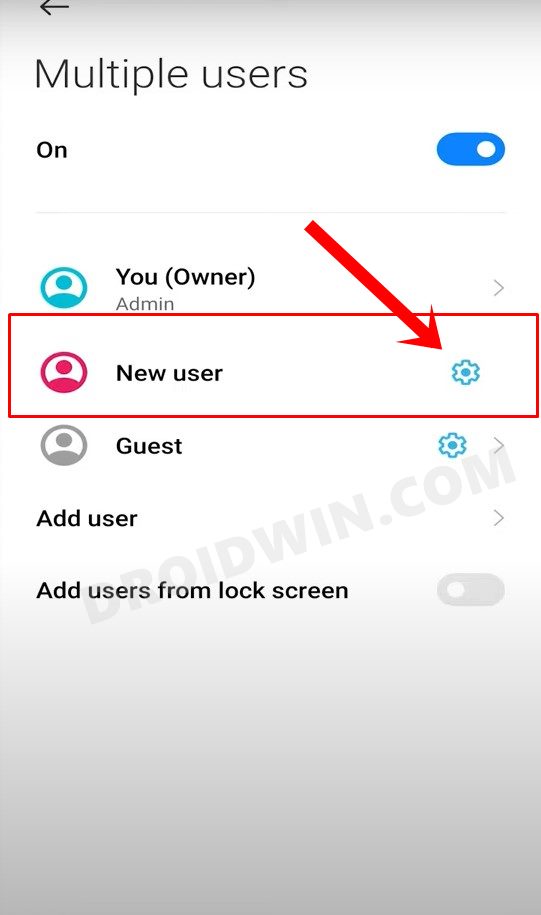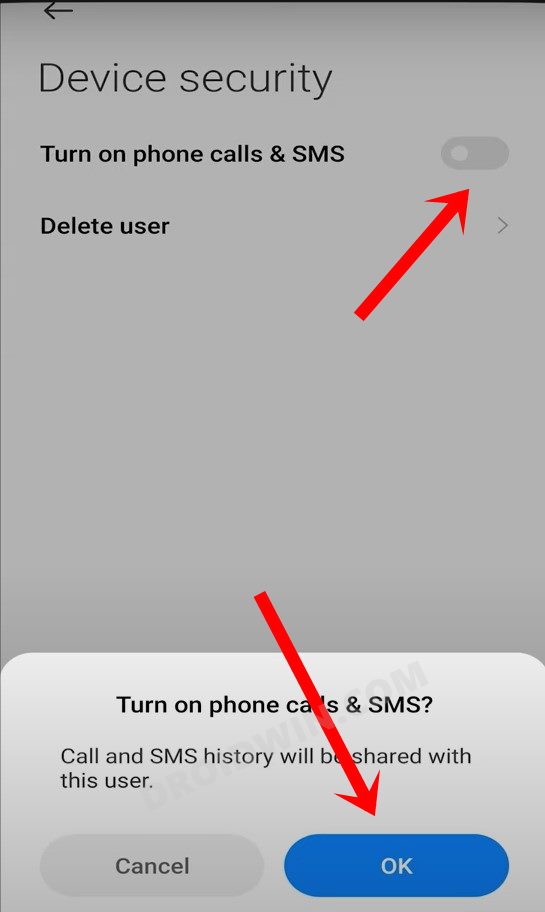They tend to disable, hide or take away certain features as per their linking. Quite recently, they disabled the new Control Center as well as the Gaussian Blur effect on Redmi Note 9 series devices. However, you could easily enable it via a handy workaround. Along the same lines, the have hidden the ability to add multiple users on its devices. For the unaware, this option allows you to create different profiles for different purpose. For example, you could create one for work, one for testing purposes and one for personal usage. All these profiles act as a standalone environment without any interaction with the other ones, However, this feature is hidden bydefault and you would have to carry out a few tweaks to bring it back. And this guide will show you how to do just that. So without further ado, let’s get started with the steps to enable the hidden Add Multiple Users option in Xiaomi devices.
How to Install MIUI Stock ROM on Xiaomi via TWRP Recovery(Opens in a new browser tab)Install MIUI Recovery ROM on Xiaomi/Redmi/Poco [2 Methods](Opens in a new browser tab)How to Bypass 168 Hours Waiting Time for Xiaomi Bootloader UnlockingSwitch Xiaomi ROM from EEA to Global Stable/Developer on Locked Bootloader
Enable Hidden “Add Multiple Users” Option in MIUI (Xiaomi)
So with this, we round off the guide on how you could enable the hidden Add Multiple Users option in Xiaomi/Redmi/Poco/Mi devices running MIUI. If you have any queries concerning the aforementioned steps, do let us know in the comments. We will get back to you with a solution at the earliest.
How to Fix Black Crush Pixel Display Issue on Xiaomi Mi 11 LiteHow to Force 90Hz Refresh Rate on Xiaomi/Poco/Redmi DevicesFix Xiaomi Others section occupying too much Storage SpaceFix Missing Blur Effect on Notifications Bar and Control Center in Xiaomi
About Chief Editor