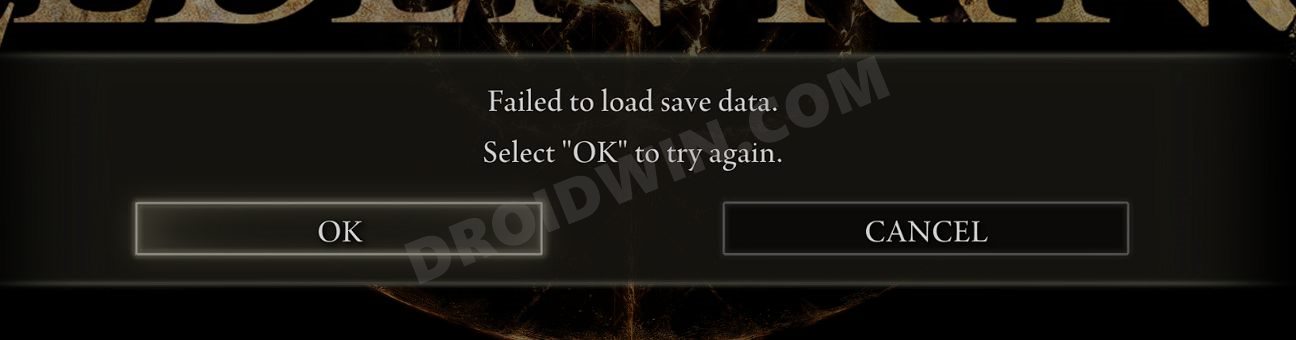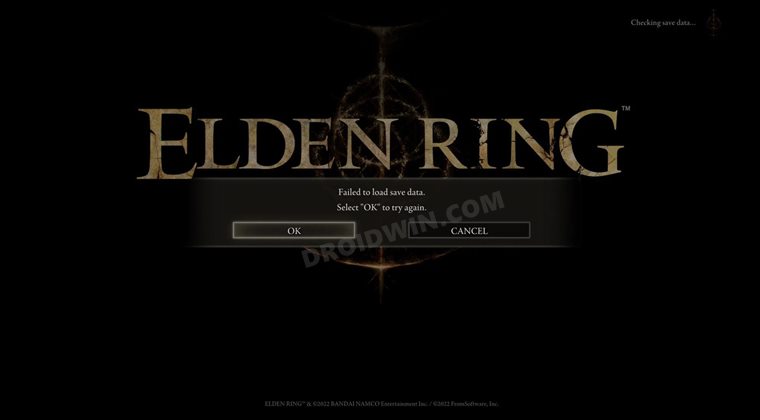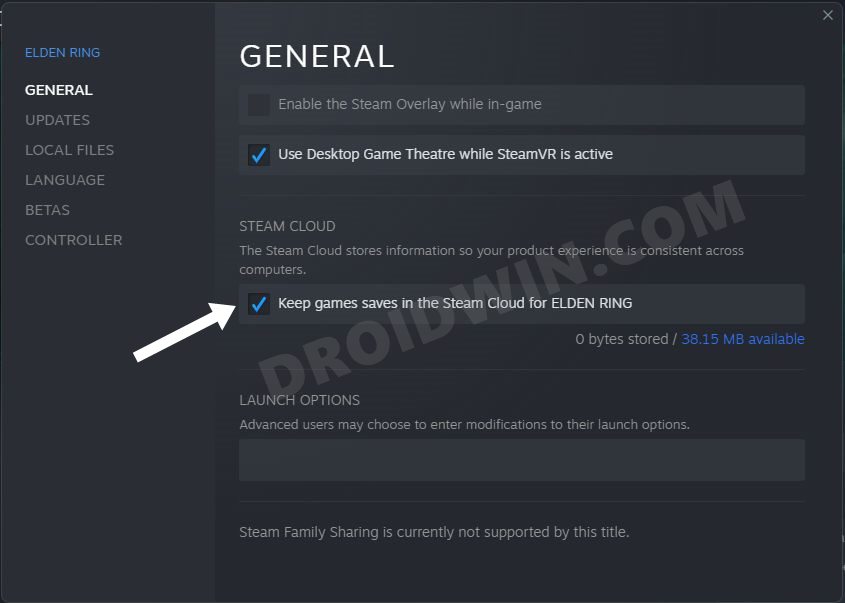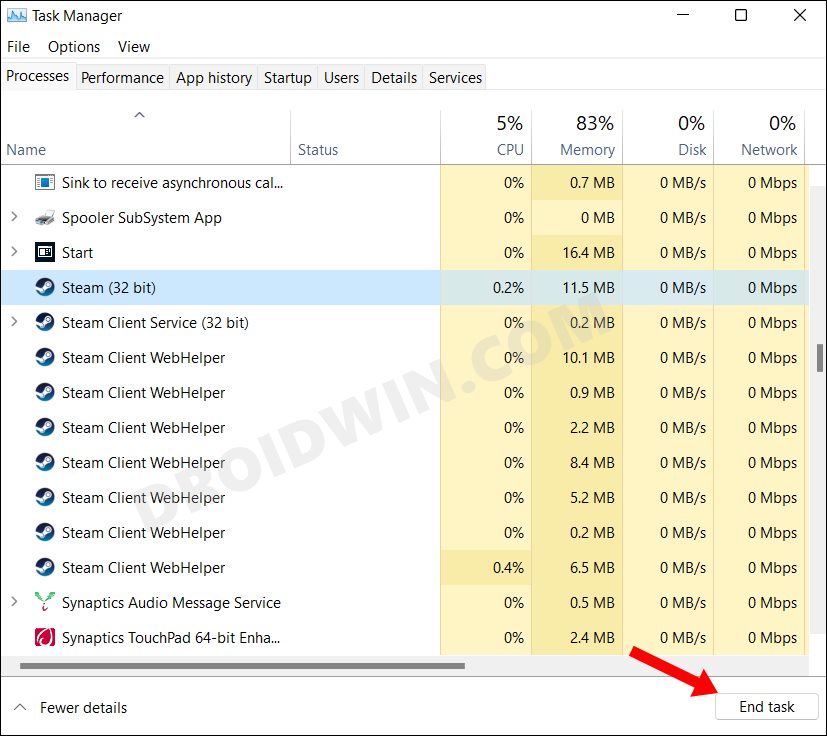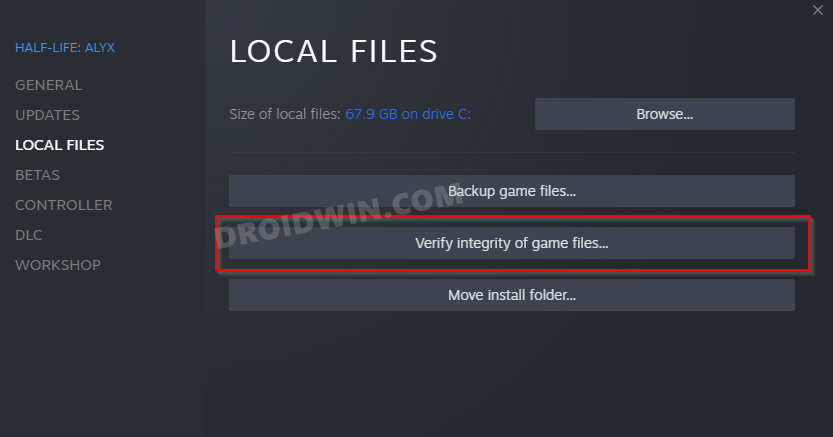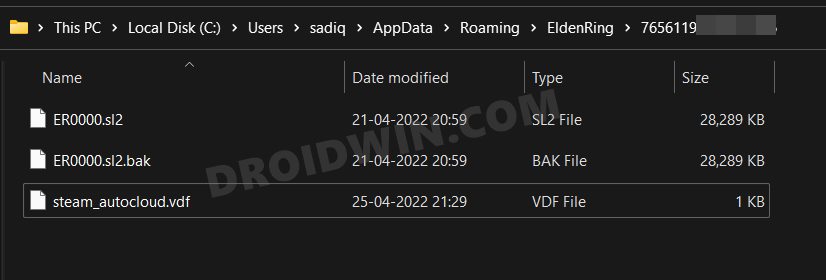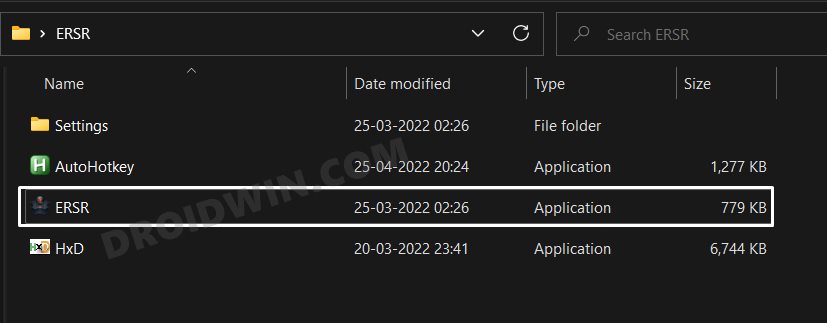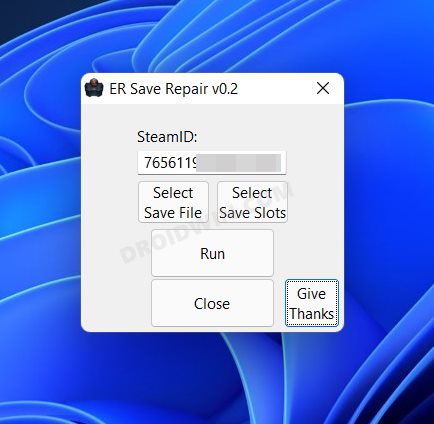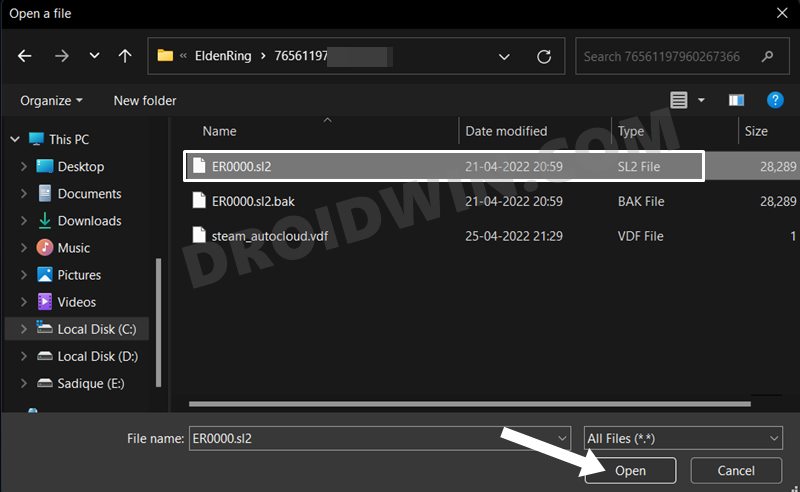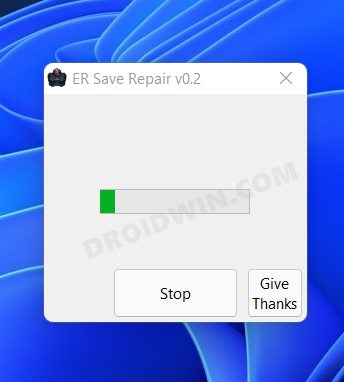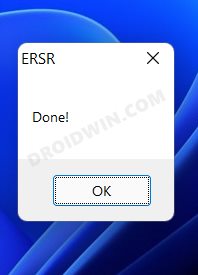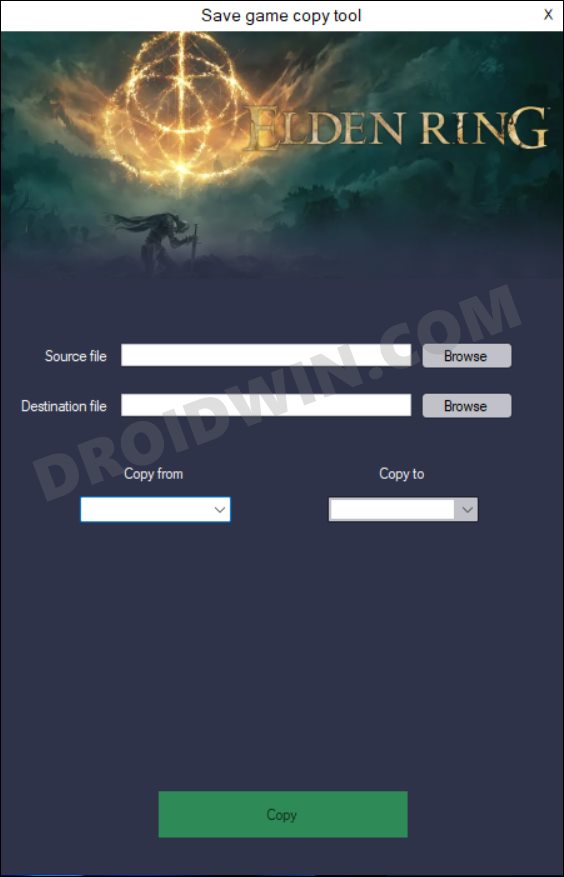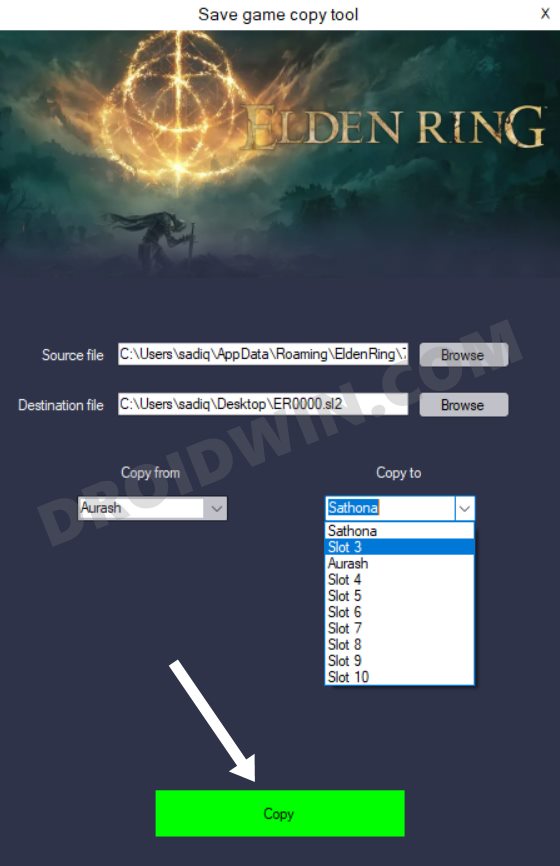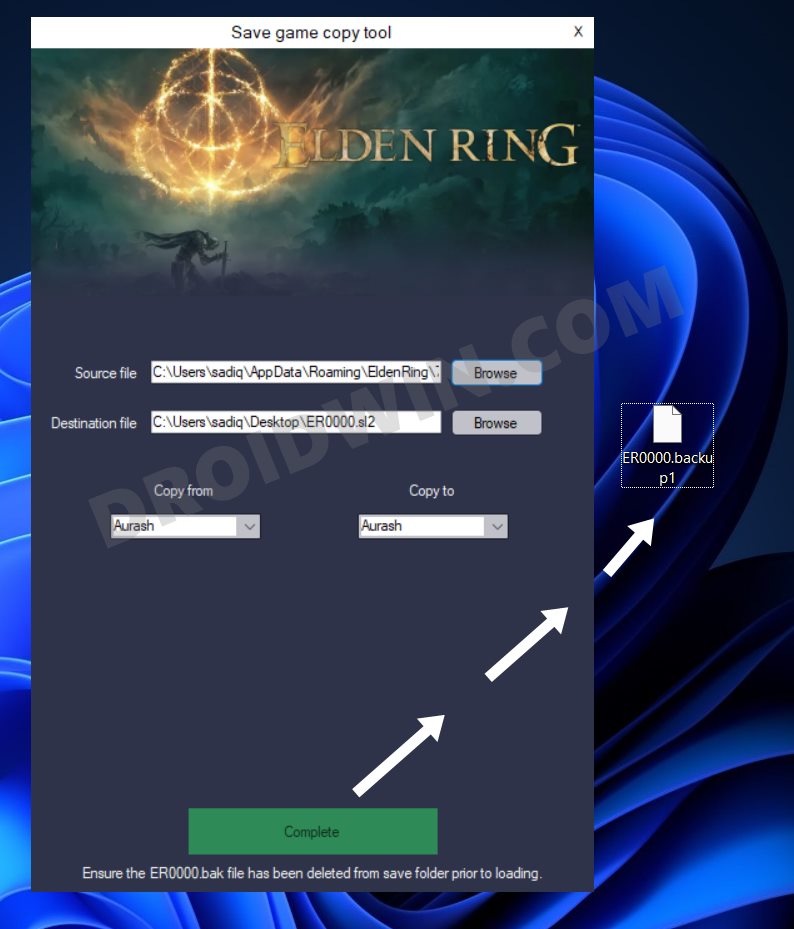But in spite of that, the game isn’t free from its fair share of issues. However, as of now, various Elden Ring users have reported that they are getting the Failed to Load Save Data error when trying to access Elden Ring. As a result of this, users are unable to create a new Elden Ring save files and there’s also a risk of them losing their stored game files as well. If you are also getting bugged with this issue, then this guide will make you aware of a few nifty workarounds to resolve it. So without any further ado, let’s get started.
How to Fix Elden Ring Failed to Load Save Data Error
It is recommended that you try out each of the below-mentioned workarounds and then see which one spells out success for you. But before starting, we would recommend you disable Steam’s Cloud Save feature as it tends to do more harm than good. So refer to he below steps to turn it off. That’s it. You may now proceed with the below methods to fix the Load Save Data error in Elden Ring.
FIX 1: Force Restart Elden Ring
To begin with, you should consider force restarting the game. By that, we mean that you should close all the background processes of Elden Ring as well as that of Steam. Here’s how it could be done:
FIX 2: Verify Integrity of Game Files
Even if a few KBs of game files get corrupted or missing, then it could have negative consequences on the entire game. Therefore you should re-validate that all the game files are present there and in their correct state. Here’s how to do the same:
FIX 3: Overwrite Save Game File
FIX 4: Using Local Save Tweak
FIX 5: Repair the Corrupted File
FIX 6: Using a New Save Game folder
That’s it. These were the six different methods to fix the Elden Ring Failed to Load Save Data error. If you have any queries concerning the aforementioned steps, do let us know in the comments. We will get back to you with a solution at the earliest.
Elden Ring Crashing, Stuttering, FPS Drops, Performance Bug [Fixed]How to Disable Easy Anti Cheat in Elden Ring [2 Methods]Controller not working in Elden Ring on PC: How to FixElden Ring Dodge Roll Button Input Lag: How to Fix
About Chief Editor