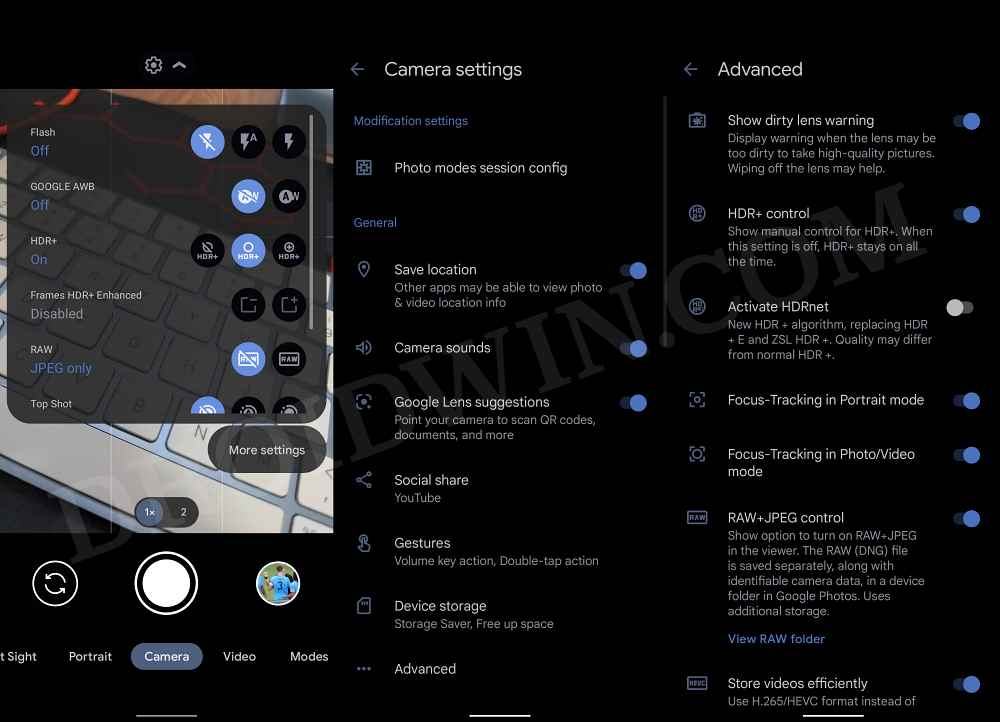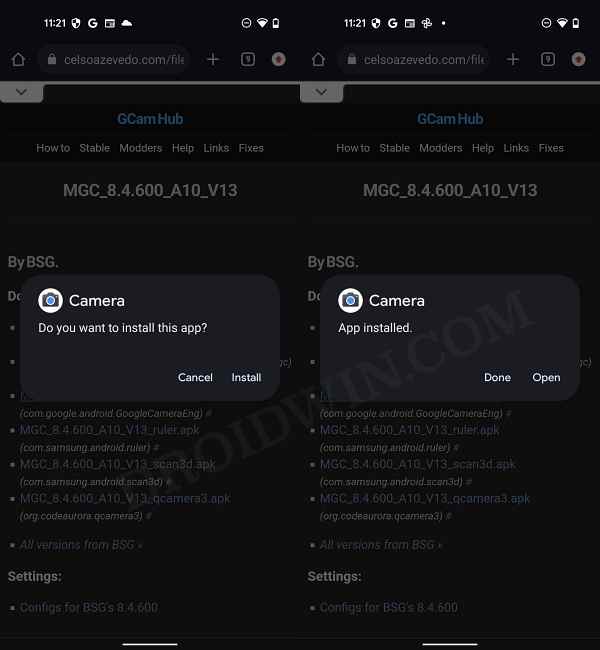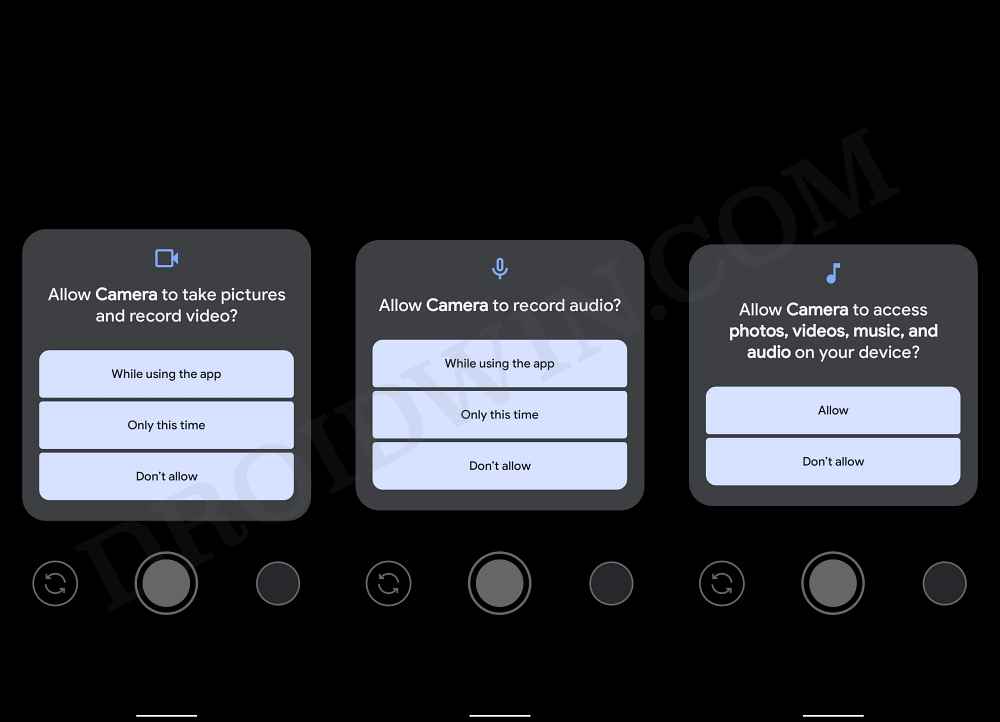Fortunately, thanks to great work from various developers, you now have the option to import the Google camera app from the Pixel devices onto your Nothing phone. Thanks to some software and computational tweaks under the hood, you will definitely witness some major improvements in the camera department. Apart from that, there will be a slew of new feature addition as well. So on that note, let’s take a sneak peek at some of the new features that your device is about to be blessed with.
Google Camera GCam for Nothing Phone 1: New Features
HDR+ with Exposure and White Balance ControlsTop ShotNight SightSuper Res ZoomLong ShotMotion PhotosPixel Visual/Neural Core.HDR+Motion Photos.Video Stabilization.Super Res Zoom.Smartburst.Top Shot.And many more
Download Google Camera GCam and Config XML for Nothing Phone 1
Do keep in mind that while all the below-listed Google Camera GCam ports are supported on Nothing Phone 1 but there is no single perfect or best one. You will have to try out each of these mods and then see which one works best for you.
How to Install Google Camera GCam using Config XML on Nothing Phone 1
So these were the steps to download and install various versions of Google Camera GCam as well as their XML config files for your Nothing phone 1. Do let us know which GCam version you ultimately decided to settle to. Likewise, if you have any queries, then do drop them in the comments section below.
System Update Missing from Settings in Nothing Phone 1 [Fixed]Install OTA Updates and Firmware via ADB Sideload in Nothing Phone 1How to Pass SafetyNet in Rooted Nothing Phone 1How to Install OTA Update on Rooted Nothing Phone 1
About Chief Editor