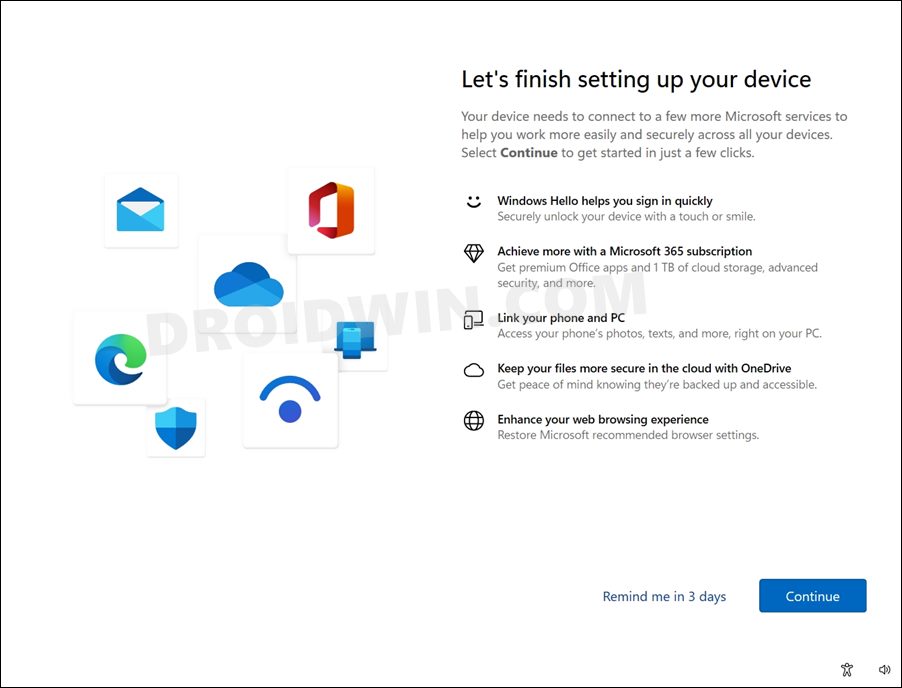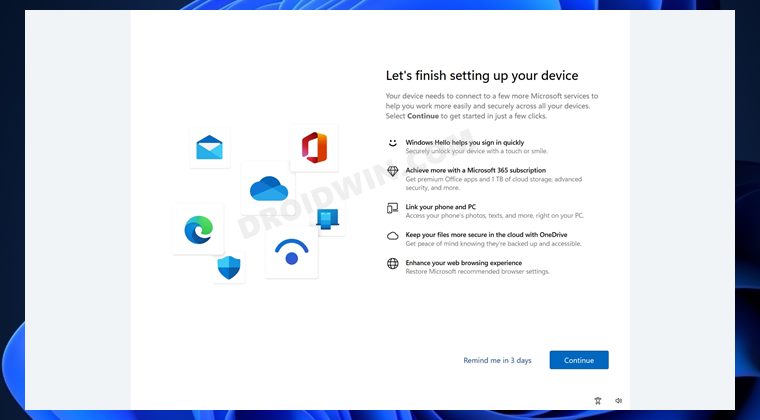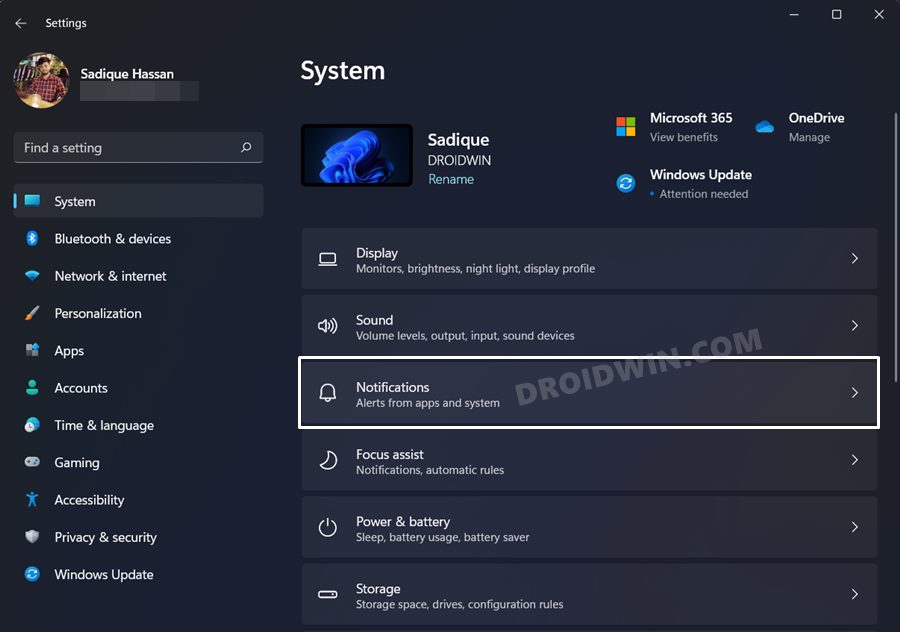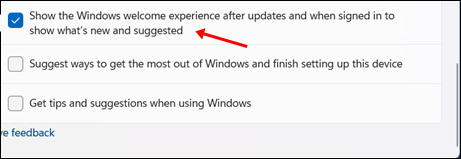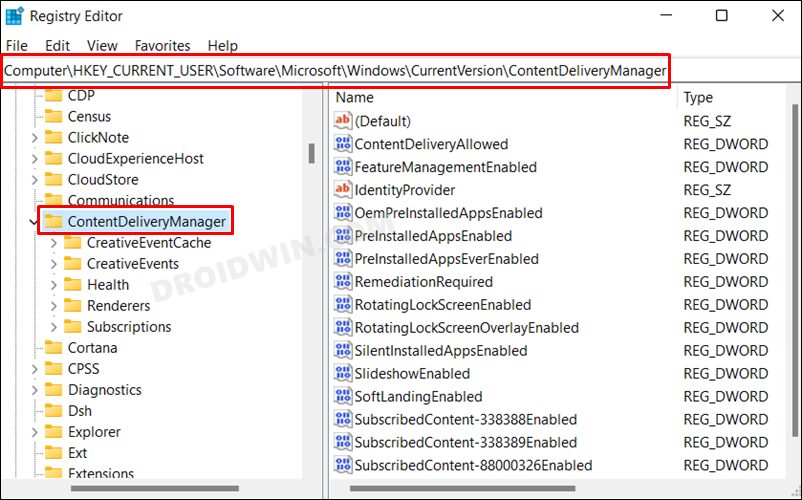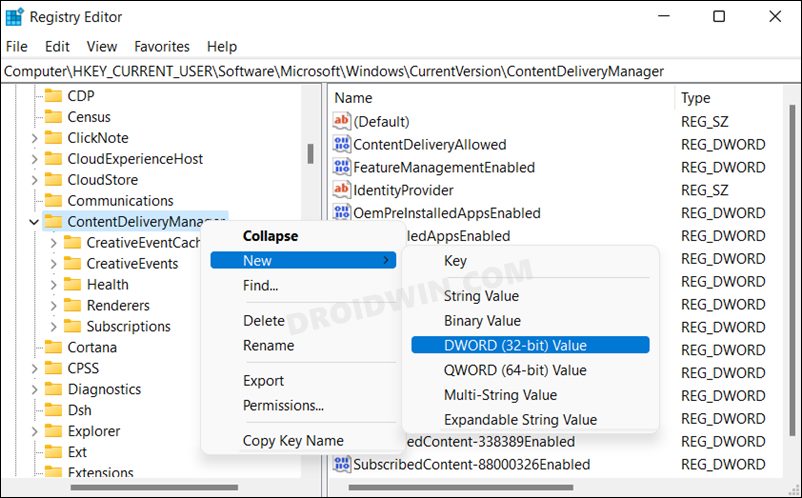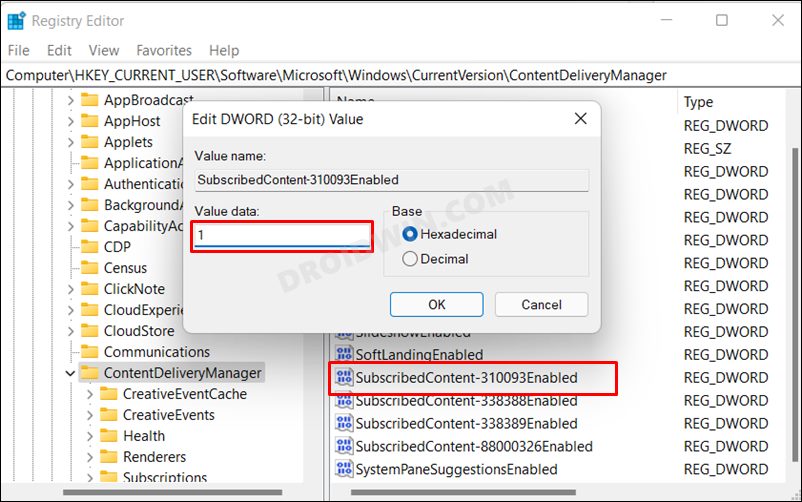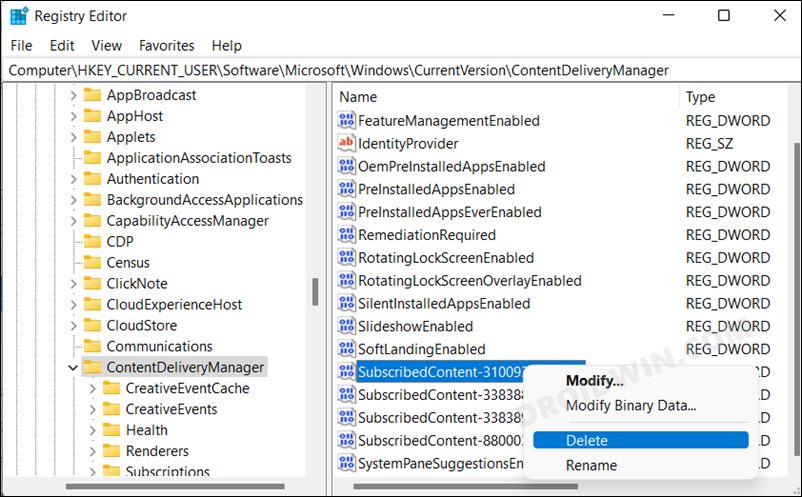It’s nothing but just one of those pages where Microsoft promotes its products and services and persuades you to hop onto its bandwagon. The likes of using Windows Hello for unlocking your PC, Microsoft 365 subscription, Link your Phone to PC, OneDrive Cloud storage, Edge for browsing are the recommendations that you are likely to get.
You have two options in hand- either continue with this process or skip it and let Windows remind you after 3 days. At that instance, most of us would proceed with the 3 days time frame. But once you sign back in after 3 days, you will again have to be welcomed with this irritating screen. So is there any method to disable the Let’s finish setting up your device screen in Windows 11 PC? Well, there is and this guide will make you aware of just that. Follow along.
Disable Let’s finish setting up your device screen in Windows 11
There exist two different methods to get the job done- via the Settings menu and using Registry Method. The first method is quite easy to execute as you just need to disable a toggle. However, good things don’t last for long and it seems that the Redmond giants are slowly removing this feature, and only a handful of users still have it. If you belong to that domain, then you should definitely go for the Settings men without a second thought. But if that option is missing on your PC, then you have no choice but to opt for the Registry method. Though it is a tad technical, it will definitely get the job done [just backup your registry beforehand]. So now that you are aware of the perks and drawbacks of both these methods, let’s get started,
Method 1: Via Settings Menu
Method 2: Via Registry Editor
How to Re-Enable Let’s finish setting up your device screen in Windows 11
If for some reason you wish to re-enable this screen, then here’s what you need to do: So with this, we round off the guide on how you could disable the Let’s finish setting up your device screen in Windows 11 PC. Likewise, we have also listed the steps to re-enable it. If you have any queries concerning the aforementioned steps, do let us know in the comments. We will get back to you with a solution at the earliest.
Remove Open in Windows Terminal from Windows 11 Context MenuHow to Enable Windows XP Alt-Tab Switcher in Windows 11Disable Dragging of Maximized Window in Windows 11Disable Microsoft Edge Tabs in Alt-Tab on Windows 11
About Chief Editor