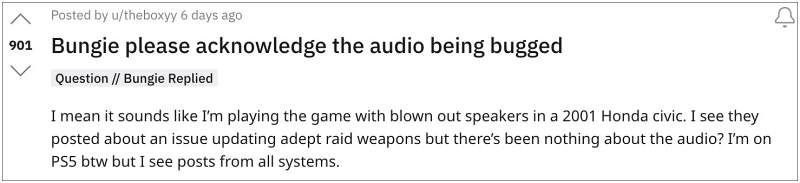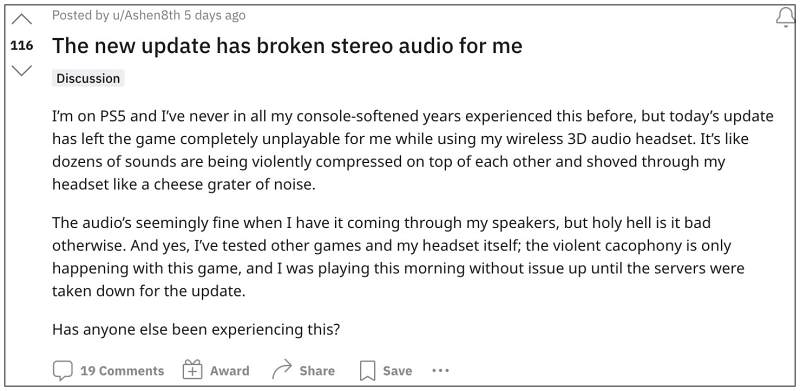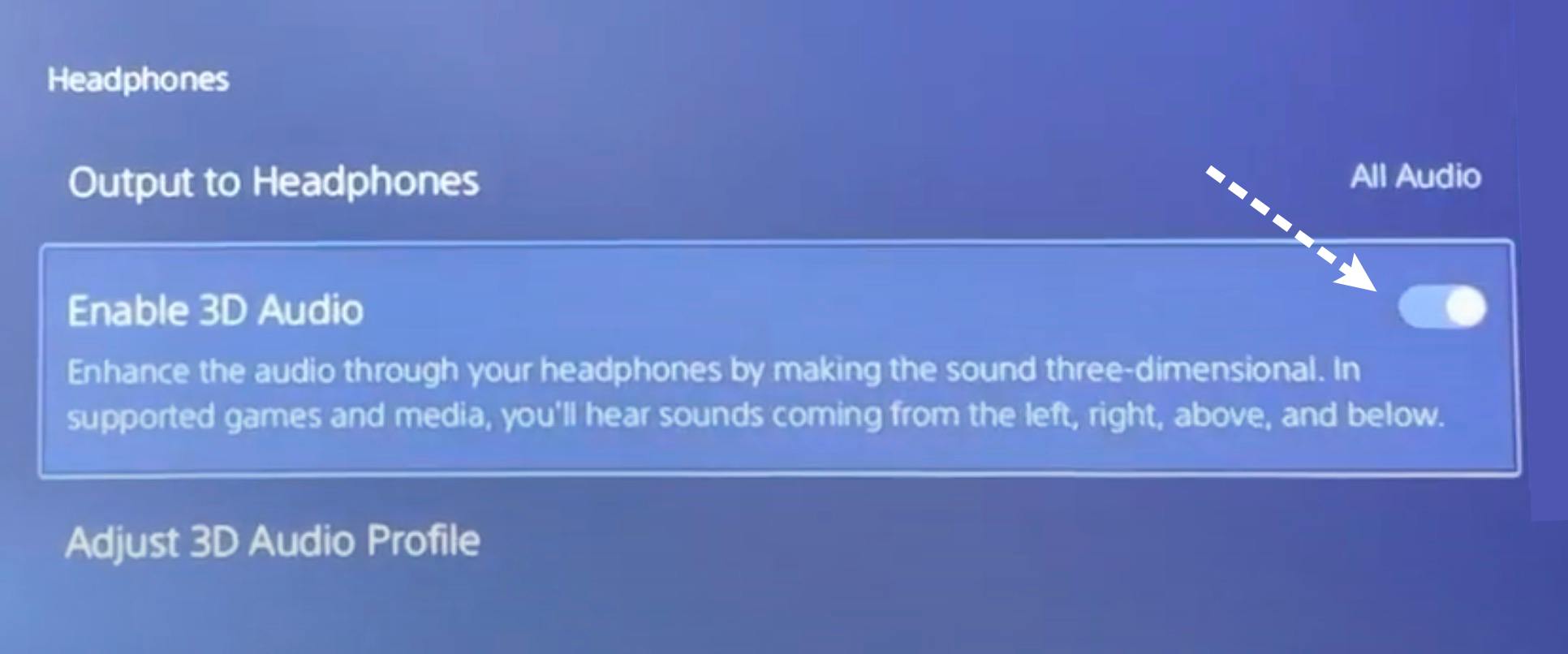In this regard, numerous users have voiced their concern that they are getting bugged by numerous types of audio issues which is completely ruining their gameplay experience. The issue is all the more infuriating for the users who are using wired/wireless headsets as the impact of the audio failing to maintain the equilibrium level is even more noticeable.
As far as the culprit behind this issue is concerned, it is attributed to the latest update v7.0.5.0. With that said, we did find a workaround that could help you mitigate this issue to the maximum possible extent. So without further ado, let’s check it out.
How to Fix Destiny 2 Audio Issues
As of now, the only workaround that is spelling out success for the users involves disabling the 3D Audio feature in the PS 5 console. To do so, head over to Settings > Sound > 3D Audio for Headphones and turn off Enable 3D Audio for Headphones. Once done, verify if it fixes the various audio issues in Destiny 2.
As far as the official stance on this matter is concerned, the developers are aware of this issue, but they haven’t given out any ETA for the rollout of a fix. As and when that happens, we will update this guide accordingly. In the meantime, the aforementioned workaround is your best bet.
Destiny 2 Mission ‘Operation: Sancus’ Bunker Bug [Fix]Destiny 2 Crouch & Slide not working in Seraph’s Shield [Fix]Cannot download Destiny 2 update v6.2.5.3 on PS5 [Fix]Destiny 2 Ringing Bells in Duality Dungeon kills players [Fixed]
About Chief Editor