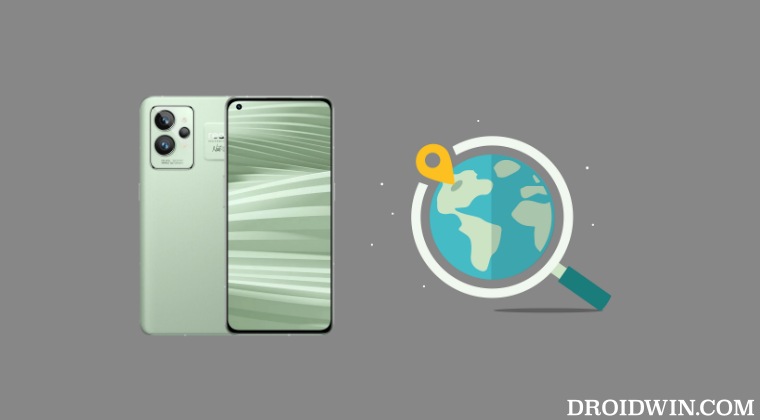Unlocking the bootloader will wipe off all the data from your device, could nullify the device’s warranty, and might have some impact on the proper functioning of banking and payments. So owing to the slew of risks involved, many users prefer to maintain a safe distance from across flashing altogether. Well, guess what? You could now easily change the region on your Realme device even on a locked bootloader directly via an OTA tweak. So without further ado, let’s show you how this could be carried out.
How to Change Region on Realme Devices via OTA on Locked Bootloader
The below process should not wipe off any data on your device, but still please take a complete device backup beforehand, just to be on the safer side. Moroever, the process has been successfully carried out on Realme GT 2 Pro but should work across other Realm devices as well. Droidwin and its members wouldn’t be held responsible in case of a thermonuclear war, your alarm doesn’t wake you up, or if anything happens to your device and data by performing the below steps. If you own a Realme GT 2 Pro, then you could directly download the pre-patched OTA ZIP file from below and then directly head over to STEP 8. For the rest of the devices, you will have to carry out this patching yourself, as explained below. Moreover, it is recommended that you carry out this tweak directly on your device. That’s it. These were the steps to change the region on your Realme devices via an OTA on a locked bootloader. If you have any queries concerning the aforementioned steps, do let us know in the comments. We will get back to you with a solution at the earliest.
Realme Flash Tool Cannot find central directory [Fix]Download not completed on Realme: How to FixHow to Open Diag Port on OnePlus/Oppo/RealmeDowngrade Realme from Android 13 to Android 12 [2 Methods]
About Chief Editor