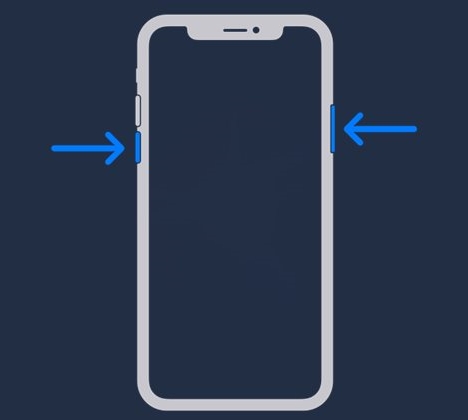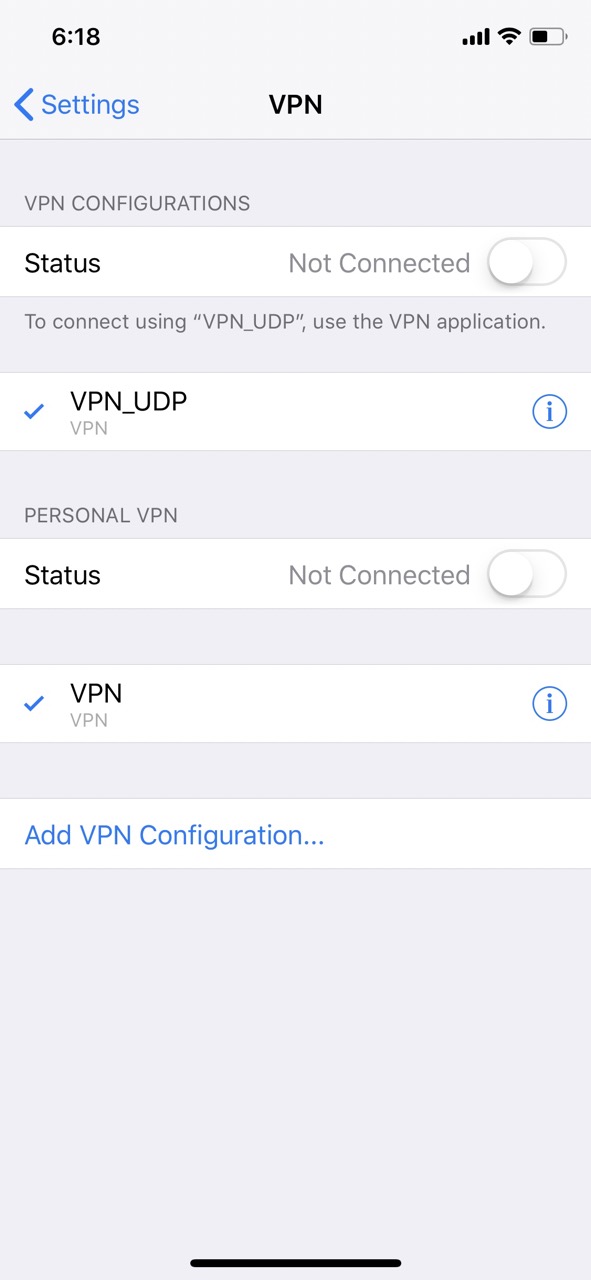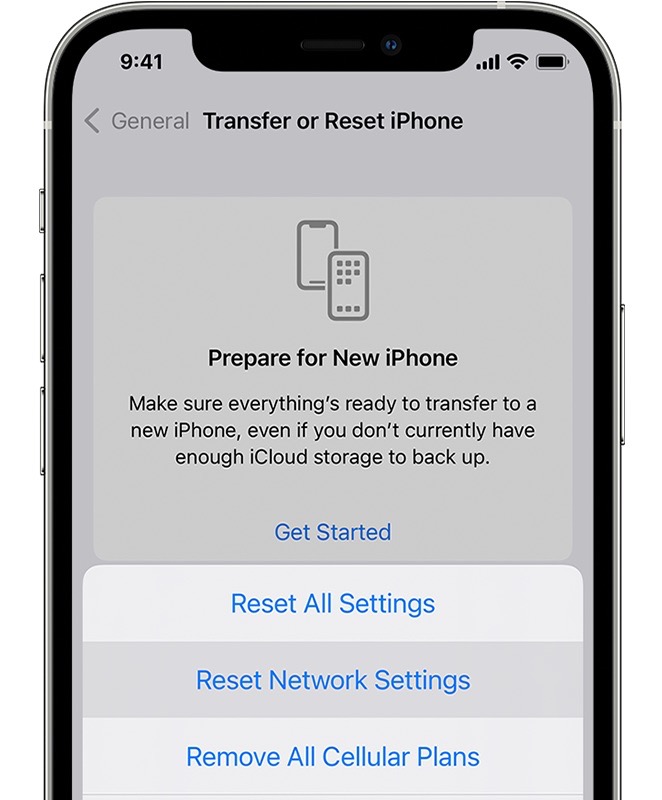A bunch of users have voiced their concern that Cellular Data is not working on their iPhones after updating it to iOS 16.3. WiFi is still working well and good, and the issue is only with the carrier data. If you are also in the same boat, then this guide will make you aware of a couple of nifty methods to rectify this issue. So without further ado, let’s check them out.
How to Fix Cellular Data not working on iOS 16.3
It is recommended that you try out each of the below-mentioned workarounds and then see which one spells out success. So with that in mind, let’s get started.
FIX 1: Restart Device
First off, you should start with the basic troubleshooting of restarting your device. In most cases, a simple reboot is more than enough to rectify the underlying issue. So give this tweak a try and check if it spells out success.
FIX 2: Toggle Airplane Mode
Next up, you should consider enabling and then disabling the Airplane Mode. This will refresh the device’s network settings and might help you in effectively addressing this issue.
FIX 3: Turn off VPN
If you have enabled Virtual Private Network for encrypted data transfer or simply to access regional-restricted contents, then it might create a conflict with the data exchange process. Therefore, you should consider disabling it using the below-listed steps and then check out the results.
FIX 4: Reset Network Settings
If the stored network data gets corrupted, then it could spell out trouble for the entire network configuration on your device. Therefore the only way out is to reset the setting back to their factory default state. Do keep in mind that doing so will erase all the saved WiFi networks, passwords, cellular settings, and VPN and APN settings, so make sure that they are synced with your Apple account. That’s it. These were the four different methods that should help you fix the issue of cellular data not working on iOS 16.3. As far as the official stance on this matter is concerned, the developers are yet to acknowledge this issue, let alone give out any ETA for the rollout of a fix. As and when any of these two things happen, we will update this guide accordingly. In the meantime, the aforementioned workarounds are your best bet.
Fix iCloud Drive Backup: ‘An unknown Error occurred on iOS 16.3Cannot Add Security Keys On iOS 16.3: How To FixAirPods hangs iPhone / unresponsive screen on iOS 16 [Fix]Stop Account Recovery Method Needed prompt on iOS 16
About Chief Editor