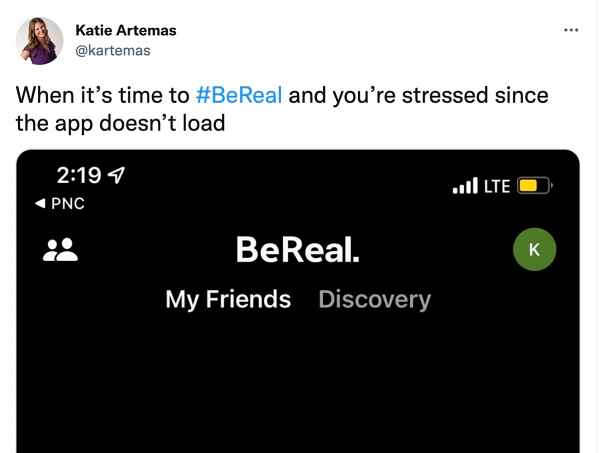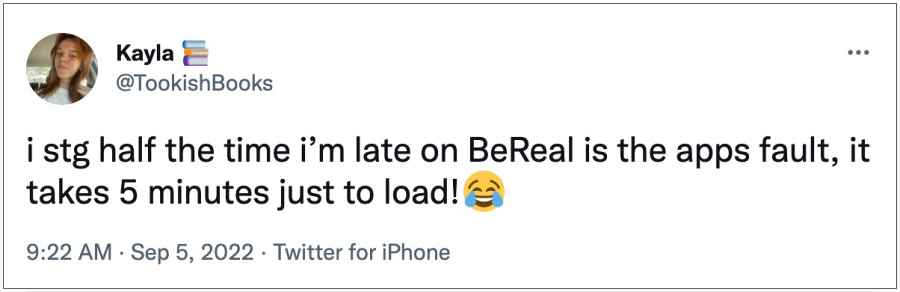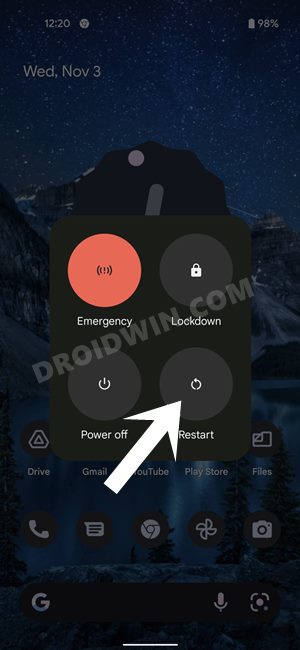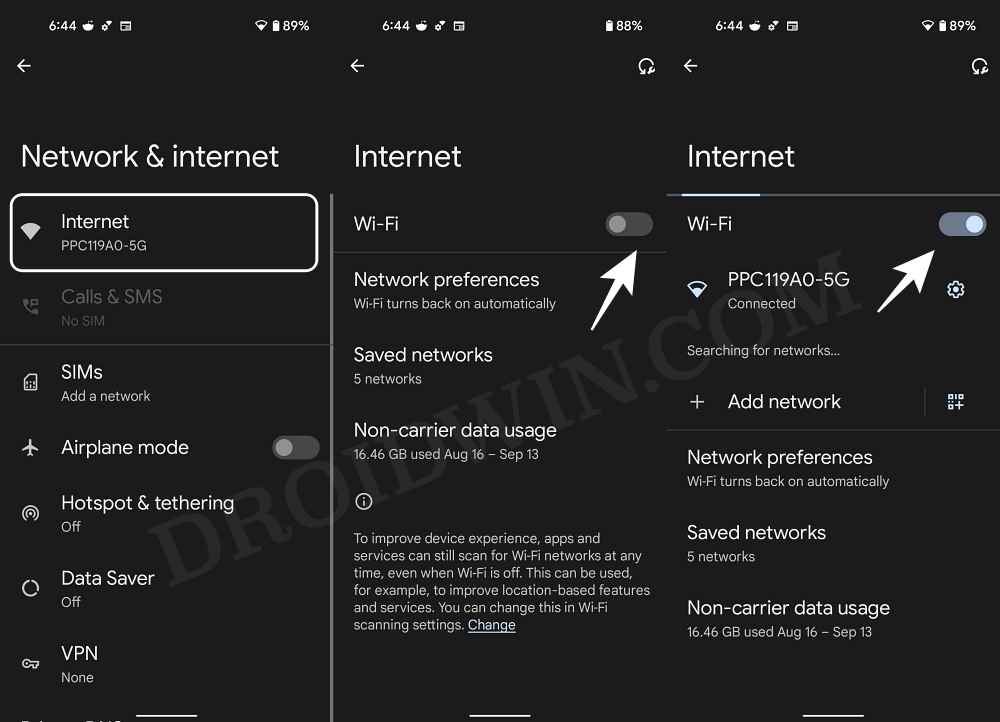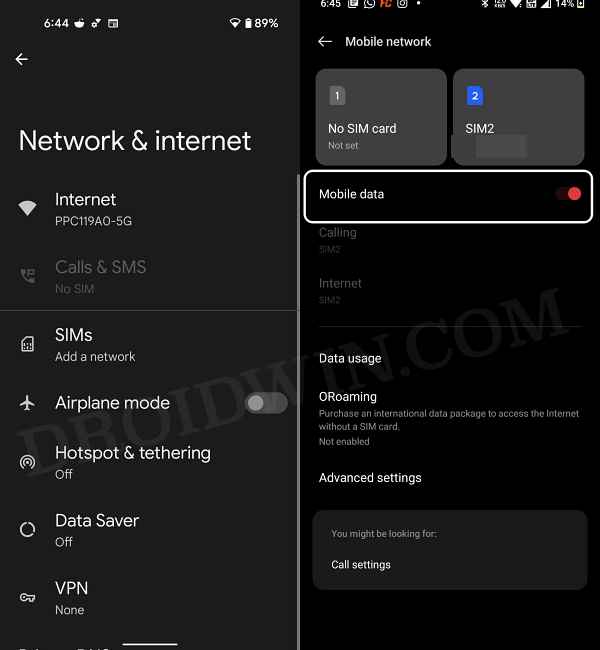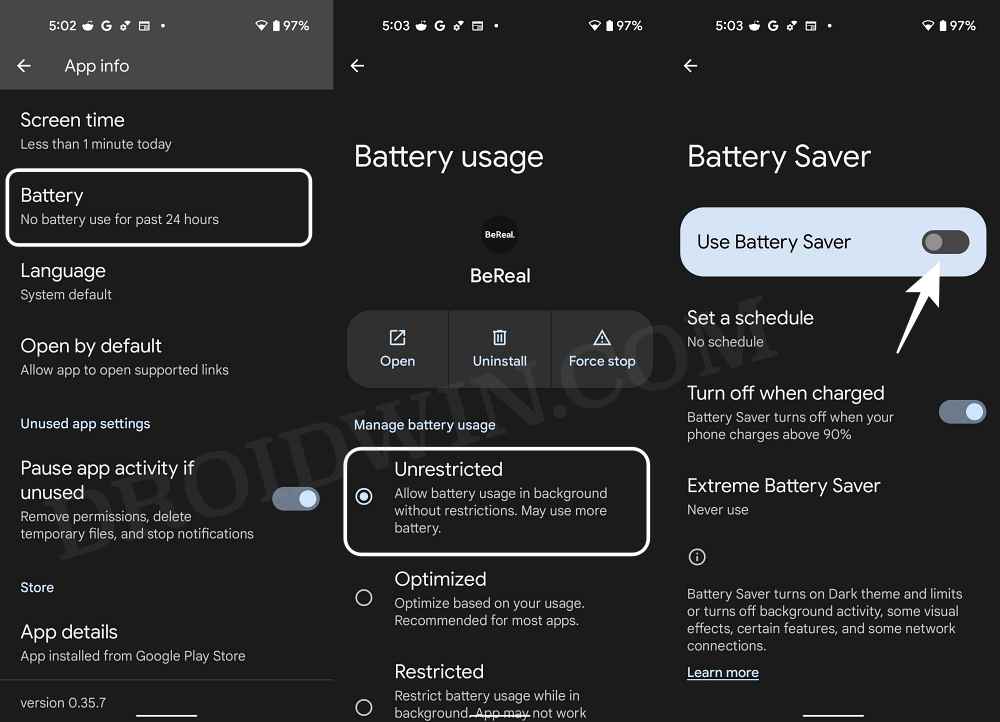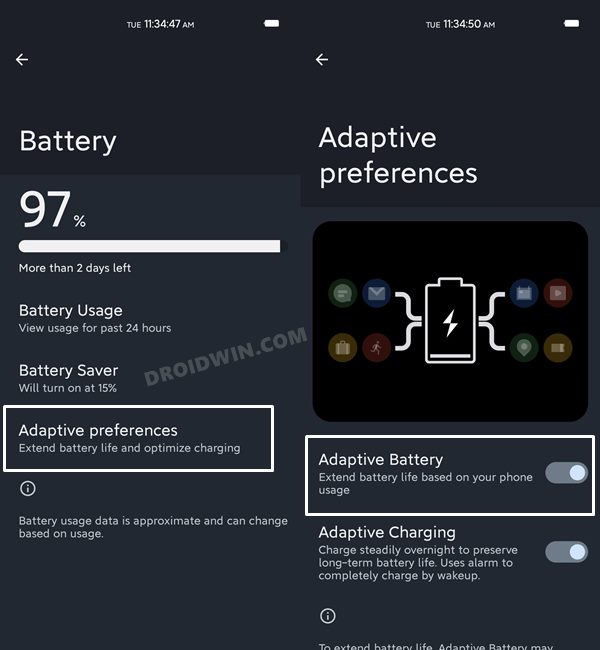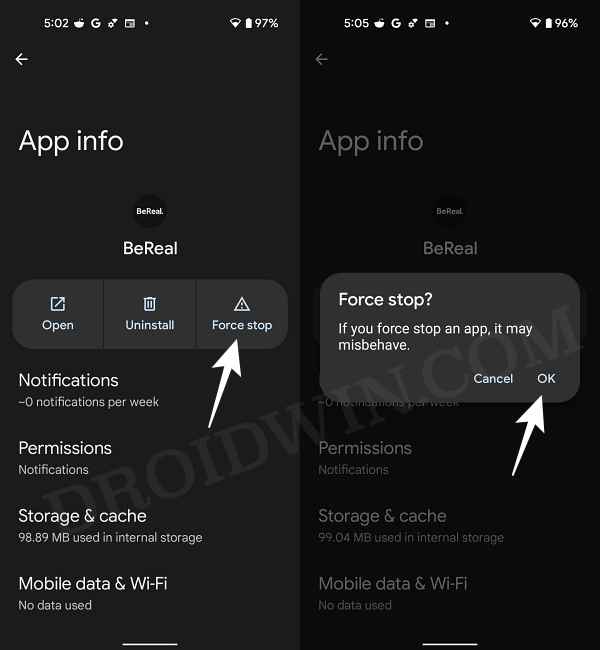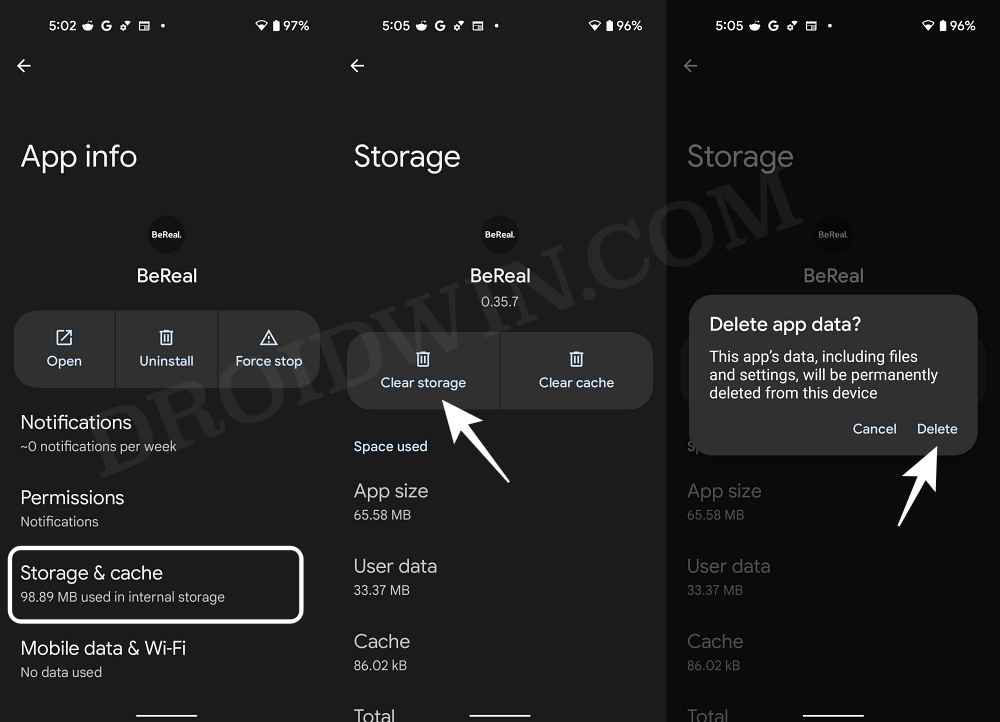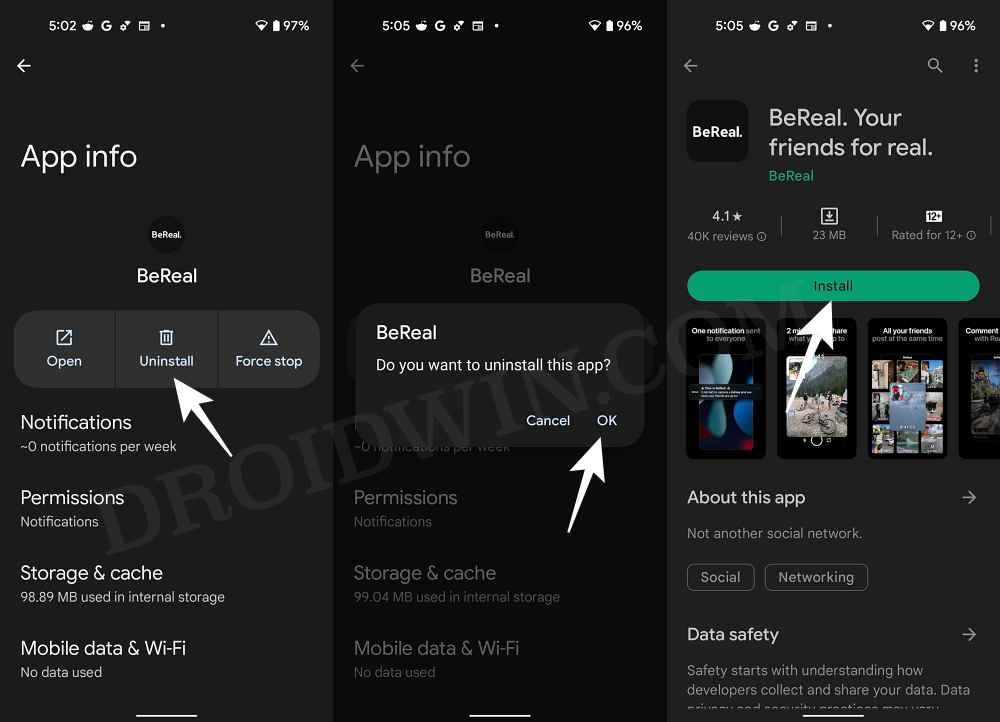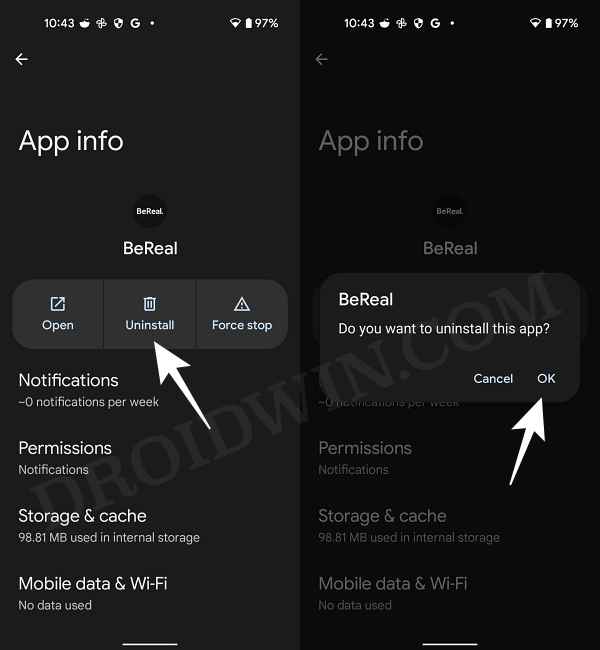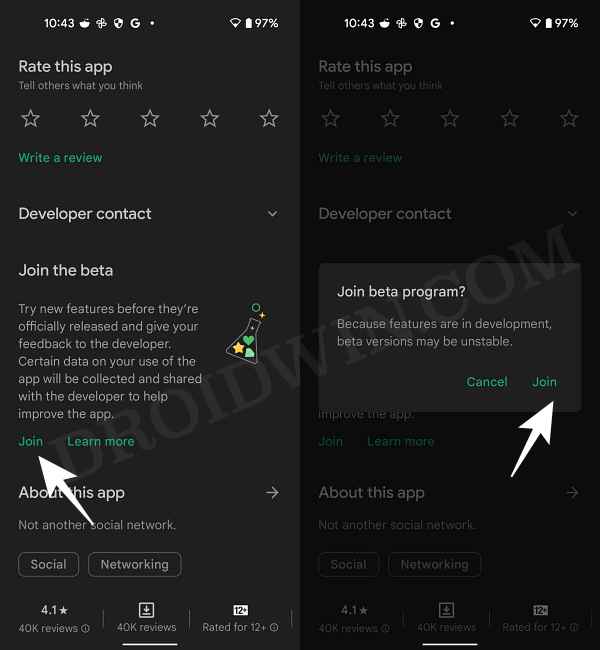However, BeReal took this opportunity and has managed to strike just the right chord with its user base. As of now, it is currently the most trending app in this niche. One major reason for the same is its two-minute post window which could appear randomly during any time of the day. However, there seems to be another reason for its recent rise in the news, and unfortunately, it isn’t something to be proud of.
Ever since it has witnessed a massive rise in its user base, the list of bugs and issues has risen proportionately as well. As of now, numerous users have voiced their concern that the images are not loading in the BeReal app on their devices. If you are also in the same boat, then this guide shall help you out. Follow along for the fixes.
How to Fix BeReal not loading/working
It is recommended that you try out each of the below-mentioned workarounds and then see which one spells out success for you. So with that in mind, let’s get started.
FIX 1: Restart Device
Let’s start off with the most basic fix, which requires you to restart your device. In most instances, a reboot is all that is needed to resolve the underlying issue and it could well spell out success in this scenario as well. So go ahead, give your device a reboot and then check if it fixes the BeReal not loading/working issue.
FIX 2: Try Network Tweaks
Your next course of action should be to disable and then re-enable the device’s WiFi. This will refresh the network-related settings on your device and could rectify the issue that we are currently dealing with. Along the same lines, it is recommended to restart your router once. So let’s give both these tweaks a try and test out the results.
FIX 3: Switch to Carrier Data
There have been a few instances wherein the app isn’t able to connect to its server via WiFi. But upon switching over to the carrier data, the connection gets re-established and the data exchange takes place without any issues. So let’s opt for the carrier data and check out the results [make sure you have a sufficient data plan].
FIX 4: Enable Background Data for BeReal
Apps that are working in an online-only environment must have network permission while running in the background. If that is not the case, then you wouldn’t receive notification from those apps until you manually open them. So to avoid that from happening, let’s give the said permission to the required app.
FIX 5: Remove Battery Restrictions for BeReal
If you have put any battery-saving measures in place, then the app might not be able to function correctly in this restrictive environment. Likewise, those restrictions wouldn’t allow the app to carry out its background functionality. This in turn will break the sync feature and could ultimately be the reason for the app’s inability to send alerts. So you should consider removing all these restrictions, which could be done as follows:
FIX 6: Disable Adaptive Battery
Based on your app’s usage behavior, the Adaptive Battery feature gives higher privileges to the one with whom you interact the most. But on the flip side, it also tends to minimize the background functionalities and disable sync features of the apps with whom your interaction is on the lower side. As a result of this, all the apps that fall in the latter domain are bound to be the suffering party, without any manual intervention from your end (another reason why everything shouldn’t be left over to the AI!). So to prevent this from happening, you should disable Adaptive Battery, which could be done as follows:
FIX 7: Force Stop BeReal
If the app’s processes and/or services aren’t functioning along the expected lines, then there are bound to be issues with its related components. Therefore, you should force-stop the app and then restart it. Doing so will restart all its services and the app will then perform in a fresh environment from scratch. So proceed with the below instructions to try it out
FIX 8: Delete BeReal Data
If a lot of temporary data gets accrued over the due course of time or if the stored app data gets corrupted, then there are bound to be some app performance issues. In such cases, the only way out is to delete the app’s data and then let it repopulate from scratch. Here’s how it could be done:
FIX 9: Reinstall BeReal
If the app’s settings and configuration files get corrupted, then simply deleting its app data might not be sufficient. Rather, you will have to uninstall the app from your device and then reinstall its latest build. So let’s try it out using the instructions given below.
FIX 10: Enroll as BeReal Beta Tester
If none of the aforementioned methods managed to spell out success for you, then your last course of action should be to get yourself enrolled as a beta tester. The beta build of the app receives updates much quicker than its stable counterpart. So if the issue is due to a buggy update rolled out by the developers, then you are more likely to receive a patch in the beta build first. So refer to the below steps to and get yourself enrolled as a tester right away: NOTE: In the below instructions, I have first listed the steps to uninstall the app and then download its beta build. You could directly download the beta build as well [without uninstalling the app], but in such cases, there might be a delay before you receive the beta update. On the other hand, if you uninstall the app first, then you will receive the beta update right away. That’s it. These were the various methods to fix the BeReal not loading/working issue. We have listed ten different workarounds for the same. Do let us know in the comments which one spelled out success for you. Likewise, all your queries are welcomed in the comments section below.
“Time to BeReal” Notification not appearing: How to FixBeReal Add Friends option not working: How to FixBeReal Memories not loading/working: How to FixHow to Disable System Notifications on Android
About Chief Editor